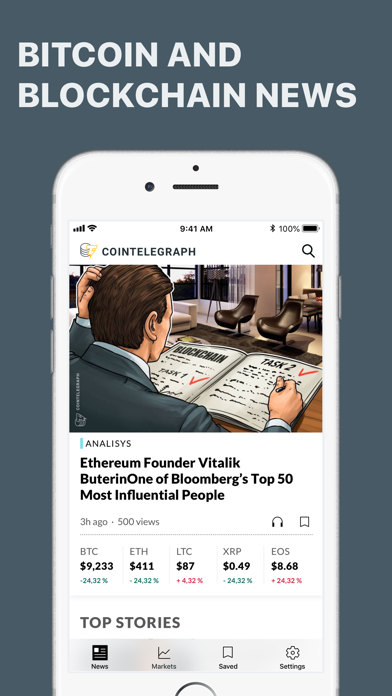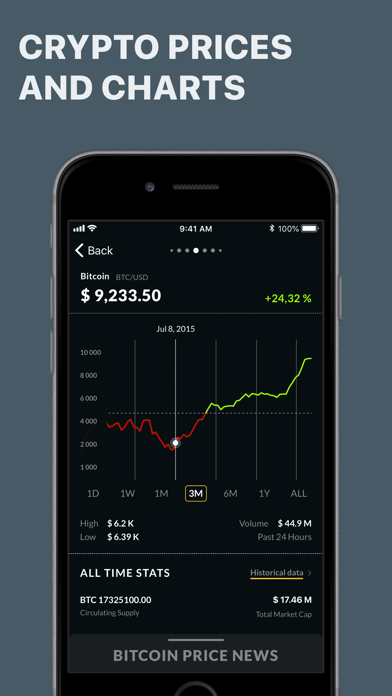Cancel Cointelegraph Subscription & Save $100.00/mth
Published by CointelegraphUncover the ways Cointelegraph (the company) bills you and cancel your Cointelegraph subscription.
🚨 Guide to Canceling Cointelegraph 👇
Note before cancelling:
- How easy is it to cancel Cointelegraph? It is Impossible to Cancel a Cointelegraph subscription.
- The developer of Cointelegraph is Cointelegraph and all inquiries go to them.
- Always cancel subscription 24 hours before it ends.
Your Potential Savings 💸
**Pricing data is based on average subscription prices reported by AppCutter.com users..
| Duration | Amount (USD) |
|---|---|
| Monthly savings | $100.00 |
🌐 Cancel directly via Cointelegraph
- 🌍 Contact Cointelegraph Support
- Mail Cointelegraph requesting that they cancel your account:
- E-Mail: mobile@cointelegraph.com
- Login to your Cointelegraph account.
- In the menu section, look for any of these: "Billing", "Subscription", "Payment", "Manage account", "Settings".
- Click the link, then follow the prompts to cancel your subscription.
End Cointelegraph subscription on iPhone/iPad:
- Goto Settings » ~Your name~ » "Subscriptions".
- Click Cointelegraph (subscription) » Cancel
Cancel subscription on Android:
- Goto Google PlayStore » Menu » "Subscriptions"
- Click on Cointelegraph: Crypto News
- Click "Cancel Subscription".
💳 Cancel Cointelegraph on Paypal:
- Goto Paypal.com .
- Click "Settings" » "Payments" » "Manage Automatic Payments" (in Automatic Payments dashboard).
- You'll see a list of merchants you've subscribed to.
- Click on "Cointelegraph" or "Cointelegraph" to cancel.
Have a Problem with Cointelegraph: Crypto News? Report Issue
Reviews & Common Issues: 1 Comments
By Kunal
3 years agoIt’s absolutely impossible to cancel subscription. I’ve been chasing them for 2 months but they keep charging me. If this continues I will take legal action against them.
About Cointelegraph: Crypto News?
1. We offer the latest insights, crypto asset prices, breakthroughs and analysis, with emphasis on cryptocurrency enthusiasts and expert opinions.
2. Cointelegraph is one of the world-leading digital media resources that covers the news of the crypto market, blockchain technology, fintech and the next-gen web.
3. Now, there is no need to open a browser and search cryptocurrency prices, charts, volume and other market data.
4. Your #1 destination to track the crypto markets and the latest blockchain news.
5. It is also not difficult to find historical price charts, trading volumes, exchange rates and circulating supply stats.