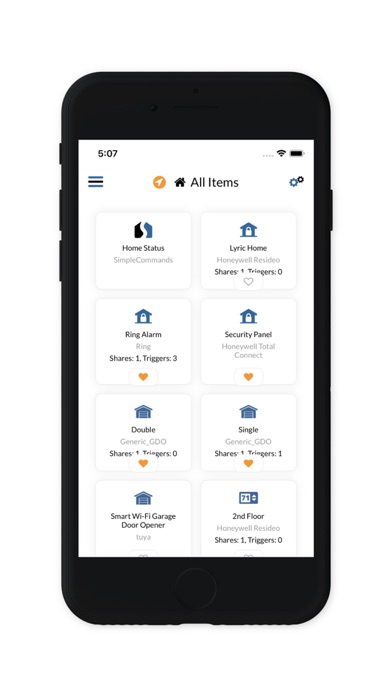How to Delete SimpleCommands. save (14.78 MB)
Published by David ThorWe have made it super easy to delete SimpleCommands account and/or app.
Table of Contents:
Guide to Delete SimpleCommands 👇
Things to note before removing SimpleCommands:
- The developer of SimpleCommands is David Thor and all inquiries must go to them.
- Check the Terms of Services and/or Privacy policy of David Thor to know if they support self-serve account deletion:
- The GDPR gives EU and UK residents a "right to erasure" meaning that you can request app developers like David Thor to delete all your data it holds. David Thor must comply within 1 month.
- The CCPA lets American residents request that David Thor deletes your data or risk incurring a fine (upto $7,500 dollars).
↪️ Steps to delete SimpleCommands account:
1: Visit the SimpleCommands website directly Here →
2: Contact SimpleCommands Support/ Customer Service:
- 100% Contact Match
- Developer: kloee LLC
- E-Mail: randparis@kloee.com
- Website: Visit SimpleCommands Website
3: Check SimpleCommands's Terms/Privacy channels below for their data-deletion Email:
Deleting from Smartphone 📱
Delete on iPhone:
- On your homescreen, Tap and hold SimpleCommands until it starts shaking.
- Once it starts to shake, you'll see an X Mark at the top of the app icon.
- Click on that X to delete the SimpleCommands app.
Delete on Android:
- Open your GooglePlay app and goto the menu.
- Click "My Apps and Games" » then "Installed".
- Choose SimpleCommands, » then click "Uninstall".
Have a Problem with SimpleCommands? Report Issue
Reviews & Common Issues: 2 Comments
By J.S.
1 year agoSimpleCommands has gone the way of the dinosaurs! Everything is shut down. Would have been nice to be notified the app was dying. Not very professional.
By Jim
1 year agoMyq garage door opener no longer is supported by simplecommands and Alexa...why?
🎌 About SimpleCommands
1. SimpleCommands makes it simple to send and automate commands to your connected “Items” like connected smartbulbs from LIFX and TP-Link, WIFI thermostats like Nest Labs and via Wink smart home hubs, all kinds of garage door openers, alarms and doorbells from ring and many other online products and services.
2. You’ll find SimpleCommands indispensable when it comes to managing smart home hubs, automating smart home devices, and more.
3. Start sending commands! SimpleCommands allows you to communicate on your terms with your Items from anywhere, anytime.
4. Use the phone app to securely link your digital products and services (your “Items”) to SimpleCommands.
5. Use alerts from your smart cameras to play a sound on your Sonos smart speaker and send yourself an SMS message.
6. Trigger, automate, and schedule any combination of your smart home devices.
7. SimpleCommands allow you to interact with your digital world more effectively, more efficiently, and on your terms.
8. Schedule your smart plugs to shut off at certain times of day.
9. The real power of SimpleCommands is in its home automation capabilities.
10. Once you have added an items they are immediately accessible via your Listeners and conveniently grouped by type/category.
11. Step 2: Access and control items with at app or any one of a variety of voice compnaions and SMS.
12. Geotriggers can turn your home lights on/off when you enter or exit a predefined location.
13. After you’ve created an account, it’s quick and easy to get going.