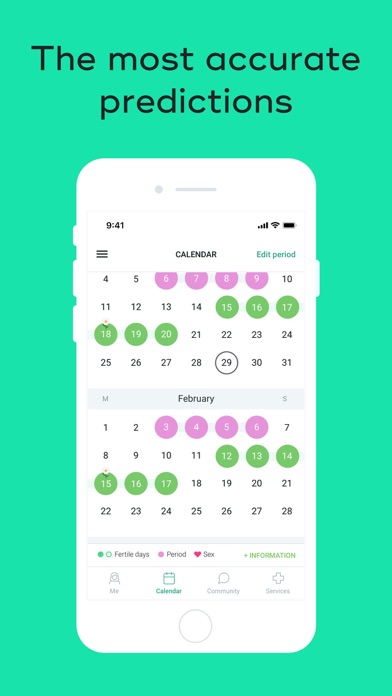How to Delete WOOM. save (60.26 MB)
Published by WOOM Fertility S.LWe have made it super easy to delete WOOM - Ovulation and fertility account and/or app.
Table of Contents:
Guide to Delete WOOM - Ovulation and fertility 👇
Things to note before removing WOOM:
- The developer of WOOM is WOOM Fertility S.L and all inquiries must go to them.
- The GDPR gives EU and UK residents a "right to erasure" meaning that you can request app developers like WOOM Fertility S.L to delete all your data it holds. WOOM Fertility S.L must comply within 1 month.
- The CCPA lets American residents request that WOOM Fertility S.L deletes your data or risk incurring a fine (upto $7,500 dollars).
↪️ Steps to delete WOOM account:
1: Visit the WOOM website directly Here →
2: Contact WOOM Support/ Customer Service:
- 100% Contact Match
- Developer: Woom Fertility S.L.
- E-Mail: info@woomfertility.com
- Website: Visit WOOM Website
Deleting from Smartphone 📱
Delete on iPhone:
- On your homescreen, Tap and hold WOOM - Ovulation and fertility until it starts shaking.
- Once it starts to shake, you'll see an X Mark at the top of the app icon.
- Click on that X to delete the WOOM - Ovulation and fertility app.
Delete on Android:
- Open your GooglePlay app and goto the menu.
- Click "My Apps and Games" » then "Installed".
- Choose WOOM - Ovulation and fertility, » then click "Uninstall".
Have a Problem with WOOM - Ovulation and fertility? Report Issue
🎌 About WOOM - Ovulation and fertility
1. When asking yourself how to get pregnant fast we recommend that you visit your doctor before you start using WOOM to calculate your fertile days or keep track of your ovulation cycle WOOM will help you understand your fertility better and optimize your daily chances of pregnancy, but it does not replace medical instructions or regular appointments with a specialist.
2. Additionally, WOOM has a community of future mothers with whom to communicate to share advice, experiences and doubts about trying to get pregnancy, lifestyles, ovulation cycles, sexuality, chances of pregnancy, fertility days and menstrual cycles.
3. WOOM works through a machine-learning algorithm that calculates your fertile days and daily chances of pregnancy based on the information that the user provides about her menstrual cycle and sex life.
4. The calendar has three colors to indicate the time of the month according to your ovulation cycle: green represents your fertile days, pink represents your period, and gray represents your follicular or luteal phase (the days when the chances of pregnancy are almost null).
5. - Recording important data: your period length and days, your menstrual cycle, the ovulation tracker, your weight, cervical mucus texture, exercise, possible intermenstrual spotting, etc.
6. - Have a personalized fertility app: WOOM adapts to you and your needs to offer you a unique, custom-designed experience and to help you understand your body and your menstrual cycle better.
7. This will appear in a fertility calendar marking the days of your fertile window and ovulation cycle.
8. WOOM is much more than a fertility app and ovulation tracker or a menstrual cycle calendar.
9. - Ovulation tracker and menstrual calendar for a comprehensive control of your fertility cycle.
10. Your menstrual cycle length, lifestyle, nutritional habits and age are some of the factors that WOOM will take into account to better adjust to you and, therefore, offer you a completely personalized experience.
11. Join the community of thousands of women who have achieved pregnancy by knowing their fertile days through WOOM.
12. - Enhance your fertility and improve your lifestyle thanks to our content on nutrition, sexuality and physical activity endorsed by great medical professionals.
13. You will also be able to see the approximate chances of pregnancy for each fertile day marked in green.
14. - Editing the data of your last periods and personalizing the ovulation cycle length.