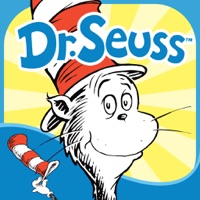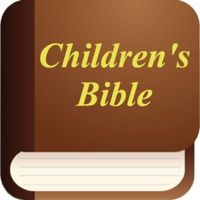How to Delete Dr. Panda Town. save (234.39 MB)
Published by Dr. Panda LtdWe have made it super easy to delete Dr. Panda Town: Mall account and/or app.
Table of Contents:
Guide to Delete Dr. Panda Town: Mall 👇
Things to note before removing Dr. Panda Town:
- The developer of Dr. Panda Town is Dr. Panda Ltd and all inquiries must go to them.
- Check the Terms of Services and/or Privacy policy of Dr. Panda Ltd to know if they support self-serve subscription cancellation:
- The GDPR gives EU and UK residents a "right to erasure" meaning that you can request app developers like Dr. Panda Ltd to delete all your data it holds. Dr. Panda Ltd must comply within 1 month.
- The CCPA lets American residents request that Dr. Panda Ltd deletes your data or risk incurring a fine (upto $7,500 dollars).
↪️ Steps to delete Dr. Panda Town account:
1: Visit the Dr. Panda Town website directly Here →
2: Contact Dr. Panda Town Support/ Customer Service:
- Verified email
- Contact e-Mail: support@drpanda.com
- Contact e-Mail: support@drpanda.com
- 71.43% Contact Match
- Developer: Dr. Panda
- E-Mail: support@drpanda.com
- Website: Visit Dr. Panda Town Website
- 71.43% Contact Match
- Developer: Dr. Panda
- E-Mail: support@drpanda.com
- Website: Visit Dr. Panda Website
- Support channel
- Vist Terms/Privacy
Deleting from Smartphone 📱
Delete on iPhone:
- On your homescreen, Tap and hold Dr. Panda Town: Mall until it starts shaking.
- Once it starts to shake, you'll see an X Mark at the top of the app icon.
- Click on that X to delete the Dr. Panda Town: Mall app.
Delete on Android:
- Open your GooglePlay app and goto the menu.
- Click "My Apps and Games" » then "Installed".
- Choose Dr. Panda Town: Mall, » then click "Uninstall".
Have a Problem with Dr. Panda Town: Mall? Report Issue
🎌 About Dr. Panda Town: Mall
1. Please check your device settings for more detailed parental options regarding in-app purchases, and feel free to contact us at support@drpanda.com if you have feedback or concerns.
2. Shop till you drop and play together on one device with your friends! Give each other a makeover in the hair salon and swap outfits in the clothes store.
3. Panda Town: Mall! With so many shops and other things to discover, there are endless stories to be told and adventures to be had.
4. Be whoever you want to be as you tell your own stories! Become a hairstylist and run your own hair salon, or play as a veterinarian and take care of your furry friends.
5. Panda Town: Mall can be added via one time in-app purchases.
6. We develop games with educational values that help kids learn about the world.
7. As a designer of kids’ games, we understand how important privacy is in this modern, digital world.
8. Panda Town series! Simply tap the orange map icon at the top of the screen to see all the areas you can visit.
9. Panda is a developer of games for kids.
10. All of our games are safe and do not contain inappropriate content.
11. These are one-time purchases which will permanently unlock the content for your account.
12. Dress up and put on a stage show in the toy store and even choose to get married.
13. ● Bring your characters’ outfits, hairstyles, pets, items and more between every app in the Dr.
14. Go on a fun-filled shopping spree in Dr.