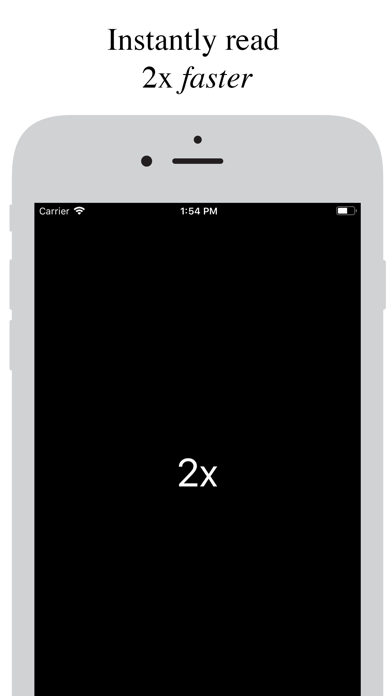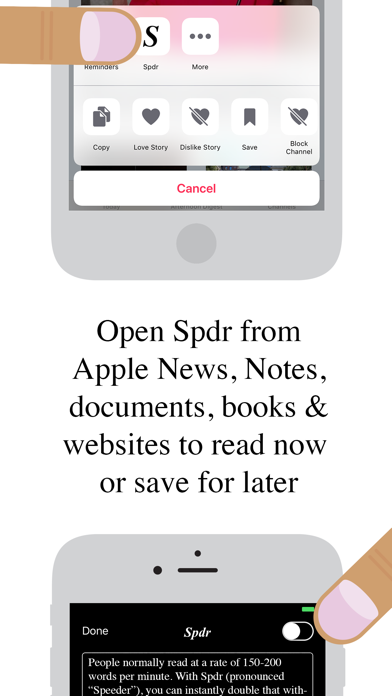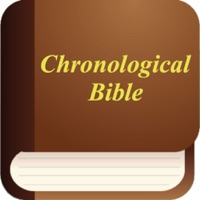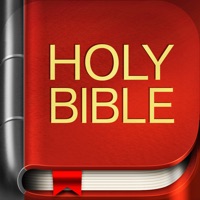How to Delete Spdr. save (75.80 MB)
Published by Kindred, Inc.We have made it super easy to delete Spdr - Speed Reading account and/or app.
Table of Contents:
Guide to Delete Spdr - Speed Reading 👇
Things to note before removing Spdr:
- The developer of Spdr is Kindred, Inc. and all inquiries must go to them.
- The GDPR gives EU and UK residents a "right to erasure" meaning that you can request app developers like Kindred, Inc. to delete all your data it holds. Kindred, Inc. must comply within 1 month.
- The CCPA lets American residents request that Kindred, Inc. deletes your data or risk incurring a fine (upto $7,500 dollars).
↪️ Steps to delete Spdr account:
1: Visit the Spdr website directly Here →
2: Contact Spdr Support/ Customer Service:
- 50% Contact Match
- Developer: Niklas Baudy
- E-Mail: niklas.baudy@vanniktech.de
- Website: Visit Spdr Website
Deleting from Smartphone 📱
Delete on iPhone:
- On your homescreen, Tap and hold Spdr - Speed Reading until it starts shaking.
- Once it starts to shake, you'll see an X Mark at the top of the app icon.
- Click on that X to delete the Spdr - Speed Reading app.
Delete on Android:
- Open your GooglePlay app and goto the menu.
- Click "My Apps and Games" » then "Installed".
- Choose Spdr - Speed Reading, » then click "Uninstall".
Have a Problem with Spdr - Speed Reading? Report Issue
🎌 About Spdr - Speed Reading
1. Spdr is seamlessly integrated to fit the Apple Watch interface, with its simple yet comprehensive functionality, one-word-at-a-time reading method, press-and-release controls, and intuitive use of the Apple Watch's hardware components, like adjusting your reading speed with the Digital Crown.
2. Simply open Spdr on your Apple Watch, adjust the word-per-minute rate with the Digital Crown, and start reading.
3. Spdr is the first app ever to make reading on Apple Watch truly delightful.
4. Spdr on Apple Watch is great for any situation where you don't want to take your iPhone or iPad out.
5. watchOS 5.1 or later is required to run Spdr on Apple Watch.
6. Spdr for Apple Watch is available only with the Spdr Pro upgrade.
7. Spdr synchs seamlessly between Apple Watch and your device.
8. (3) Read & save Spdr from Apple News and your favorite websites.
9. An Internet connection is required when pasting links, and may be required when using the Spdr Pro-available app extensions to share content to Spdr.
10. Rather than moving your eyes across and down a page like you normally would, Spdr allows you to absorb text as it is presented.
11. Spdr displays words one-by-one, with Punctuation Pauses giving Spdr a natural and seamless feel.
12. Because Spdr is so powerful and useful, upgrade to Spdr Pro for a nominal one-time fee and receive unlimited feature access.
13. With Spdr (pronounced “Speeder”), you can instantly double that without even trying and still retain the same amount of information.
14. Read anything effortlessly on Apple Watch with one simple press gesture.