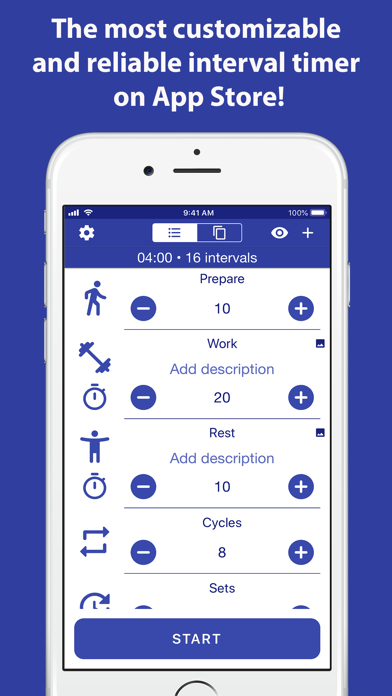Cancel Tabata Timer Subscription & Save $7.99/mth
Published by Oleksandr Serhiienko on 2025-10-13Uncover the ways Oleksandr Serhiienko (the company) bills you and cancel your Tabata Timer subscription.
🚨 Guide to Canceling Tabata Timer 👇
Note before cancelling:
- The developer of Tabata Timer is Oleksandr Serhiienko and all inquiries go to them.
- Check Oleksandr Serhiienko's Terms of Services/Privacy policy if they support self-serve cancellation:
- Always cancel subscription 24 hours before it ends.
Your Potential Savings 💸
**Pricing data is based on average subscription prices reported by AppCutter.com users..
| Plan | Savings (USD) |
|---|---|
| Premium | $0.99 |
| Premium | $7.99 |
| Premium | $1.99 |
| Premium | $4.99 |
| Premium | $2.99 |
🌐 Cancel directly via Tabata Timer
- 🌍 Contact Tabata Timer Support
- Mail Tabata Timer requesting that they cancel your account:
- E-Mail: evgeniysharafan.apps@gmail.com
- Login to your Tabata Timer account.
- In the menu section, look for any of these: "Billing", "Subscription", "Payment", "Manage account", "Settings".
- Click the link, then follow the prompts to cancel your subscription.
End Tabata Timer subscription on iPhone/iPad:
- Goto Settings » ~Your name~ » "Subscriptions".
- Click Tabata Timer (subscription) » Cancel
Cancel subscription on Android:
- Goto Google PlayStore » Menu » "Subscriptions"
- Click on Tabata Timer: Interval Timer.
- Click "Cancel Subscription".
💳 Cancel Tabata Timer on Paypal:
- Goto Paypal.com .
- Click "Settings" » "Payments" » "Manage Automatic Payments" (in Automatic Payments dashboard).
- You'll see a list of merchants you've subscribed to.
- Click on "Tabata Timer" or "Oleksandr Serhiienko" to cancel.
Subscription Costs (Saved) 💰
- Free to download and use
- Premium version membership offers extended features such as infinite number of workouts and app without ads
- Four different Premium version subscriptions: 1 month, 3 months, 6 months, and 12 months
- 1 month subscription costs $0.99
- 3 month subscription costs $1.99
- 6 month subscription costs $2.99
- 12 month subscription costs $4.99
- Subscription will be auto-renewed 24 hours prior to it running out and can be managed from User Settings in iTunes after purchasing it
- Subscription can also be cancelled from User Settings in iTunes
- Terms and Privacy Policy can be found at https://docs.google.com/document/d/1pyxRPqTZPXAWIKLwuEKNQib6fzkOABrKjuEXg_a5cKo
Have a Problem with Tabata Timer: Interval Timer.? Report Issue
About Tabata Timer: Interval Timer.?
1. Use this gym timer for training with weights, kettlebells, bodyweight exercises, crossfit, 7 minute workout, WOD, TRX, cardio exercises, stretching, spinning, calisthenics, tabata, boot camp circuit workout training, or any other high intensity interval training.
2. Whether it’s for your HIIT workouts, circuit training in the gym or at-home bodyweight training workouts, this exercise timer is for you.
3. Unlike specialized timers for time management, this HIIT interval timer doesn't limit you in any way and doesn't impose any productivity system.
4. This fitness timer will be useful for sprints, push-ups, jumping jacks, sit-ups, cycling, running, boxing, plank, weightlifting, martial arts, and other fitness activities.
5. Numerous studies have shown that HIIT workouts burn more fat than regular training because they speed up metabolism within 24 hours after exercise.