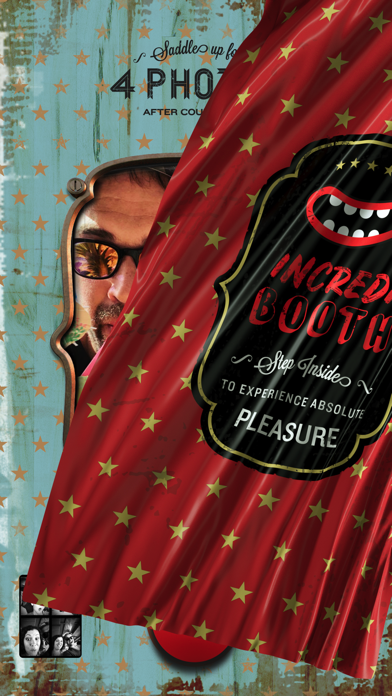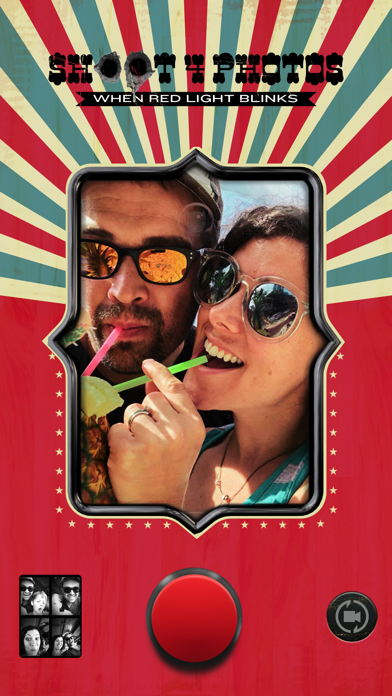How to Delete #StayHomeBooth (IncrediBooth). save (284.26 MB)
Published by Hipstamatic, LLCWe have made it super easy to delete #StayHomeBooth (IncrediBooth) account and/or app.
Table of Contents:
Guide to Delete #StayHomeBooth (IncrediBooth) 👇
Things to note before removing #StayHomeBooth (IncrediBooth):
- The developer of #StayHomeBooth (IncrediBooth) is Hipstamatic, LLC and all inquiries must go to them.
- Check the Terms of Services and/or Privacy policy of Hipstamatic, LLC to know if they support self-serve subscription cancellation:
- The GDPR gives EU and UK residents a "right to erasure" meaning that you can request app developers like Hipstamatic, LLC to delete all your data it holds. Hipstamatic, LLC must comply within 1 month.
- The CCPA lets American residents request that Hipstamatic, LLC deletes your data or risk incurring a fine (upto $7,500 dollars).
↪️ Steps to delete #StayHomeBooth (IncrediBooth) account:
1: Visit the #StayHomeBooth (IncrediBooth) website directly Here →
2: Contact #StayHomeBooth (IncrediBooth) Support/ Customer Service:
- 50% Contact Match
- Developer: medtoure
- E-Mail: support@photoboothmini.app
- Website: Visit #StayHomeBooth (IncrediBooth) Website
- Support channel
- Vist Terms/Privacy
Deleting from Smartphone 📱
Delete on iPhone:
- On your homescreen, Tap and hold #StayHomeBooth (IncrediBooth) until it starts shaking.
- Once it starts to shake, you'll see an X Mark at the top of the app icon.
- Click on that X to delete the #StayHomeBooth (IncrediBooth) app.
Delete on Android:
- Open your GooglePlay app and goto the menu.
- Click "My Apps and Games" » then "Installed".
- Choose #StayHomeBooth (IncrediBooth), » then click "Uninstall".
Have a Problem with #StayHomeBooth (IncrediBooth)? Report Issue
🎌 About #StayHomeBooth (IncrediBooth)
1. PLEASE NOTE: Live Photo features only available on iPhone 6s or newer — with older devices photos will be still images but all other features are still available.
2. As the world stays home and away from each other to fight COVID-19 we wanted to help us all have a bit of silly fun and come together by taking and sharing photos from home.
3. Includes 4 photo booths, each with a unique feel and photo strip effect.
4. UNTIL FURTHER NOTICE: IncrediBooth will be FREE and will be going by the name StayHomeBooth.
5. Easily swipe to change your booth with tons of new export options and bells and whistles.
6. Share your Incredibooth strips using #StayHomeBooth.
7. Keeping at least 6 ft apart, sit down, and strike a pose all over again with the completely revamped IncrediBooth.
8. PLEASE STAY HOME & SHOOT PHOTOS.