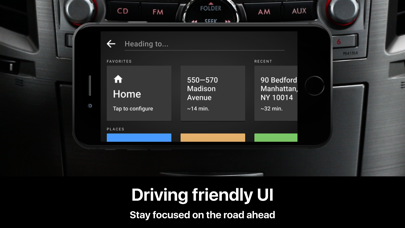How to Delete HUDWAY Cast — Safe Driving. save (156.59 MB)
Published by HUDWAY LLCWe have made it super easy to delete HUDWAY Cast — Safe Driving account and/or app.
Table of Contents:
Guide to Delete HUDWAY Cast — Safe Driving 👇
Things to note before removing HUDWAY Cast — Safe Driving:
- The developer of HUDWAY Cast — Safe Driving is HUDWAY LLC and all inquiries must go to them.
- Check the Terms of Services and/or Privacy policy of HUDWAY LLC to know if they support self-serve subscription cancellation:
- The GDPR gives EU and UK residents a "right to erasure" meaning that you can request app developers like HUDWAY LLC to delete all your data it holds. HUDWAY LLC must comply within 1 month.
- The CCPA lets American residents request that HUDWAY LLC deletes your data or risk incurring a fine (upto $7,500 dollars).
↪️ Steps to delete HUDWAY Cast — Safe Driving account:
1: Visit the HUDWAY Cast — Safe Driving website directly Here →
2: Contact HUDWAY Cast — Safe Driving Support/ Customer Service:
- 43.24% Contact Match
- Developer: HUDWAY LLC
- E-Mail: support@hudwayapp.com
- Website: Visit HUDWAY Cast — Safe Driving Website
- 55% Contact Match
- Developer: HUDWAY LLC
- E-Mail: support@hudway.co
- Website: Visit HUDWAY LLC Website
- Support channel
- Vist Terms/Privacy
Deleting from Smartphone 📱
Delete on iPhone:
- On your homescreen, Tap and hold HUDWAY Cast — Safe Driving until it starts shaking.
- Once it starts to shake, you'll see an X Mark at the top of the app icon.
- Click on that X to delete the HUDWAY Cast — Safe Driving app.
Delete on Android:
- Open your GooglePlay app and goto the menu.
- Click "My Apps and Games" » then "Installed".
- Choose HUDWAY Cast — Safe Driving, » then click "Uninstall".
Have a Problem with HUDWAY Cast — Safe Driving? Report Issue
🎌 About HUDWAY Cast — Safe Driving
1. The app can be used as is, but together with our HUDWAY Cast device it will give you an unparalleled experience of driving with a real heads-up display: you’ll still be able to manage your calls, messages, and music on your smartphone, whereas navigation will be streamed wirelessly onto a transparent lens right in your line of sight.
2. HUDWAY Cast app lets you manage basic smartphone functions behind the wheel in a quick, less-distracting way.
3. HUDWAY Cast app is designed to make using smartphone behind the wheel safer and less distracting.
4. It offers direct access to navigation, calls, messages, and music through its smart, driving-purposed interface.
5. Connect your Spotify account or music library — and manage tracks with quick swipes and taps.
6. You can also listen to hundreds of radio stations from all over the world (please note that you’ll need Internet for streaming online audio).
7. Keep your eyes on the road when receiving an incoming call — and use a swipe to accept or dismiss it.
8. Enter your destination or search for a POI — HUDWAY will create the best route to commute and give you turn-by-turn directions.
9. The live 3D view of the road is easy to grasp, and you won’t get lost even at the most complicated junctions.
10. It’s designed to keep you focused on what really matters — on the road ahead.
11. Quickly view your speed, ETA, trip statistics and driving score — and share your location with just one tap.
12. Mount your phone anywhere in your car where it’s convenient for you to quickly reach it — for example, above the airvent.
13. Add contacts to favorites and call them with one tap.