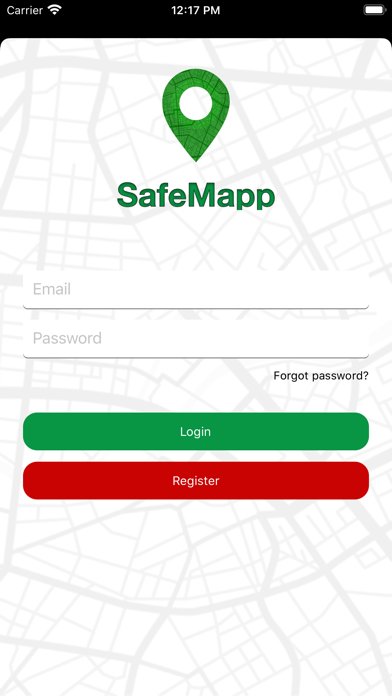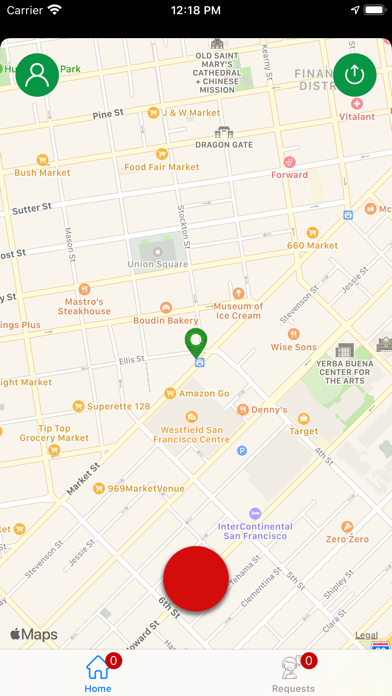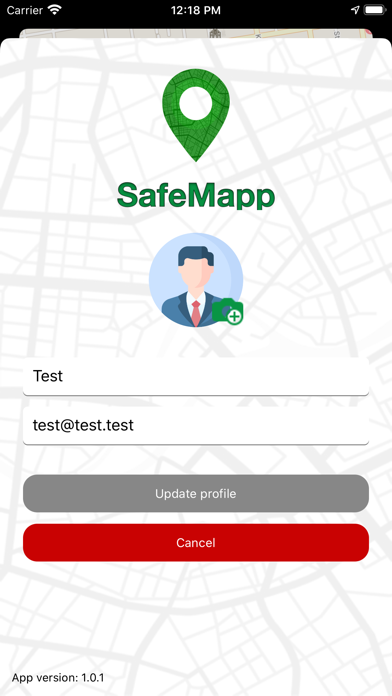How to Delete SafeMapp. save (14.54 MB)
Published by Aaron Granado AmoresWe have made it super easy to delete SafeMapp account and/or app.
Table of Contents:
Guide to Delete SafeMapp 👇
Things to note before removing SafeMapp:
- The developer of SafeMapp is Aaron Granado Amores and all inquiries must go to them.
- The GDPR gives EU and UK residents a "right to erasure" meaning that you can request app developers like Aaron Granado Amores to delete all your data it holds. Aaron Granado Amores must comply within 1 month.
- The CCPA lets American residents request that Aaron Granado Amores deletes your data or risk incurring a fine (upto $7,500 dollars).
↪️ Steps to delete SafeMapp account:
1: Visit the SafeMapp website directly Here →
2: Contact SafeMapp Support/ Customer Service:
- 13.33% Contact Match
- Developer: Discord Inc.
- E-Mail: support@discord.com
- Website: Visit SafeMapp Website
Deleting from Smartphone 📱
Delete on iPhone:
- On your homescreen, Tap and hold SafeMapp until it starts shaking.
- Once it starts to shake, you'll see an X Mark at the top of the app icon.
- Click on that X to delete the SafeMapp app.
Delete on Android:
- Open your GooglePlay app and goto the menu.
- Click "My Apps and Games" » then "Installed".
- Choose SafeMapp, » then click "Uninstall".
Have a Problem with SafeMapp? Report Issue
🎌 About SafeMapp
1. SafeMapp operation is very simple: In any dangerous situation in which the app user may find himself, he can press the central alarm button on the main interface of the App and send a distress signal to all users Nearby within a determined radius of action, once these users receive the distress signal, they can see the real-time position of the user in danger and help him by following the closest route automatically generated to reach the user's position.
2. SafeMapp is an application based on GPS geolocation technology that aims to reduce the number of crimes committed on public roads as well as attacks on civilians committed daily in different parts of the world, all thanks to the cooperation between human beings.
3. Each time a user is in danger, they will press the button and nearby users will be automatically notified.
4. Users who receive the alarm will be able to access the location of the pardon in danger in real time.
5. With the creation of the SafeMapp account, a user profile will be created that can be modified at any time.
6. Accepting the alarm signal will automatically trace the fastest route to reach the person in distress.
7. All safemapp users will be registered by email and will appear in our database.
8. There is a separate screen in the application to view requests for help from third parties.