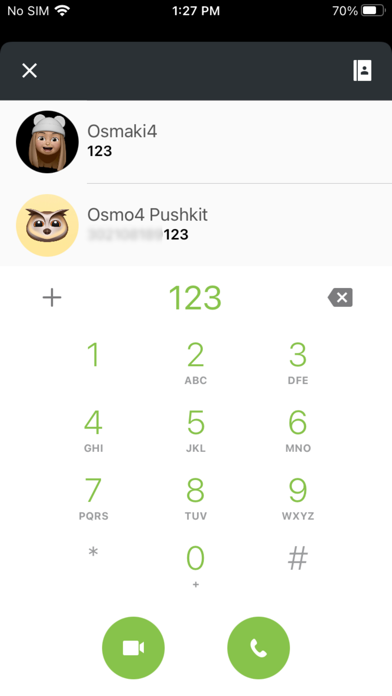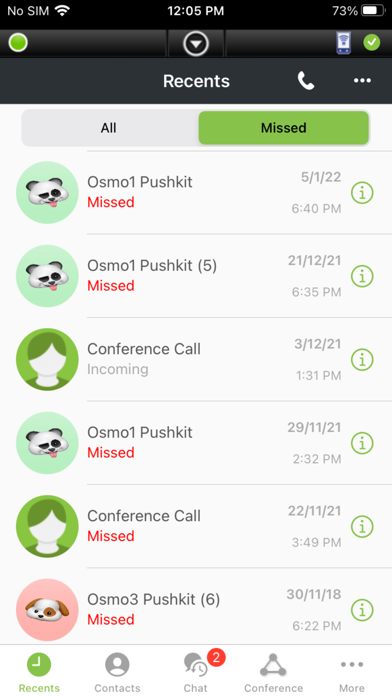How to Delete OpenScape. save (55.17 MB)
Published by Unify Software and Solutions GmbH & Co.KG on 2024-10-02We have made it super easy to delete OpenScape Mobile Pro account and/or app.
Table of Contents:
Guide to Delete OpenScape Mobile Pro 👇
Things to note before removing OpenScape:
- The developer of OpenScape is Unify Software and Solutions GmbH & Co.KG and all inquiries must go to them.
- The GDPR gives EU and UK residents a "right to erasure" meaning that you can request app developers like Unify Software and Solutions GmbH & Co.KG to delete all your data it holds. Unify Software and Solutions GmbH & Co.KG must comply within 1 month.
- The CCPA lets American residents request that Unify Software and Solutions GmbH & Co.KG deletes your data or risk incurring a fine (upto $7,500 dollars).
↪️ Steps to delete OpenScape account:
1: Visit the OpenScape website directly Here →
2: Contact OpenScape Support/ Customer Service:
- 100% Contact Match
- Developer: Unify Software and Solutions GmbH & Co. KG
- E-Mail: unifyrelease@gmail.com
- Website: Visit OpenScape Website
Deleting from Smartphone 📱
Delete on iPhone:
- On your homescreen, Tap and hold OpenScape Mobile Pro until it starts shaking.
- Once it starts to shake, you'll see an X Mark at the top of the app icon.
- Click on that X to delete the OpenScape Mobile Pro app.
Delete on Android:
- Open your GooglePlay app and goto the menu.
- Click "My Apps and Games" » then "Installed".
- Choose OpenScape Mobile Pro, » then click "Uninstall".
Have a Problem with OpenScape Mobile Pro? Report Issue
🎌 About OpenScape Mobile Pro
1. With a simple finger gesture, OpenScape Mobile’s call swipe lets you seamlessly move calls from your mobile device to a desktop device, and vice-versa, and from cellular network or the Wi-Fi.
2. OpenScape Mobile Pro reduces cellular charges through lower air-time minutes and roaming charges by making and receiving calls over Wi-Fi from your home, a Wi-Fi hotspot or on the corporate Wi-Fi.
3. The solution requires an OpenScape UC applications server, an SBC server, a HAproxy, a mobile Façade server and a suitable PBX (OpenScape Voice or OpenScape 4000).
4. OpenScape Mobile Pro enhances your communications experience with rich Voice over IP (VoIP) and Video capabilities from your iPhone or iPad.
5. IMPORTANT NOTICE: OpenScape Mobile Pro is not a standalone client but part of a Unified Communications solution.
6. Plus it allows you to seamlessly move calls between desk phone, Wi-Fi and cellular.
7. Gives you access to VoIP and Video, plus call transfer, call forwarding and call swipe.
8. Gives you both UC and VoIP/Video functionality in a single mobile application.
9. Today’s reality - A mobile, global, distributed and digital workplace.
10. In order to function correctly all mandatory solution components must be installed and in operational state.
11. Version compatibility matrix can be found in the product release notes.
12. But you still need fast access to people, from wherever you are, at the lowest possible cost.
13. Be advised by your administrator before installing or upgrading the application.
14. It also features iOS CallKit and PushKit support.