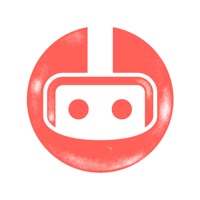How to Delete Invoxia GPS. save (63.95 MB)
Published by invoxia on 2024-10-14We have made it super easy to delete Invoxia GPS account and/or app.
Table of Contents:
Guide to Delete Invoxia GPS 👇
Things to note before removing Invoxia GPS:
- The developer of Invoxia GPS is invoxia and all inquiries must go to them.
- Check the Terms of Services and/or Privacy policy of invoxia to know if they support self-serve subscription cancellation:
- The GDPR gives EU and UK residents a "right to erasure" meaning that you can request app developers like invoxia to delete all your data it holds. invoxia must comply within 1 month.
- The CCPA lets American residents request that invoxia deletes your data or risk incurring a fine (upto $7,500 dollars).
-
Data Linked to You: The following data may be collected and linked to your identity:
- Location
- Contact Info
- Identifiers
- Diagnostics
- Other Data
↪️ Steps to delete Invoxia GPS account:
1: Visit the Invoxia GPS website directly Here →
2: Contact Invoxia GPS Support/ Customer Service:
- 100% Contact Match
- Developer: INVOXIA
- E-Mail: support@invoxia.com
- Website: Visit Invoxia GPS Website
- Support channel
- Vist Terms/Privacy
Deleting from Smartphone 📱
Delete on iPhone:
- On your homescreen, Tap and hold Invoxia GPS until it starts shaking.
- Once it starts to shake, you'll see an X Mark at the top of the app icon.
- Click on that X to delete the Invoxia GPS app.
Delete on Android:
- Open your GooglePlay app and goto the menu.
- Click "My Apps and Games" » then "Installed".
- Choose Invoxia GPS, » then click "Uninstall".
Have a Problem with Invoxia GPS? Report Issue
Reviews & Common Issues: 1 Comments
By Dirk Wisny
3 years agoHi, how can I delete lost and destroyed trackers from the app? There are 5 trackers in total on my List and 3 of them, 2 lost long time ago an one run over by a car and then destroyed are not longer usable… Kind regards Dirk
🎌 About Invoxia GPS
1. Instantly receive a notification when your motorcycle or other valuables equipped with an Invoxia GPS Tracker are tilted more than 30 degrees or if motion is detected.
2. Receive an instant alert and position update if the button on your Invoxia GPS Tracker is pressed.
3. Never worry about your valuables again! Track your Motorcycle, Car, Bike, Bags, Loved Ones and more with an Invoxia GPS Tracker.
4. Define geographic zones in the app for your important places: your home, the office, your children’s school, or anywhere else! Receive notifications when your Tracker enters or leaves these areas, so you’re always in the know.
5. Invoxia offers a range of intelligent GPS trackers for vehicles (cars, motorcycles, trucks), pets and bicycles with ultra-long battery life.
6. Always keep an eye on the battery status of your Invoxia GPS Tracker.
7. All Invoxia GPS Trackers are compatible with the IFTTT platform enabling you to design more complex automations and connect all of your connected devices together.
8. With the app, receive a notification and update the firmware of your tracker to enjoy the latest features.
9. Know where your Invoxia GPS Tracker is from the app at any time.
10. Are you near your tracker but can’t find it? The app includes a proximity radar that uses Bluetooth technology to help you navigate the last few feet.
11. While your tracker is in motion, receive regular updates of its position.
12. The interactive maps allow you to display the location of all your vehicles or valuables with trackers.
13. With the Invoxia GPS app you can add an unlimited number of trackers.
14. The Invoxia GPS App works with all Invoxia GPS trackers.