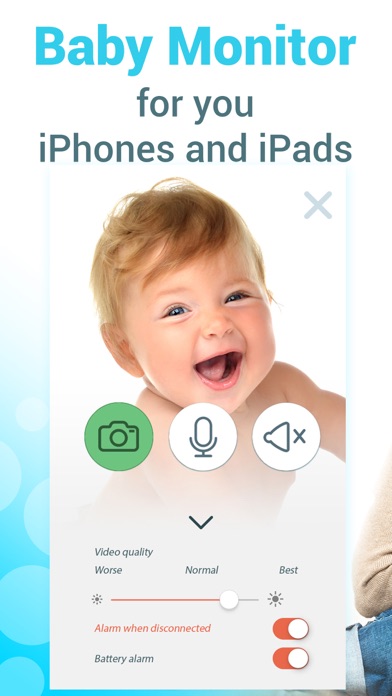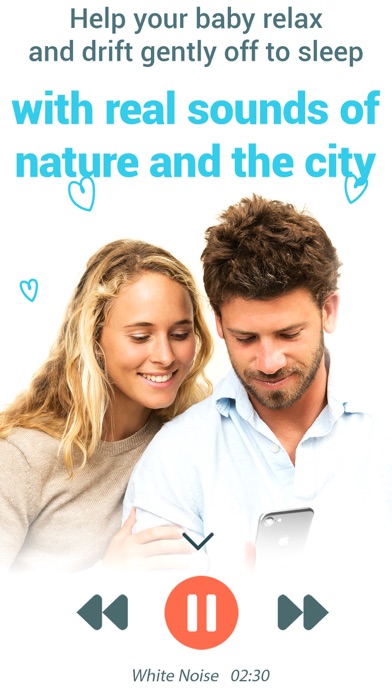How to Delete Ba. save (105.11 MB)
Published by Sergey VladimirovichWe have made it super easy to delete Babyphone 3g - baby monitor. account and/or app.
Table of Contents:
Guide to Delete Babyphone 3g - baby monitor. 👇
Things to note before removing Ba:
- The developer of Ba is Sergey Vladimirovich and all inquiries must go to them.
- Check the Terms of Services and/or Privacy policy of Sergey Vladimirovich to know if they support self-serve account deletion:
- The GDPR gives EU and UK residents a "right to erasure" meaning that you can request app developers like Sergey Vladimirovich to delete all your data it holds. Sergey Vladimirovich must comply within 1 month.
- The CCPA lets American residents request that Sergey Vladimirovich deletes your data or risk incurring a fine (upto $7,500 dollars).
↪️ Steps to delete Ba account:
1: Visit the Ba website directly Here →
2: Contact Ba Support/ Customer Service:
- 100% Contact Match
- Developer: TappyTaps s.r.o.
- E-Mail: support@tappytaps.com
- Website: Visit Ba Website
- 100% Contact Match
- Developer: TappyTaps s.r.o.
- E-Mail: support@tappytaps.com
- Website: Visit TappyTaps s.r.o. Website
3: Check Ba's Terms/Privacy channels below for their data-deletion Email:
Deleting from Smartphone 📱
Delete on iPhone:
- On your homescreen, Tap and hold Babyphone 3g - baby monitor. until it starts shaking.
- Once it starts to shake, you'll see an X Mark at the top of the app icon.
- Click on that X to delete the Babyphone 3g - baby monitor. app.
Delete on Android:
- Open your GooglePlay app and goto the menu.
- Click "My Apps and Games" » then "Installed".
- Choose Babyphone 3g - baby monitor., » then click "Uninstall".
Have a Problem with Babyphone 3g - baby monitor.? Report Issue
🎌 About Babyphone 3g - baby monitor.
1. The application supports both WiFi and mobile connection, enabling to monitor your child and not worrying about the strength of the signal.
2. Lights on the parent unit indicate the level of sound in your baby's room so you can visually monitor the noise level with the unit muted.
3. You can have a baby monitor with unlimited year that can be used anywhere without worrying about a weak WiFi signal.
4. Baby Monitor supports both WIFI and 3G/LTE (MOBILE) networks.
5. Application transfers live HD video from the child´s room to you over both wifi and cellular connection.
6. One device stays with you, while the other one stays in the child room.
7. Babyphone connects two ios devices, helping you to monitor your child.
8. One device stays in the child’s room, while the other one stays with you.
9. This feature turns the app into a night mode so you can comfortably check your phone placed on the nightstand even during the night without any unnecessary distraction.
10. With its interference-free communication, you can rest assured you are the only one who can hear and talk to your baby.
11. Comfort your infant with the 2-way talk-back intercom or choose to play one of five preset lullabies.
12. To save data, you can switch to lower quality or to still photos.
13. Initial setup takes less than 30 seconds.
14. Your child will be always one tap away from you.