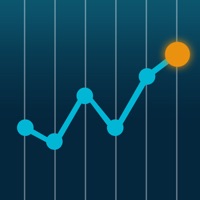How to Delete Bitfolio. save (50.15 MB)
Published by Timelabs Ltd on 2023-11-03We have made it super easy to delete Bitfolio - Investment Tracker account and/or app.
Table of Contents:
Guide to Delete Bitfolio - Investment Tracker 👇
Things to note before removing Bitfolio:
- The developer of Bitfolio is Timelabs Ltd and all inquiries must go to them.
- Check the Terms of Services and/or Privacy policy of Timelabs Ltd to know if they support self-serve account deletion:
- The GDPR gives EU and UK residents a "right to erasure" meaning that you can request app developers like Timelabs Ltd to delete all your data it holds. Timelabs Ltd must comply within 1 month.
- The CCPA lets American residents request that Timelabs Ltd deletes your data or risk incurring a fine (upto $7,500 dollars).
-
Data Not Linked to You: The following data may be collected but it is not linked to your identity:
- Usage Data
- Diagnostics
↪️ Steps to delete Bitfolio account:
1: Visit the Bitfolio website directly Here →
2: Contact Bitfolio Support/ Customer Service:
- Verified email
- Contact e-Mail: support@bitfolio.app
- 27.78% Contact Match
- Developer: Coin Stats, Inc . - Crypto Portfolio Tracker App
- E-Mail: support@coinstats.app
- Website: Visit Bitfolio Website
- 63.64% Contact Match
- Developer: CoinPortfolio.app
- E-Mail: info@coinportfolio.app
- Website: Visit CoinPortfolio.app Website
- Support channel
- Vist Terms/Privacy
3: Check Bitfolio's Terms/Privacy channels below for their data-deletion Email:
Deleting from Smartphone 📱
Delete on iPhone:
- On your homescreen, Tap and hold Bitfolio - Investment Tracker until it starts shaking.
- Once it starts to shake, you'll see an X Mark at the top of the app icon.
- Click on that X to delete the Bitfolio - Investment Tracker app.
Delete on Android:
- Open your GooglePlay app and goto the menu.
- Click "My Apps and Games" » then "Installed".
- Choose Bitfolio - Investment Tracker, » then click "Uninstall".
Have a Problem with Bitfolio - Investment Tracker? Report Issue
🎌 About Bitfolio - Investment Tracker
1. Bitfolio supports over 7000 coins and tokens, including Bitcoin (BTC), Ethereum (ETH), DOGE, Litecoin (LTC), Polkadot (DOT), Binance Coin (BNB), Cardano (ADA), Ripple (XRP), Uniswap (UNI), Bitcoin Cash (BCH), Chainlink (LINK), Polygon (MATIC), Tron (TRX), EOS, Shuba Inu (SHIB), Monero (XMR), PancakeSwap (CAKE) and more.
2. Bitfolio allows you to brings some order in your investments, with the ability to connect over 100 exchanges, sync wallets, create portfolios, track stocks, get insights on your investments and support for over 7000 coins.
3. Historic OHLC data, FaceID/TouchID lock, dark mode, customizable coin color, 5 supported type of transactions including exchange, deposit and withdrawal, coingeko support, trending coins, dark mode.
4. A fully customizable dashboard allows you to get all the necessary information for your needs, wether is just your portfolio value or wallets balances, exchanges, tickers or news, it’s up to you.
5. And we all know we have multiple wallets, one for bitcoin, one for ethereum, one for doge, one for the new trending coin or token we don’t want to miss out, as well as the classic Exodus, Electron, BRD and so on.
6. We all know how hard it is to keep assets under control, you probably keep some crypto on your exchange, ready for your next move, some crypto is stored in some wallet, some stocks on different brokers.
7. So it's easy to end up with mutliple accounts on Binance, Coinbase, Crypto.com, Kraken, Bitvavo, Interactive Brokers and more, with different coins and tokens on each.
8. • PORTFOLIOS: Bitfolio supports multiple portfolios, add transactions manually or import them from file or Exodus.
9. All the data entered in Bitfolio is stored on your device and in your private encrypted iCloud account only (if enabled).
10. • DASHBOARD: Bitfolio main screen is a dashboard where you can track your investments.
11. The portfolio screen allows you to understand how your investments are performing, with detailed information at transaction level.
12. • EXCHANGES: Connect over 100 exchanges, check your balances, and view your open orders directly on Bitfolio.
13. No account is required, the only information we collect is some diagnostic data and usage data to improve the app and fix the bugs.
14. Bitfolio is the easiest, most beautiful, user friendly, investment tracker on the market.