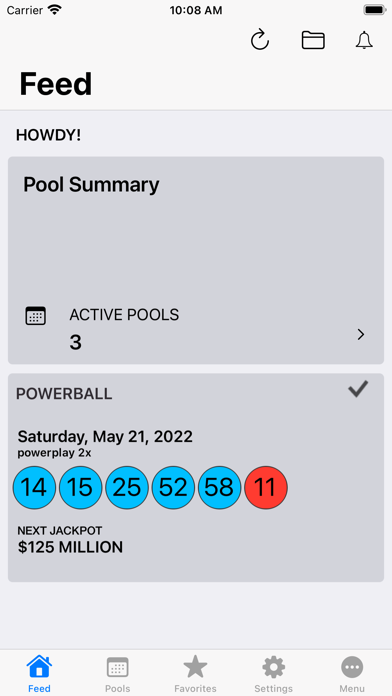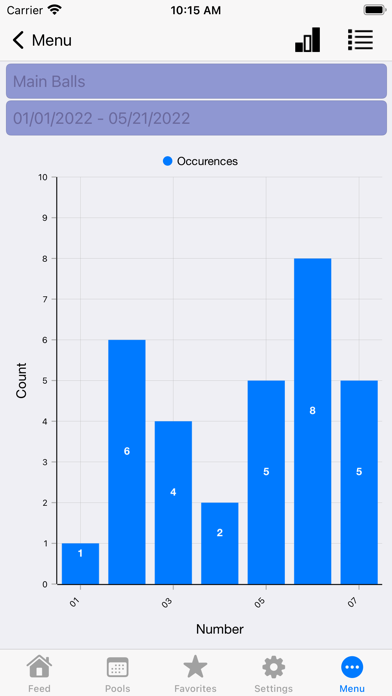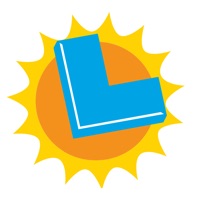Cancel Lottery Box Subscription
Published by Deauville Group, LLC on 2024-10-15Uncover the ways Deauville Group, LLC (the company) bills you and cancel your Lottery Box subscription.
🚨 Guide to Canceling Lottery Box 👇
Note before cancelling:
- The developer of Lottery Box is Deauville Group, LLC and all inquiries go to them.
- Always cancel subscription 24 hours before it ends.
🌐 Cancel directly via Lottery Box
- Mail Lottery Box requesting that they cancel your account:
- Login to your Lottery Box account.
- In the menu section, look for any of these: "Billing", "Subscription", "Payment", "Manage account", "Settings".
- Click the link, then follow the prompts to cancel your subscription.
End Lottery Box subscription on iPhone/iPad:
- Goto Settings » ~Your name~ » "Subscriptions".
- Click Lottery Box (subscription) » Cancel
Cancel subscription on Android:
- Goto Google PlayStore » Menu » "Subscriptions"
- Click on Lottery Box - Lotto Manager
- Click "Cancel Subscription".
💳 Cancel Lottery Box on Paypal:
- Goto Paypal.com .
- Click "Settings" » "Payments" » "Manage Automatic Payments" (in Automatic Payments dashboard).
- You'll see a list of merchants you've subscribed to.
- Click on "Lottery Box" or "Deauville Group, LLC" to cancel.
Have a Problem with Lottery Box - Lotto Manager? Report Issue
About Lottery Box - Lotto Manager?
1. To get started, in the Pools page create a pool by giving it a name for example, My Lucky Pool, specify the date range and add your numbers to it.
2. If your state game is not in the in-app purchase options, you can always create a custom game for your 6 numbers, 5 numbers or 5 numbers plus 1 lottery games.
3. Once you have saved your combinations to a pool, the next step is to jot those numbers down on your play-slips and take them to your favorite retailer to play them and later check your numbers thru the app.
4. Custom Game Manager is available as in-app purchase to create UNLIMITED custom games.
5. Besides using the app for your personal use, you can also team up with your co-workers, family members, or friends to participate in a pool that you can manage by entering the contribution for each member and adding those members to the pool.