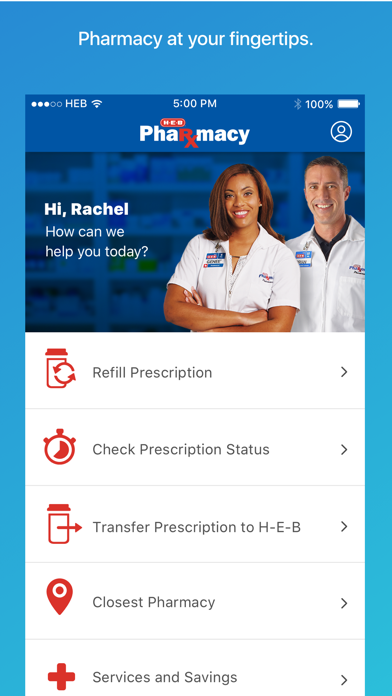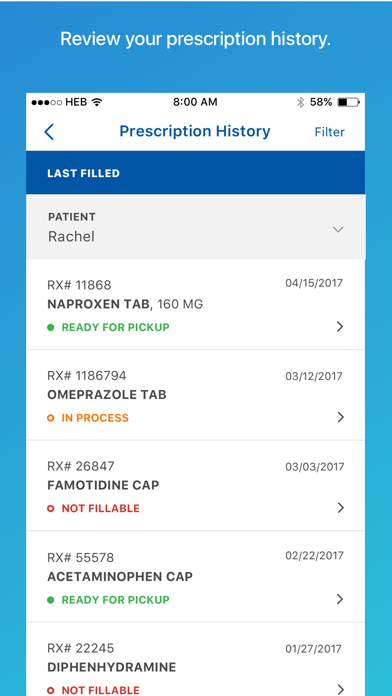How to Delete H-E-B Pharmacy. save (73.87 MB)
Published by H-E-BWe have made it super easy to delete H-E-B Pharmacy account and/or app.
Table of Contents:
Guide to Delete H-E-B Pharmacy 👇
Things to note before removing H-E-B Pharmacy:
- The developer of H-E-B Pharmacy is H-E-B and all inquiries must go to them.
- The GDPR gives EU and UK residents a "right to erasure" meaning that you can request app developers like H-E-B to delete all your data it holds. H-E-B must comply within 1 month.
- The CCPA lets American residents request that H-E-B deletes your data or risk incurring a fine (upto $7,500 dollars).
↪️ Steps to delete H-E-B Pharmacy account:
1: Visit the H-E-B Pharmacy website directly Here →
2: Contact H-E-B Pharmacy Support/ Customer Service:
- 85.71% Contact Match
- Developer: H-E-B
- E-Mail: heb.developers@heb.com
- Website: Visit H-E-B Pharmacy Website
Deleting from Smartphone 📱
Delete on iPhone:
- On your homescreen, Tap and hold H-E-B Pharmacy until it starts shaking.
- Once it starts to shake, you'll see an X Mark at the top of the app icon.
- Click on that X to delete the H-E-B Pharmacy app.
Delete on Android:
- Open your GooglePlay app and goto the menu.
- Click "My Apps and Games" » then "Installed".
- Choose H-E-B Pharmacy, » then click "Uninstall".
Have a Problem with H-E-B Pharmacy? Report Issue
Reviews & Common Issues: 2 Comments
By Jacqueline
11 months agoI am trying to change the email to my new email but it will not send a verification email to change the emails. Old: snowangel84@redacted New: jacquelinemiller314@redacted
By Rosie Medina
2 years agoOn the old HEB pharmacy app u could see side affects and other info on each medication. Since y’all added it to HEB app that info isn’t accessible. Also give us option to delete old or expired so we can only see current ones. List in alphabetical order too.
🎌 About H-E-B Pharmacy
1. If you are out of refills, your H-E-B pharmacy is there to help by contacting your doctor for you! You can also set up auto-refills, and H-E-B will automatically refill your prescription before you run out of medication and let you know when it is ready for pick up via text, email, and/or phone call.
2. Manage all your prescriptions and access all the great services at your local H-E-B Pharmacy like immunizations and health screenings.
3. Do you manage prescriptions for your household? H-E-B Pharmacy app can help you can manage prescriptions for your entire family and pets.
4. Do you have prescriptions at more than one pharmacy? Get all your medications together in one place by transferring them to your H-E-B Pharmacy.
5. With H-E-B Mobile Pharmacy App, it’s like having your H-E-B pharmacy on your phone! Get started by logging in with your H-E-B account or by creating a new account.
6. You can fill your pet's medications, including heartworm prevention at H-E-B Pharmacy today.
7. Scan your prescription bottle or select from a list of available prescriptions.
8. Review details about each of your prescriptions.
9. Custom filters help you find just what you are looking for.
10. We have low cost generic medications and special compounding too.
11. Get access to your prescription history.