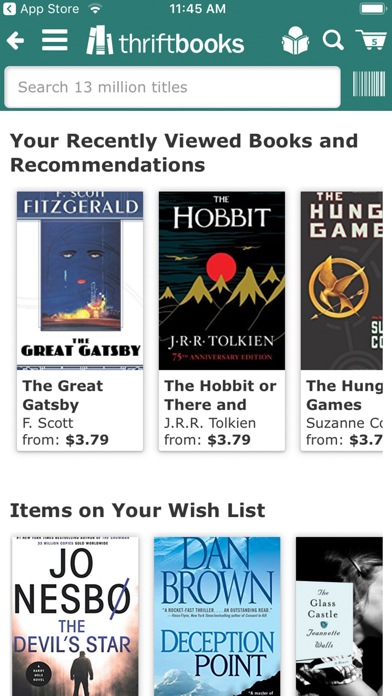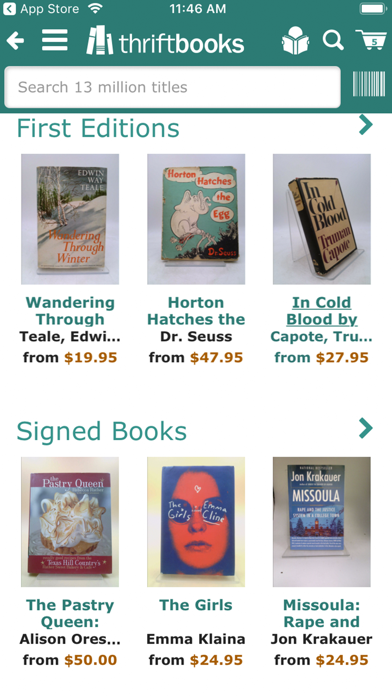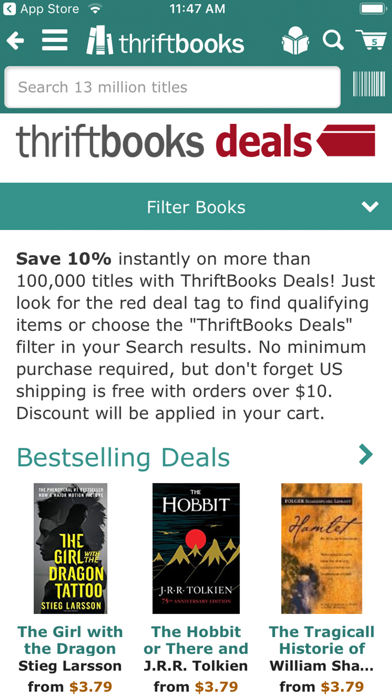How to Delete ThriftBooks. save (44.34 MB)
Published by Thrift Books Global LLC. on 2024-02-29We have made it super easy to delete ThriftBooks: New & Used Books account and/or app.
Table of Contents:
Guide to Delete ThriftBooks: New & Used Books 👇
Things to note before removing ThriftBooks:
- The developer of ThriftBooks is Thrift Books Global LLC. and all inquiries must go to them.
- Check the Terms of Services and/or Privacy policy of Thrift Books Global LLC. to know if they support self-serve subscription cancellation:
- The GDPR gives EU and UK residents a "right to erasure" meaning that you can request app developers like Thrift Books Global LLC. to delete all your data it holds. Thrift Books Global LLC. must comply within 1 month.
- The CCPA lets American residents request that Thrift Books Global LLC. deletes your data or risk incurring a fine (upto $7,500 dollars).
-
Data Used to Track You: The following data may be used to track you across apps and websites owned by other companies:
- Purchases
- Identifiers
- Usage Data
-
Data Linked to You: The following data may be collected and linked to your identity:
- Purchases
- Contact Info
- Search History
- Identifiers
- Usage Data
- Diagnostics
↪️ Steps to delete ThriftBooks account:
1: Visit the ThriftBooks website directly Here →
2: Contact ThriftBooks Support/ Customer Service:
- 100% Contact Match
- Developer: Thrift Books Global, LLC.
- E-Mail: mobile@thriftbooks.com
- Website: Visit ThriftBooks Website
- Support channel
- Vist Terms/Privacy
Deleting from Smartphone 📱
Delete on iPhone:
- On your homescreen, Tap and hold ThriftBooks: New & Used Books until it starts shaking.
- Once it starts to shake, you'll see an X Mark at the top of the app icon.
- Click on that X to delete the ThriftBooks: New & Used Books app.
Delete on Android:
- Open your GooglePlay app and goto the menu.
- Click "My Apps and Games" » then "Installed".
- Choose ThriftBooks: New & Used Books, » then click "Uninstall".
Have a Problem with ThriftBooks: New & Used Books? Report Issue
Reviews & Common Issues: 4 Comments
By Peter Connelly
1 year agoUnsubscribe me from Thriftbooks. The ads are just OVERWhelming.
By William Freeman
1 year agoI have a high level of activity because I give books away to homeless children and when I was blocked I made many many many attempts to order books but was blocked So I am asking to remove thriftbooks from my apps
By Margaret Yelverton
2 years agocannot reset password every time you send reset code all I receive is lines of numbers,letters,symbols
By naomi plisky
3 years agoi ordered one book THE FIRST TIME twice. I wish to cancel one
🎌 About ThriftBooks: New & Used Books
1. The ThriftBooks app lets book lovers quickly and easily search, browse, get book details, and buy millions of books, textbooks, and graphic novels.
2. Scan bar codes to compare prices and check availability to make sure you get the best book prices.
3. See personalized recommendations based on your interests and get an instant email notification when we receive an item on your wish list.
4. Join ReadingRewards to earn a FREE BOOK for every 500 points you earn.
5. Shop 13 million new and used books at up to 90% off list price.
6. Shop ThriftBooks Deals to get 10% off on more than 150,000 items every day.