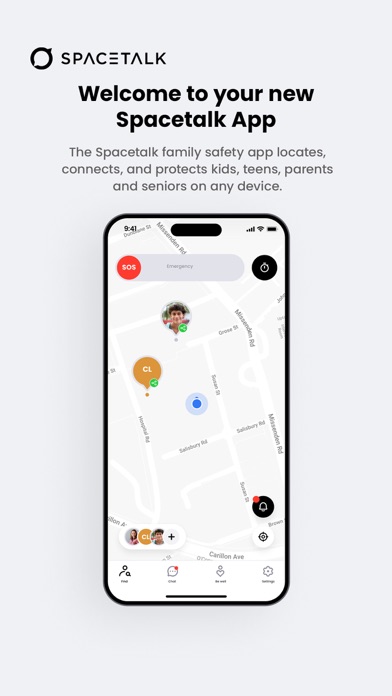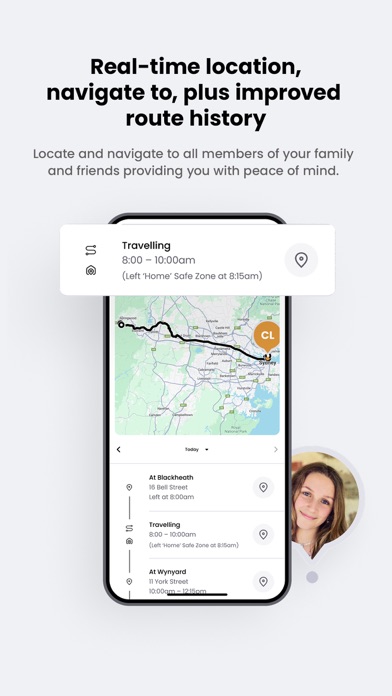Cancel Spacetalk Subscription & Save $199.99/yr
Published by MGM Wireless on 2025-08-06Uncover the ways MGM Wireless (the company) bills you and cancel your Spacetalk subscription.
🚨 Guide to Canceling Spacetalk 👇
Note before cancelling:
- The developer of Spacetalk is MGM Wireless and all inquiries go to them.
- Check MGM Wireless's Terms of Services/Privacy policy if they support self-serve cancellation:
- Always cancel subscription 24 hours before it ends.
Your Potential Savings 💸
**Pricing data is based on average subscription prices reported by AppCutter.com users..
| Plan | Savings (USD) |
|---|---|
| Spacetalk Subscription | $4.49 |
| 1 Spacetalk Life device | $5.49 |
| Spacetalk Subscription | $45.99 |
| Spacetalk Subscription | $24.99 |
| 4 Spacetalk Life devices | $199.99 |
| 3 Spacetalk Life devices | $79.99 |
| 2 Spacetalk Life devices | $99.99 |
| 3 Spacetalk Life devices | $149.99 |
| 1 Spacetalk Life device | $29.99 |
| 2 Spacetalk Life devices | $59.99 |
🌐 Cancel directly via Spacetalk
- 🌍 Contact Spacetalk Support
- Mail Spacetalk requesting that they cancel your account:
- E-Mail: support@spacetalk.co
- Login to your Spacetalk account.
- In the menu section, look for any of these: "Billing", "Subscription", "Payment", "Manage account", "Settings".
- Click the link, then follow the prompts to cancel your subscription.
End Spacetalk subscription on iPhone/iPad:
- Goto Settings » ~Your name~ » "Subscriptions".
- Click Spacetalk (subscription) » Cancel
Cancel subscription on Android:
- Goto Google PlayStore » Menu » "Subscriptions"
- Click on Spacetalk
- Click "Cancel Subscription".
💳 Cancel Spacetalk on Paypal:
- Goto Paypal.com .
- Click "Settings" » "Payments" » "Manage Automatic Payments" (in Automatic Payments dashboard).
- You'll see a list of merchants you've subscribed to.
- Click on "Spacetalk" or "MGM Wireless" to cancel.
Subscription Costs (Saved) 💰
- Spacetalk Kids monthly subscription: AUD$5.99 (up to 2 devices) or AUD$8.99 (up to 5 devices)
- Spacetalk Life monthly subscription: AUD$7.99 per connected device
Have a Problem with Spacetalk? Report Issue
About Spacetalk?
1. Connect the Spacetalk app with Spacetalk Kids, Spacetalk Adventurer and Spacetalk Life watches, and use it to keep your loved one’s safe while being connected to you.
2. For those with senior parents, the Spacetalk app provides location information, SOS capability and complete peace of mind when paired with their parent’s device.
3. For seniors, the app provides handy fitness data, weather info and reminders (important for those on medication) on their Spacetalk Life.
4. Download the app today to unlock the potential of your family member’s Spacetalk all-in-one GPS, smartwatch, and phone devices, and get your family connected.
5. For parents, it’s the control centre for their child’s watch, keeping them free from online harm, while allowing you to be in control of who contacts them, who they can contact, SOS emergency contacts and a host of other parent and kid-friendly features.