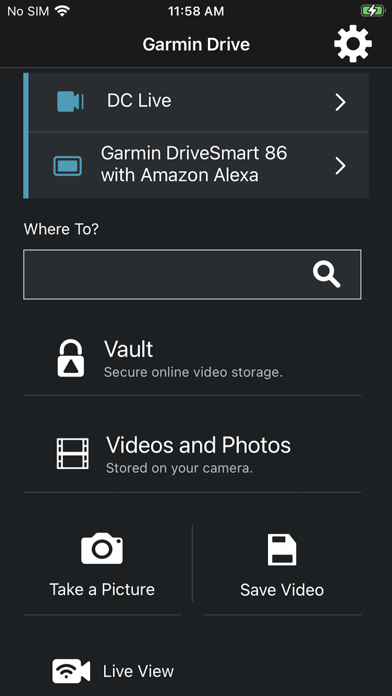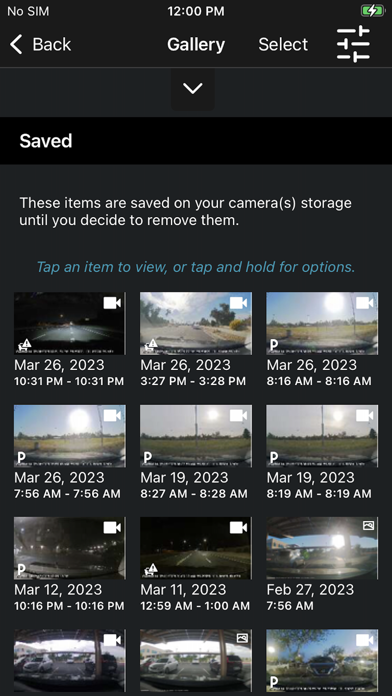How to Delete Garmin Drive. save (137.72 MB)
Published by Garmin on 2024-09-16We have made it super easy to delete Garmin Drive™ account and/or app.
Table of Contents:
Guide to Delete Garmin Drive™ 👇
Things to note before removing Garmin Drive:
- The developer of Garmin Drive is Garmin and all inquiries must go to them.
- Check the Terms of Services and/or Privacy policy of Garmin to know if they support self-serve subscription cancellation:
- The GDPR gives EU and UK residents a "right to erasure" meaning that you can request app developers like Garmin to delete all your data it holds. Garmin must comply within 1 month.
- The CCPA lets American residents request that Garmin deletes your data or risk incurring a fine (upto $7,500 dollars).
-
Data Linked to You: The following data may be collected and linked to your identity:
- Contact Info
- Contacts
- User Content
- Search History
-
Data Not Linked to You: The following data may be collected but it is not linked to your identity:
- Location
- Usage Data
- Diagnostics
↪️ Steps to delete Garmin Drive account:
1: Visit the Garmin Drive website directly Here →
2: Contact Garmin Drive Support/ Customer Service:
- 100% Contact Match
- Developer: Garmin
- E-Mail: Android.Dev@garmin.com
- Website: Visit Garmin Drive Website
- 52.94% Contact Match
- Developer: Garmin
- E-Mail: Android.Dev@garmin.com
- Website: Visit Garmin Website
- Support channel
- Vist Terms/Privacy
Deleting from Smartphone 📱
Delete on iPhone:
- On your homescreen, Tap and hold Garmin Drive™ until it starts shaking.
- Once it starts to shake, you'll see an X Mark at the top of the app icon.
- Click on that X to delete the Garmin Drive™ app.
Delete on Android:
- Open your GooglePlay app and goto the menu.
- Click "My Apps and Games" » then "Installed".
- Choose Garmin Drive™, » then click "Uninstall".
Have a Problem with Garmin Drive™? Report Issue
Reviews & Common Issues: 1 Comments
By Trev Fleming
2 years agoHi, I subscribed to the Garmin Drive app to provide updates to my Garmin Zumo 660. Having subscribed to the app I found Garmin Drive on my Samsung A22 5G will not connect to my Garmin Zumo 660 GPS. I have uninstalled the app on my phone as the Garmin Drive phone app will not connect to my Zumo 660. Please confirm there will not be any further subscription charges as I have uninstalled the app from my phone. Thanks, Trev
🎌 About Garmin Drive™
1. Older Bluetooth-capable Garmin navigators are compatible with the Garmin Smartphone Link app, and older Wi-Fi-enabled Garmin dash cams can access video footage through the Garmin VIRB app.
2. For compatible navigators, the Garmin Drive app provides real-time information for traffic, parking, advanced weather, and photoLive traffic cameras, in addition to smart notifications from your Bluetooth-enabled mobile device.
3. For compatible dash cams, the Garmin Drive app provides quick access to camera controls, settings, and recorded footage.
4. The Garmin Drive app can create a “picture-in-picture” video from any two perspectives at the same time, making it easy to review video and also share videos with friends, insurance agencies, or legal authorities.
5. The Garmin Drive™ app is a simple and convenient app solution for the latest Garmin automotive navigators and dash cams.
6. Up to four dash cams can be wirelessly connected with the Dash Cam Auto Sync feature to provide comprehensive coverage around a vehicle, offering various viewpoints recorded by the multiple cameras.
7. Garmin Speak™ and Garmin DriveSmart™ 65 with Amazon Alexa are two Garmin products that bring what you love about Amazon Alexa to your vehicle.
8. Stream the audio (music and other responses) from your vehicle’s stereo when you connect Garmin Speak to your stereo using Bluetooth® or AUX.
9. Visit garmin.com/driveapp for a list of compatible devices.
10. Also, enjoy Garmin turn-by-turn navigation.
11. Just ask Alexa to hear music, news, and more.