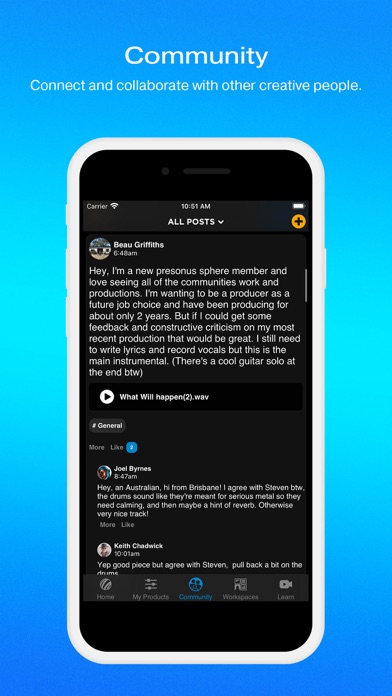How to Delete MyPreSonus. save (79.90 MB)
Published by PreSonus Audio Electronics, Inc. on 2024-02-22We have made it super easy to delete MyPreSonus account and/or app.
Table of Contents:
Guide to Delete MyPreSonus 👇
Things to note before removing MyPreSonus:
- The developer of MyPreSonus is PreSonus Audio Electronics, Inc. and all inquiries must go to them.
- Check the Terms of Services and/or Privacy policy of PreSonus Audio Electronics, Inc. to know if they support self-serve subscription cancellation:
- The GDPR gives EU and UK residents a "right to erasure" meaning that you can request app developers like PreSonus Audio Electronics, Inc. to delete all your data it holds. PreSonus Audio Electronics, Inc. must comply within 1 month.
- The CCPA lets American residents request that PreSonus Audio Electronics, Inc. deletes your data or risk incurring a fine (upto $7,500 dollars).
-
Data Not Collected: The developer does not collect any data from this app.
↪️ Steps to delete MyPreSonus account:
1: Visit the MyPreSonus website directly Here →
2: Contact MyPreSonus Support/ Customer Service:
- 100% Contact Match
- Developer: PreSonus Audio Electronics, Inc.
- E-Mail: support@presonus.com
- Website: Visit MyPreSonus Website
- Support channel
- Vist Terms/Privacy
Deleting from Smartphone 📱
Delete on iPhone:
- On your homescreen, Tap and hold MyPreSonus until it starts shaking.
- Once it starts to shake, you'll see an X Mark at the top of the app icon.
- Click on that X to delete the MyPreSonus app.
Delete on Android:
- Open your GooglePlay app and goto the menu.
- Click "My Apps and Games" » then "Installed".
- Choose MyPreSonus, » then click "Uninstall".
Have a Problem with MyPreSonus? Report Issue
🎌 About MyPreSonus
1. Connect with other PreSonus members in Community to find collaborators, share mixes, get feedback on your new album cover or your latest music videos, and so much more.
2. Post questions, search for answers, post answers to other PreSonus users' questions, and become a contributor to our vibrant user community.
3. Share your unique skills, showcase your favorite creations, and find other PreSonus Sphere members to chat with about your favorite audio topics.
4. Register your new products from right inside the app to get access to tons of videos and learning resources—specifically for your new products! The MyPreSonus app is the best way to learn more about your PreSonus stuff.
5. Need a quick workflow tip or have a pressing EQ question? PreSonus has gathered Studio One and Notion power users from around the globe to answer your questions in Expert Chat.
6. Once inside a PreSonus Sphere Workspace, you can share stems, mixes, even album artwork.
7. The My.PreSonus app is your connection to your PreSonus products, the PreSonus support community, and the entire PreSonus ecosystem.
8. You can choose to make your profile visible to the larger PreSonus Sphere community whenever you like.
9. Get updated on new products, upcoming events, tips on using PreSonus hardware and software, and more.
10. Also, get access to our growing community of users asking questions and providing answers in our community forum.
11. The My.PreSonus app is the easiest way to get support for your PreSonus products.
12. Get mobile access to streamlined, efficient workspaces—and make collaborating on projects and getting feedback on your mixes faster and easier than ever.
13. The home screen of the My.PreSonus app is your personal PreSonus news feed.
14. There are tons of great features packed into the app, including viewing your entire order history and saving useful product documentation to your device, and much more.