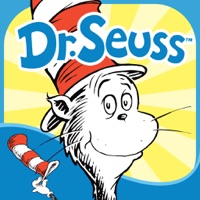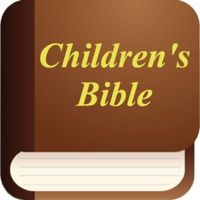How to Delete Dr. Panda Restaurant 3. save (344.67 MB)
Published by Dr. Panda LtdWe have made it super easy to delete Dr. Panda Restaurant 3 account and/or app.
Table of Contents:
Guide to Delete Dr. Panda Restaurant 3 👇
Things to note before removing Dr. Panda Restaurant 3:
- The developer of Dr. Panda Restaurant 3 is Dr. Panda Ltd and all inquiries must go to them.
- Check the Terms of Services and/or Privacy policy of Dr. Panda Ltd to know if they support self-serve account deletion:
- The GDPR gives EU and UK residents a "right to erasure" meaning that you can request app developers like Dr. Panda Ltd to delete all your data it holds. Dr. Panda Ltd must comply within 1 month.
- The CCPA lets American residents request that Dr. Panda Ltd deletes your data or risk incurring a fine (upto $7,500 dollars).
-
Data Not Linked to You: The following data may be collected but it is not linked to your identity:
- Purchases
- Usage Data
- Diagnostics
↪️ Steps to delete Dr. Panda Restaurant 3 account:
1: Visit the Dr. Panda Restaurant 3 website directly Here →
2: Contact Dr. Panda Restaurant 3 Support/ Customer Service:
- Verified email
- Contact e-Mail: support@drpanda.com
- Contact e-Mail: support@drpanda.com
- 97.67% Contact Match
- Developer: Dr. Panda
- E-Mail: support@drpanda.com
- Website: Visit Dr. Panda Restaurant 3 Website
- 93.02% Contact Match
- Developer: Dr. Panda
- E-Mail: support@drpanda.com
- Website: Visit Dr. Panda Website
- Support channel
- Vist Terms/Privacy
3: Check Dr. Panda Restaurant 3's Terms/Privacy channels below for their data-deletion Email:
Deleting from Smartphone 📱
Delete on iPhone:
- On your homescreen, Tap and hold Dr. Panda Restaurant 3 until it starts shaking.
- Once it starts to shake, you'll see an X Mark at the top of the app icon.
- Click on that X to delete the Dr. Panda Restaurant 3 app.
Delete on Android:
- Open your GooglePlay app and goto the menu.
- Click "My Apps and Games" » then "Installed".
- Choose Dr. Panda Restaurant 3, » then click "Uninstall".
Have a Problem with Dr. Panda Restaurant 3? Report Issue
🎌 About Dr. Panda Restaurant 3
1. Panda Restaurant 3 is a free educational game for kids offering in-app purchases to unlock additional content.
2. We develop games with educational values that help kids learn about the world.
3. Please check your device settings for more detailed parental options regarding in-app purchases, and feel free to contact us at support@drpanda.com if you have feedback or concerns.
4. Put on your apron and start the cooking as you get familiar with your fully equipped kitchen! Raid the refrigerator to collect your ingredients and begin preparing your favorite foods.
5. - Kids learn basic cooking methods for different types of recipes.
6. Panda is a developer of games for kids.
7. Enjoy the beautiful animations and the fun reactions! Cook up some crazy food combinations or sneak a few extra chilies on their pizza and share some giggles as they gobble it all up.
8. As a designer of kids’ games, we understand how important privacy is in this modern, digital world.
9. It's all up to you as you learn to run your own restaurant! Welcome your hungry diners and introduce them to your delicious menu.
10. - Kids can role-play and develop storytelling skills.
11. - Get familiar with different ingredients and handy cooking tools.
12. These are one-time purchases which will permanently unlock the content for your account.
13. Panda's fun friends in this exciting new game.
14. - Become receptive to customer's facial responses based on what they like and don't like.