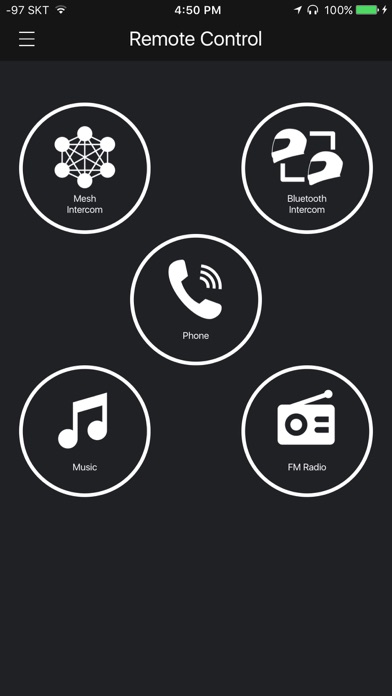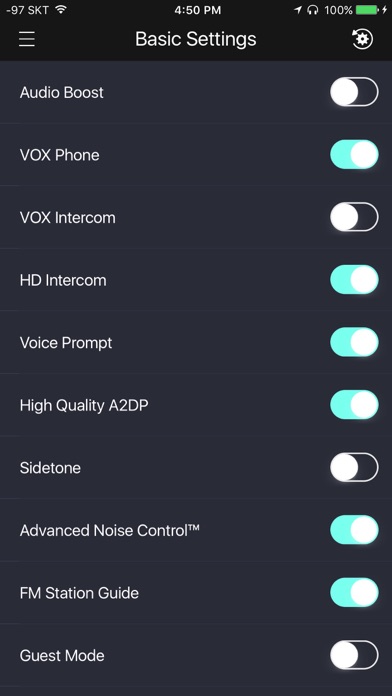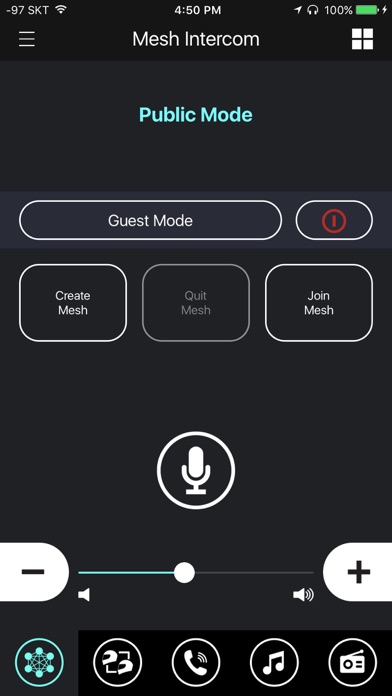How to Delete Sena 30K Utility. save (26.12 MB)
Published by Sena TechnologiesWe have made it super easy to delete Sena 30K Utility account and/or app.
Table of Contents:
Guide to Delete Sena 30K Utility 👇
Things to note before removing Sena 30K Utility:
- The developer of Sena 30K Utility is Sena Technologies and all inquiries must go to them.
- The GDPR gives EU and UK residents a "right to erasure" meaning that you can request app developers like Sena Technologies to delete all your data it holds. Sena Technologies must comply within 1 month.
- The CCPA lets American residents request that Sena Technologies deletes your data or risk incurring a fine (upto $7,500 dollars).
↪️ Steps to delete Sena 30K Utility account:
1: Visit the Sena 30K Utility website directly Here →
2: Contact Sena 30K Utility Support/ Customer Service:
- 100% Contact Match
- Developer: Sena Technologies, Inc.
- E-Mail: support@sena.com
- Website: Visit Sena 30K Utility Website
- 85.71% Contact Match
- Developer: Sena Technologies, Inc.
- E-Mail: support@sena.com
- Website: Visit Sena Technologies, Inc. Website
Deleting from Smartphone 📱
Delete on iPhone:
- On your homescreen, Tap and hold Sena 30K Utility until it starts shaking.
- Once it starts to shake, you'll see an X Mark at the top of the app icon.
- Click on that X to delete the Sena 30K Utility app.
Delete on Android:
- Open your GooglePlay app and goto the menu.
- Click "My Apps and Games" » then "Installed".
- Choose Sena 30K Utility, » then click "Uninstall".
Have a Problem with Sena 30K Utility? Report Issue
🎌 About Sena 30K Utility
1. You can also simply Turn turn the Mesh Intercom feature on and off, and change modes between public Public, private Private, and guest Guest mode Mode simply within the utility app 30K Utility App.
2. The 30K comes packed with groudbreaking features, the utility The 30K Utility App allows riders to easily manage and navigate through the device’s settings straight from a your smartphone.
3. Take control of your Sena 30K device from the palm of your hand with the convenient and easy to use 30K Utility App.