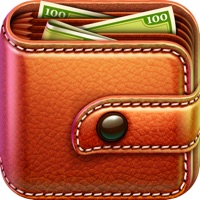Cancel TradingView Subscription & Save $399.99/yr
Published by TradingView on 2025-11-18Uncover the ways TradingView (the company) bills you and cancel your TradingView subscription.
🚨 Guide to Canceling TradingView 👇
Note before cancelling:
- How easy is it to cancel TradingView? It is Very Easy to Cancel a TradingView subscription.
- The developer of TradingView is TradingView and all inquiries go to them.
- Check TradingView's Terms of Services/Privacy policy if they support self-serve cancellation:
- Always cancel subscription 24 hours before it ends.
Your Potential Savings 💸
**Pricing data is based on average subscription prices reported by AppCutter.com users..
| Plan | Savings (USD) |
|---|---|
| TradingView Essential | $19.99 |
| TradingView Essential | $19.99 |
| TradingView Plus | $39.99 |
| TradingView Premium | $79.99 |
| TradingView Plus | $39.99 |
| TradingView Premium | $79.99 |
| TradingView Essential | $166.99 |
| TradingView Plus | $284.99 |
| TradingView Premium | $284.99 |
| TradingView Premium | $399.99 |
🌐 Cancel directly via TradingView
- 🌍 Contact TradingView Support
- Mail TradingView requesting that they cancel your account:
- E-Mail: mobile-support@tradingview.com
- Login to your TradingView account.
- In the menu section, look for any of these: "Billing", "Subscription", "Payment", "Manage account", "Settings".
- Click the link, then follow the prompts to cancel your subscription.
End TradingView subscription on iPhone/iPad:
- Goto Settings » ~Your name~ » "Subscriptions".
- Click TradingView (subscription) » Cancel
Cancel subscription on Android:
- Goto Google PlayStore » Menu » "Subscriptions"
- Click on TradingView: Track All Markets
- Click "Cancel Subscription".
💳 Cancel TradingView on Paypal:
- Goto Paypal.com .
- Click "Settings" » "Payments" » "Manage Automatic Payments" (in Automatic Payments dashboard).
- You'll see a list of merchants you've subscribed to.
- Click on "TradingView" or "TradingView" to cancel.
Have a Problem with TradingView: Track All Markets? Report Issue
Reviews & Common Issues: 1 Comments
By Rajanikanta Kar
3 years agoCanceling free subscription In billing section. As the provision to cancel not showing.
About TradingView: Track All Markets?
1. Download our app to access free charts, alerts, advanced watchlists, plus discuss latest trends with other traders and much, much more.
2. Unleash your creativity onto the world markets by being part of the largest social network for traders and investors.
3. Our secure and reliable cloud-based infrastructure means you’ll always have access to the world of finance, 24/7.
4. A wide range of drawing tools (like Gann Fans and Elliott Waves) and technical indicators will also help you analyze price action.
5. In a nutshell, we’re where the world charts, chats and trades markets.