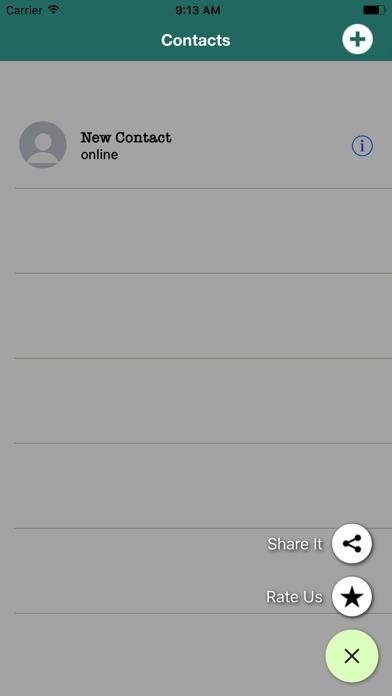How to Delete whatspoof fake chat. save (18.43 MB)
Published by Nazia HussainWe have made it super easy to delete whatspoof fake chat account and/or app.
Table of Contents:
Guide to Delete whatspoof fake chat 👇
Things to note before removing whatspoof fake chat:
- The developer of whatspoof fake chat is Nazia Hussain and all inquiries must go to them.
- The GDPR gives EU and UK residents a "right to erasure" meaning that you can request app developers like Nazia Hussain to delete all your data it holds. Nazia Hussain must comply within 1 month.
- The CCPA lets American residents request that Nazia Hussain deletes your data or risk incurring a fine (upto $7,500 dollars).
↪️ Steps to delete whatspoof fake chat account:
1: Visit the whatspoof fake chat website directly Here →
2: Contact whatspoof fake chat Support/ Customer Service:
- 51.43% Contact Match
- Developer: Playfake
- E-Mail: contact@playfake.in
- Website: Visit whatspoof fake chat Website
Deleting from Smartphone 📱
Delete on iPhone:
- On your homescreen, Tap and hold whatspoof fake chat until it starts shaking.
- Once it starts to shake, you'll see an X Mark at the top of the app icon.
- Click on that X to delete the whatspoof fake chat app.
Delete on Android:
- Open your GooglePlay app and goto the menu.
- Click "My Apps and Games" » then "Installed".
- Choose whatspoof fake chat, » then click "Uninstall".
Have a Problem with whatspoof fake chat? Report Issue
🎌 About whatspoof fake chat
1. -After tapping on the newley added contact user will receive a chat window where user can handle the both ends of chat the "receiver end" and as well as the "sender end".This conversation will be a fake conversation just to prank the loved ones.
2. User can begin chat with any one and as well as user can handle the both sides of the chat and can send emojis and pictures from gallery.User can edit the profile also that has been stored in a local database.
3. This app does not featured any user generated content.A single user will handle both the ends of chats to prank any one.User will tap on the more icon can change the chat side easily by him/herself.
4. -User can take a snap of the chat window with the default IOS screen shot saver functionality to save the screen shot of the fake conversation to the gallery.
5. -User will click on the plus icon at main screen to add a new user that has been stored in local database.
6. -Can update the profile of the user including name and profile picture.
7. Now you can prank your friends and family with this fake message conversation at all.
8. This app lets you simulate a fake WhatsApp message conversation which is created by yourself.
9. -You can create chat with any person you want besides this you can send pictures also.