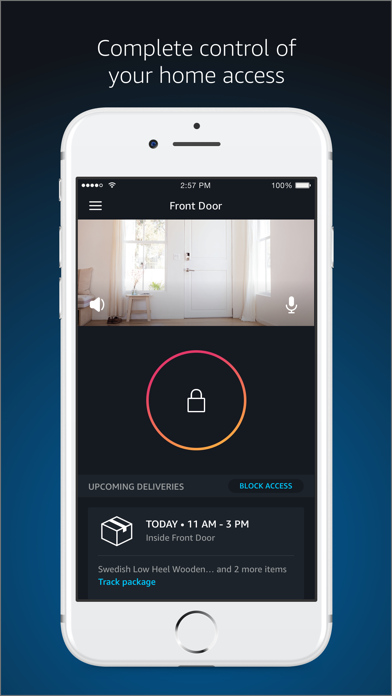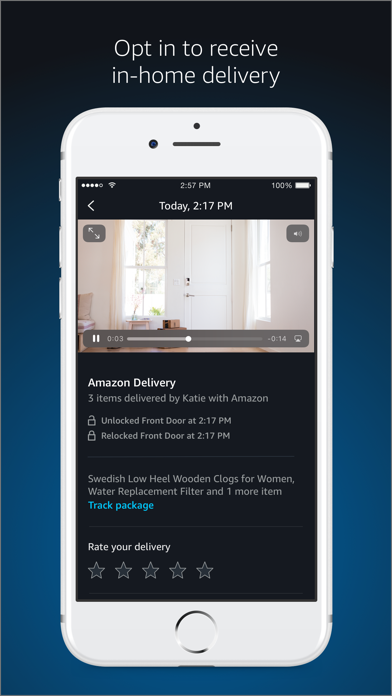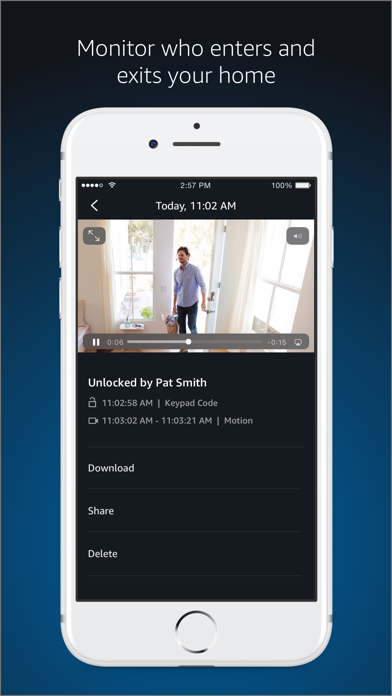How to Delete Amazon Key. save (69.06 MB)
Published by AMZN Mobile LLC on 2023-10-25We have made it super easy to delete Amazon Key account and/or app.
Table of Contents:
Guide to Delete Amazon Key 👇
Things to note before removing Amazon Key:
- The developer of Amazon Key is AMZN Mobile LLC and all inquiries must go to them.
- The GDPR gives EU and UK residents a "right to erasure" meaning that you can request app developers like AMZN Mobile LLC to delete all your data it holds. AMZN Mobile LLC must comply within 1 month.
- The CCPA lets American residents request that AMZN Mobile LLC deletes your data or risk incurring a fine (upto $7,500 dollars).
↪️ Steps to delete Amazon Key account:
1: Visit the Amazon Key website directly Here →
2: Contact Amazon Key Support/ Customer Service:
- 46.15% Contact Match
- Developer: Amazon Mobile LLC
- E-Mail: key-by-amazon-app-feedback@amazon.com
- Website: Visit Amazon Key Website
- 60.87% Contact Match
- Developer: Amazon Mobile LLC
- E-Mail: atozfeedback@amazon.com
- Website: Visit Amazon Mobile LLC Website
Deleting from Smartphone 📱
Delete on iPhone:
- On your homescreen, Tap and hold Amazon Key until it starts shaking.
- Once it starts to shake, you'll see an X Mark at the top of the app icon.
- Click on that X to delete the Amazon Key app.
Delete on Android:
- Open your GooglePlay app and goto the menu.
- Click "My Apps and Games" » then "Installed".
- Choose Amazon Key, » then click "Uninstall".
Have a Problem with Amazon Key? Report Issue
Reviews & Common Issues: 5 Comments
By Jill Rasmussen
1 year agoToday much to my surprise I heard my garage door in motion when both my husband and I were home working. Somehow a delivery person in a rented Hertz truck caused it to open. He then entered the garage left 1 package (but another was left on the front porch) and closed the garage. How did this happen? Scared me to death! Could he enter when we are out or asleep? How do we delete not just the setting but the garage door frequency from any and all Amazon related storage? This is NOT ok!
By Robin
2 years agoI would like to cancel this service. Where do I go to cancel Key?
By Jeffrey Skeeters
3 years agoSomeone from Amazon opened our garage door and handed me a package. My wife and I are 70 years old we due not want this service. Our garage is an attached garage and our grandkids and dog play in garage. Please shut this off we do not want it
By Kelli Wingate
3 years agoI want to cancel key. I do not want Amazon to enter or open my garage. How do I remove this option.
By Kay Chapman
3 years agoI did not open this and have no intention of using it. My 16 year old granddaughter did this and did not tell me. I am 71 years old and I don't know how to undo this and I certainly don't want any charges from this. Can you.please cancel this for me, please?
🎌 About Amazon Key
1. Prime members in an eligible area can have packages securely delivered right inside your garage.
2. • With an optional camera, watch video clips of who entered and exited your garage, live or recorded.
3. Prime members in eligible areas, can select eligible orders for secure unattended delivery just inside your door.
4. Securely monitor (live stream or clips) or control your garage from Key app.
5. With Key app, control your door from anywhere, schedule free prime deliveries in your garage.
6. Enable and shop for eligible items to receive In-Home delivery.
7. • Get Amazon packages safely delivered to your garage.
8. Key is smart home system that works with your home and garage to bring you closer to what matters the most in life.
9. Securely share, monitor (live stream or clips) or block access to your home.
10. • Open and close your garage door through Key app.
11. • Opt-in or disable delivery features at any time.
12. • Opt-in or disable delivery features at any time.
13. Add convenience, control and peace of mind to your life from anywhere, anytime with Amazon Key.
14. Manage keyless entry, grant defined access for friends, family or guests.