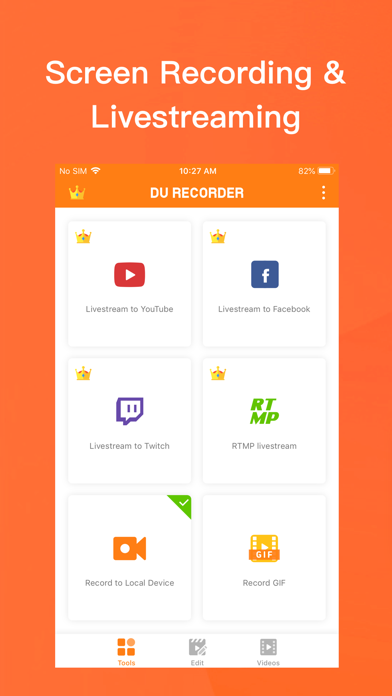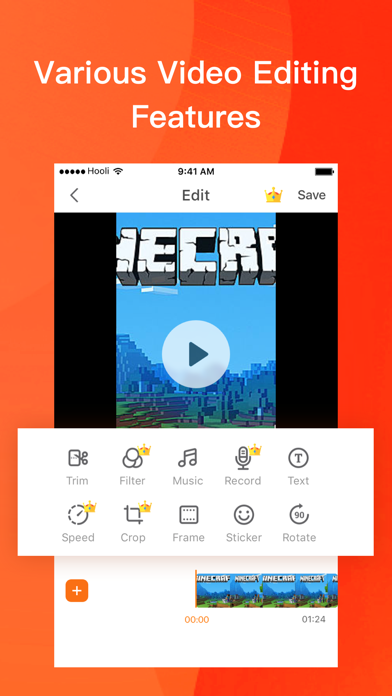Cancel DU Recorder Subscription & Save $89.99/yr
Published by Beijing Xiaoxiong Bowang Technology Co., Ltd. on 2025-08-07Uncover the ways Beijing Xiaoxiong Bowang Technology Co., Ltd. (the company) bills you and cancel your DU Recorder subscription.
🚨 Guide to Canceling DU Recorder 👇
Note before cancelling:
- How easy is it to cancel DU Recorder? It is Easy to Cancel a DU Recorder subscription.
- The developer of DU Recorder is Beijing Xiaoxiong Bowang Technology Co., Ltd. and all inquiries go to them.
- Check Beijing Xiaoxiong Bowang Technology Co., Ltd.'s Terms of Services/Privacy policy if they support self-serve cancellation:
- Always cancel subscription 24 hours before it ends.
Your Potential Savings 💸
**Pricing data is based on average subscription prices reported by AppCutter.com users..
| Plan | Savings (USD) |
|---|---|
| DU Recorder Premium | $14.99 |
| DU Recorder Premium | $89.99 |
| DU Recorder Premium | $3.99 |
| DU Recorder Premium | $14.99 |
| DU Recorder Premium | $89.99 |
| DU Recorder Premium | $49.99 |
| DU Recorder Premium | $49.99 |
🌐 Cancel directly via DU Recorder
- 🌍 Contact DU Recorder Support
- Mail DU Recorder requesting that they cancel your account:
- E-Mail: donteurj@gmail.com
- Login to your DU Recorder account.
- In the menu section, look for any of these: "Billing", "Subscription", "Payment", "Manage account", "Settings".
- Click the link, then follow the prompts to cancel your subscription.
End DU Recorder subscription on iPhone/iPad:
- Goto Settings » ~Your name~ » "Subscriptions".
- Click DU Recorder (subscription) » Cancel
Cancel subscription on Android:
- Goto Google PlayStore » Menu » "Subscriptions"
- Click on DU Recorder - Screen Recorder
- Click "Cancel Subscription".
💳 Cancel DU Recorder on Paypal:
- Goto Paypal.com .
- Click "Settings" » "Payments" » "Manage Automatic Payments" (in Automatic Payments dashboard).
- You'll see a list of merchants you've subscribed to.
- Click on "DU Recorder" or "Beijing Xiaoxiong Bowang Technology Co., Ltd." to cancel.
Subscription Costs (Saved) 💰
DU Recorder Premium
- Pricing: Billed monthly or annually at the rate corresponding to the selected plan
- Features: Remove watermark, Custom watermark, Custom pause picture, Speed, Crop, RTMP broadcast, VIP feedback channel and more wonderful content.
Have a Problem with DU Recorder - Screen Recorder? Report Issue
Reviews & Common Issues: 2 Comments
By Huda
2 years agoI can’t find out how to cancel it this app From Apple ID shows you don’t have any subscriptions I have this problem
By Humann
5 years agoUhhh It’s a good app But Um I deleted it before I stopped recording And, uh It kinda kept recording Now what I can’t figure out how to stop it
About DU Recorder - Screen Recorder?
1. Add the screen recording feature to your control center, tap the Record button, and choose DU Recorder to record your screen and save videos to your device.
2. DU Recorder makes it easy to livestream and record content from your screen, like games, live shows, sports, and more.
3. With DU Recorder , you can livestream your screen to YouTube, Facebook and Twitch and record screen videos.
4. DU Recorder provides stable and fluid screen recording.
5. DU Recorder is a reliable, and easy-to-use stream creator and screen recorder.