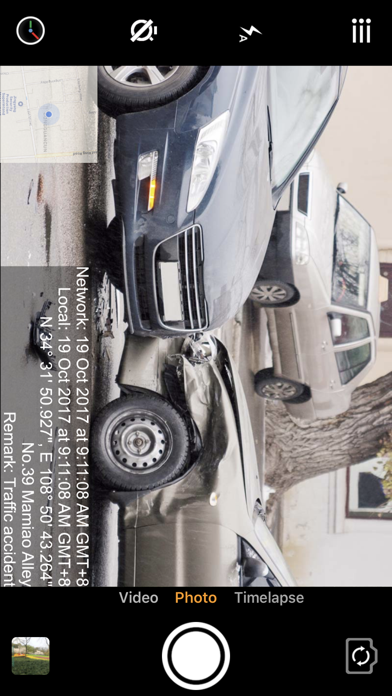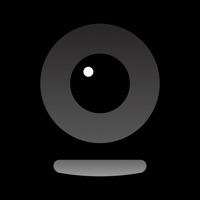How to Delete Timestamp Camera Enterprise. save (34.56 MB)
Published by 玉彬 陈 on 2024-02-15We have made it super easy to delete Timestamp Camera Enterprise account and/or app.
Table of Contents:
Guide to Delete Timestamp Camera Enterprise 👇
Things to note before removing Timestamp Camera Enterprise:
- The developer of Timestamp Camera Enterprise is 玉彬 陈 and all inquiries must go to them.
- Check the Terms of Services and/or Privacy policy of 玉彬 陈 to know if they support self-serve subscription cancellation:
- The GDPR gives EU and UK residents a "right to erasure" meaning that you can request app developers like 玉彬 陈 to delete all your data it holds. 玉彬 陈 must comply within 1 month.
- The CCPA lets American residents request that 玉彬 陈 deletes your data or risk incurring a fine (upto $7,500 dollars).
-
Data Used to Track You: The following data may be used to track you across apps and websites owned by other companies:
- Identifiers
- Usage Data
- Diagnostics
-
Data Linked to You: The following data may be collected and linked to your identity:
- Identifiers
- Usage Data
-
Data Not Linked to You: The following data may be collected but it is not linked to your identity:
- Diagnostics
↪️ Steps to delete Timestamp Camera Enterprise account:
1: Visit the Timestamp Camera Enterprise website directly Here →
2: Contact Timestamp Camera Enterprise Support/ Customer Service:
- Verified email
- Contact e-Mail: cybfriend@gmail.com
- 100% Contact Match
- Developer: Bian Di
- E-Mail: cybfriend@gmail.com
- Website: Visit Timestamp Camera Enterprise Website
- 74.42% Contact Match
- Developer: Bian Di
- E-Mail: cybfriend@gmail.com
- Website: Visit Bian Di Website
- Support channel
- Vist Terms/Privacy
Deleting from Smartphone 📱
Delete on iPhone:
- On your homescreen, Tap and hold Timestamp Camera Enterprise until it starts shaking.
- Once it starts to shake, you'll see an X Mark at the top of the app icon.
- Click on that X to delete the Timestamp Camera Enterprise app.
Delete on Android:
- Open your GooglePlay app and goto the menu.
- Click "My Apps and Games" » then "Installed".
- Choose Timestamp Camera Enterprise, » then click "Uninstall".
Have a Problem with Timestamp Camera Enterprise? Report Issue
🎌 About Timestamp Camera Enterprise
1. This app can be used in a variety of occasions which need true time and location, such as the work report of the construction site , traffic accident scene, goods transfer, private detective work, evidence of borrowed items and so on.
2. By getting the current time from the network, the photo and video will still have a watermark of true time even if the user changes the time of the phone.
3. • Add the current date, time, GPS and address watermark when taking photo or video.
4. - Support four text margin modes: no margin, one line margin, half line margin, suitable for printing.
5. • Support change video resolution (540P, 720P, 1080P, 4K) and fps (30fps, 60fps).
6. This app can add non-forged date, time, location and GPS watermark on photo and video.
7. - Support input and display custom text on camera.
8. - Support set timestamp in 6 positions: top left, top center, top right, bottom left, bottom center, bottom right.
9. - Support change opacity of text and text background.
10. Support change the position, size, margins and transparency of the logo.
11. • Support pause and continue record fragments to one video.
12. • Support import logo image to display on the camera.
13. • Support timer to take picture (3, 5, 10 seconds with count down).
14. If you have any questions or suggestions, please email to cybfriend@gmail.com. Thank you.