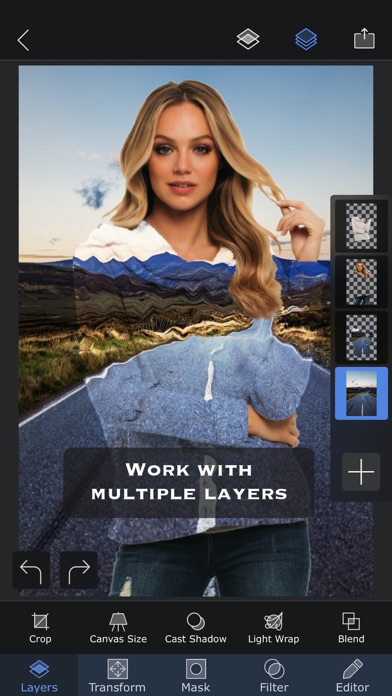Cancel Superimpose X Subscription
Published by Pankaj Goswami on 2025-11-16Uncover the ways Pankaj Goswami (the company) bills you and cancel your Superimpose X subscription.
🚨 Guide to Canceling Superimpose X 👇
Note before cancelling:
- The developer of Superimpose X is Pankaj Goswami and all inquiries go to them.
- Check the Terms of Services and/or Privacy policy of Pankaj Goswami to know if they support self-serve subscription cancellation:
- Always cancel subscription 24 hours before it ends.
🌐 Cancel directly via Superimpose X
- 🌍 Contact Superimpose X Support
- Mail Superimpose X requesting that they cancel your account:
- E-Mail: pankaj.goswami@gmail.com
- Login to your Superimpose X account.
- In the menu section, look for any of these: "Billing", "Subscription", "Payment", "Manage account", "Settings".
- Click the link, then follow the prompts to cancel your subscription.
End Superimpose X subscription on iPhone/iPad:
- Goto Settings » ~Your name~ » "Subscriptions".
- Click Superimpose X (subscription) » Cancel
Cancel subscription on Android:
- Goto Google PlayStore » Menu » "Subscriptions"
- Click on Superimpose X
- Click "Cancel Subscription".
💳 Cancel Superimpose X on Paypal:
- Goto Paypal.com .
- Click "Settings" » "Payments" » "Manage Automatic Payments" (in Automatic Payments dashboard).
- You'll see a list of merchants you've subscribed to.
- Click on "Superimpose X" or "Pankaj Goswami" to cancel.
Have a Problem with Superimpose X? Report Issue
About Superimpose X?
1. Packed with wide range of editing capabilities from multiple layers, blending modes, masking, adjustment layers, brushes, smudge, warp, effects, clarity to casting shadows, Superimpose X is a modern tool for creating your photo contents.
2. And of course Superimpose X comes with Masking Library, where you can save all your masked images, like stickers for later use.
3. And if you are already using the classic Superimpose app, you can seamlessly transfer all your masks into the new Superimpose X.
4. Turn your ideas into beautiful works of art using Superimpose X, the new version of the Superimpose app.
5. Whether you are a professional or an amateur, you will be amazed by the power Superimpose X gives to your fingertips.