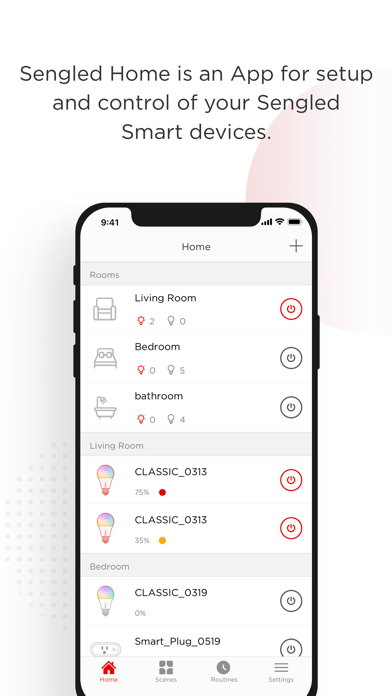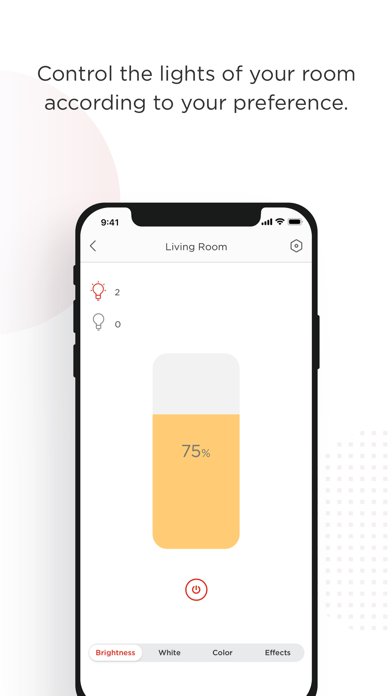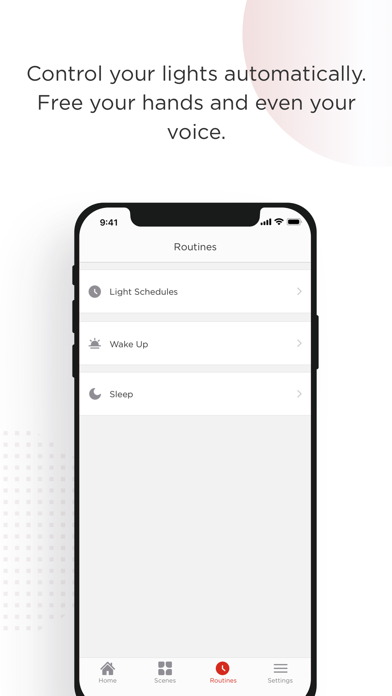How to Delete Sengled Home. save (94.94 MB)
Published by Sengled Optoelectronics Co., Ltd. on 2024-11-05We have made it super easy to delete Sengled Home account and/or app.
Table of Contents:
Guide to Delete Sengled Home 👇
Things to note before removing Sengled Home:
- The developer of Sengled Home is Sengled Optoelectronics Co., Ltd. and all inquiries must go to them.
- Check the Terms of Services and/or Privacy policy of Sengled Optoelectronics Co., Ltd. to know if they support self-serve subscription cancellation:
- The GDPR gives EU and UK residents a "right to erasure" meaning that you can request app developers like Sengled Optoelectronics Co., Ltd. to delete all your data it holds. Sengled Optoelectronics Co., Ltd. must comply within 1 month.
- The CCPA lets American residents request that Sengled Optoelectronics Co., Ltd. deletes your data or risk incurring a fine (upto $7,500 dollars).
-
Data Not Linked to You: The following data may be collected but it is not linked to your identity:
- Location
- Contact Info
- User Content
- Identifiers
- Usage Data
- Diagnostics
↪️ Steps to delete Sengled Home account:
1: Visit the Sengled Home website directly Here →
2: Contact Sengled Home Support/ Customer Service:
- 100% Contact Match
- Developer: Sengled Inc.
- E-Mail: zjb@sengled.com
- Website: Visit Sengled Home Website
- 72% Contact Match
- Developer: Sengled Inc.
- E-Mail: support_NA@sengled.com
- Website: Visit Sengled Inc. Website
- Support channel
- Vist Terms/Privacy
Deleting from Smartphone 📱
Delete on iPhone:
- On your homescreen, Tap and hold Sengled Home until it starts shaking.
- Once it starts to shake, you'll see an X Mark at the top of the app icon.
- Click on that X to delete the Sengled Home app.
Delete on Android:
- Open your GooglePlay app and goto the menu.
- Click "My Apps and Games" » then "Installed".
- Choose Sengled Home, » then click "Uninstall".
Have a Problem with Sengled Home? Report Issue
🎌 About Sengled Home
1. With easy set-up, Sengled Home is able to quickly connect your smart products to the Internet, implement real-time communication between your cell phone and household devices through the cloud platform, and achieve remote controlling and monitoring.
2. Sengled smart LED lights with built-in motion sensor can not only push notifications for any motion event, but also setup actions after detecting motion events.
3. Sengled Home is a residential smart-products management platform, which provides you with an integrated mobile app to control, manage and monitor your Sengled smart products.
4. Either 1 foot away from your Sengled smart device, or 10,000 miles away from your home, as long as you have internet, you can control or check the status of your devices.
5. Sleep schedule will control the Sengled smart LED bulbs in night light for delayed dimming.
6. Sengled smart door sensor can also be used to link with your smart LED lights for event triggered actions.
7. Sengled smart LED bulbs can be programmed for gradual brightening and wake you up with lights naturally.
8. Sengled Home is the latest smart home control app that replaces the earlier version -- Element Home.
9. Sengled Home App enables you to easily bundle your smart LED lightbulbs into pre-set rooms, or create your own user defined rooms for grouping purposes.
10. Every time you turn your Sengled smart device on or off, an event will be logged.
11. With a simplified and optimized UI design, you can access and control most of the functions from the front page of the Sengled Home App.
12. Six light effects would help users to have more fun with their Sengled products during parties or holidays like Halloween and Christmas.
13. Either setup daily routines, such as waking or sleeping routines, for the convenience, or setup vacation routines, such as turning lights on/off to simulate people being home, for home security purposes.
14. After configuring the Sengled Home App, all the settings can be easily ported over to 3rd party programs, like IFTTT.