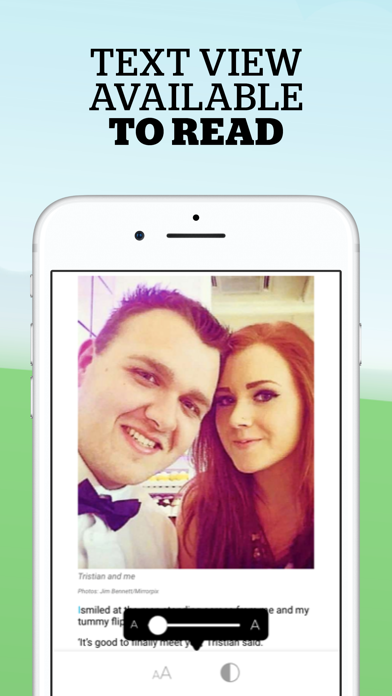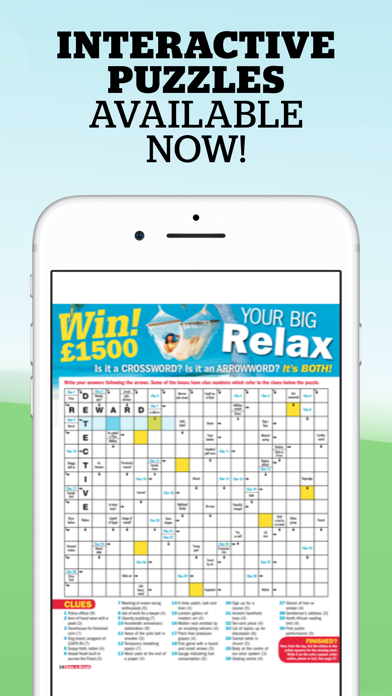How to Delete Take a Break Magazine. save (50.06 MB)
Published by Bauer Media on 2023-08-03We have made it super easy to delete Take a Break Magazine account and/or app.
Table of Contents:
Guide to Delete Take a Break Magazine 👇
Things to note before removing Take a Break Magazine:
- The developer of Take a Break Magazine is Bauer Media and all inquiries must go to them.
- Check the Terms of Services and/or Privacy policy of Bauer Media to know if they support self-serve account deletion:
- The GDPR gives EU and UK residents a "right to erasure" meaning that you can request app developers like Bauer Media to delete all your data it holds. Bauer Media must comply within 1 month.
- The CCPA lets American residents request that Bauer Media deletes your data or risk incurring a fine (upto $7,500 dollars).
-
Data Used to Track You: The following data may be used to track you across apps and websites owned by other companies:
- Purchases
- Identifiers
- Usage Data
-
Data Linked to You: The following data may be collected and linked to your identity:
- Purchases
- Identifiers
- Usage Data
-
Data Not Linked to You: The following data may be collected but it is not linked to your identity:
- Search History
- Diagnostics
↪️ Steps to delete Take a Break Magazine account:
1: Visit the Take a Break Magazine website directly Here →
2: Contact Take a Break Magazine Support/ Customer Service:
- 72.73% Contact Match
- Developer: Bauer Consumer Media Ltd
- E-Mail: appsupport_uk@bauermedia.com
- Website: Visit Take a Break Magazine Website
- 72.73% Contact Match
- Developer: Bauer Consumer Media Ltd
- E-Mail: appsupport_uk@bauermedia.com
- Website: Visit Bauer Consumer Media Ltd Website
- Support channel
- Vist Terms/Privacy
3: Check Take a Break Magazine's Terms/Privacy channels below for their data-deletion Email:
Deleting from Smartphone 📱
Delete on iPhone:
- On your homescreen, Tap and hold Take a Break Magazine until it starts shaking.
- Once it starts to shake, you'll see an X Mark at the top of the app icon.
- Click on that X to delete the Take a Break Magazine app.
Delete on Android:
- Open your GooglePlay app and goto the menu.
- Click "My Apps and Games" » then "Installed".
- Choose Take a Break Magazine, » then click "Uninstall".
Have a Problem with Take a Break Magazine? Report Issue
🎌 About Take a Break Magazine
1. Each week we share your compelling true-life stories, the latest health, fashion and beauty tips, plus cookery and travel.
2. Keeping you and your family healthy and fit, with up-to-the-minute advice from exercise tips to the latest health trends, our magazine is packed with everything lifestyle.
3. We share the very best health advice, beauty trends and fashion tips with YOU, our readers.
4. Whether it’s cheating exes or difficult spouses, troublesome tots or family feuds, our real life magazine will make you laugh and it’ll make you cry.
5. Flick through the magazine, tap stories to read them and even fill in the crosswords.
6. We also bring you the latest fashion and beauty, with looks you’ll love at a price you can afford.
7. Take a Break is for and by the readers – we bring you the latest stories from our readers.
8. You can turn off auto-renew at any time from your iTunes account settings up until 24-hours before the end of the current period, but refunds will not be provided for any unused portion of the term.
9. You can read the latest magazine or browse through an amazing library of old issues.
10. Your subscription will automatically renew each billing period, and you will be charged through your iTunes account within 24-hours prior to the end of the current cycle.
11. Britain’s best-selling women’s magazine - Take a Break - delivered to your pocket as soon as it arrives in shops.
12. Play interactive puzzles, win big-money prizes and share your own stories in the app.
13. - Feature in the magazine - send us your stories and photos.
14. - Adjust the text size so every story is easy to read on your phone or tablet.