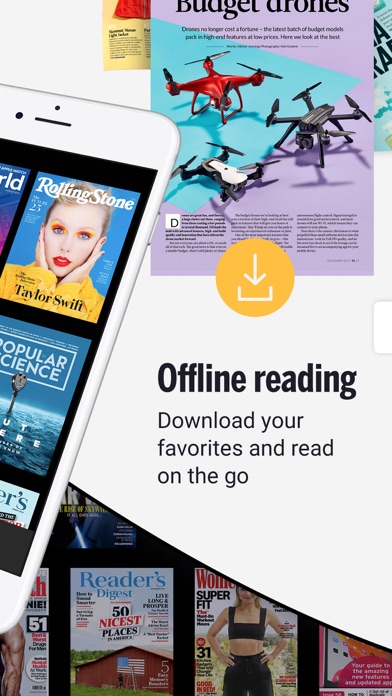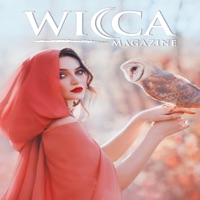Cancel Readly Subscription & Save $9.77/mth
Published by Readly on 2025-11-10Uncover the ways Readly (the company) bills you and cancel your Readly subscription.
🚨 Guide to Canceling Readly 👇
Note before cancelling:
- How easy is it to cancel Readly? It is Impossible to Cancel a Readly subscription.
- The developer of Readly is Readly and all inquiries go to them.
- Check Readly's Terms of Services/Privacy policy if they support self-serve cancellation:
- Always cancel subscription 24 hours before it ends.
Your Potential Savings 💸
**Pricing data is based on average subscription prices reported by AppCutter.com users..
| Duration | Amount (USD) |
|---|---|
| One-time savings | $9.99 |
| Monthly savings | $9.77 |
🌐 Cancel directly via Readly
- 🌍 Contact Readly Support
- Mail Readly requesting that they cancel your account:
- E-Mail: support@readly.com
- Login to your Readly account.
- In the menu section, look for any of these: "Billing", "Subscription", "Payment", "Manage account", "Settings".
- Click the link, then follow the prompts to cancel your subscription.
End Readly subscription on iPhone/iPad:
- Goto Settings » ~Your name~ » "Subscriptions".
- Click Readly (subscription) » Cancel
Cancel subscription on Android:
- Goto Google PlayStore » Menu » "Subscriptions"
- Click on Readly - Unlimited Magazines
- Click "Cancel Subscription".
💳 Cancel Readly on Paypal:
- Goto Paypal.com .
- Click "Settings" » "Payments" » "Manage Automatic Payments" (in Automatic Payments dashboard).
- You'll see a list of merchants you've subscribed to.
- Click on "Readly" or "Readly" to cancel.
Subscription Costs (Saved) 💰
- Unlimited access to over 6,000 US & International magazines, including back issues
- Share with the family on up to 5 devices with Parental Control feature
- Offline reading
- Smart Search feature
- Crosswords, puzzles, and sudoku
- Optimized for mobile reading
- Monthly subscription fee
- Automatic monthly renewal on iTunes account until cancelled
- Can change subscription at any time in Account Settings
- Terms and Conditions of Use and Privacy Policy apply
Have a Problem with Readly - Unlimited Magazines? Report Issue
Reviews & Common Issues: 7 Comments
By Louise Ransome
3 years agoHi there I've read lot of people are finding it hard to.cancel their subscribion could u please make it easier to cancel the subscription better Thank you Louise
By Louise ransome
4 years agoHi i cant understand how to cancel of my subscriptions tried few times please help
By Sonja Jelen
4 years agoWon't let me cancel
By Sonja Jelen
4 years agoPlease cancel I did not order this Im on disability and cannot afford this. This is my third try trying to cancel this
By Joan Needham
4 years agoReadly are good but not me haven't got time to read magazines from Readly, not much to read it. Why I pay £7.99 every month, it is waste money to pay every month. Hope everything goes cancel it. Thank you
By Disirey Lawhead
4 years agoTook $10 dollars without my permission and i want my money back asap or else im canceling my subscriptions and going somewhere else i was getting ready to cancel because i dont like the website i hate it and i demand to have my 10 dollars back
By June Lewis
5 years agoI am not aware of your company. My bank called and said that this was a fraud transaction. Can you please cancel any subscription they maybe attached to my email or name and refund $9.99. Thank you June Lewis
About Readly - Unlimited Magazines?
1. If you love magazines, you’ll love Readly! Download Readly now and enjoy all of your favorites and over 6,000 top magazines - all you can read, all in one easy-to-use app.
2. Enjoy a good read and keep boredom at bay! Magazines are now mobile friendly and can be downloaded to read when there’s no Wi-Fi.
3. Get all of your favorites and over 6,000 magazines in one subscription.
4. Get unlimited all-you-can-read magazines for a small fixed monthly fee.
5. Catch up on the latest gossip magazines over a drink.