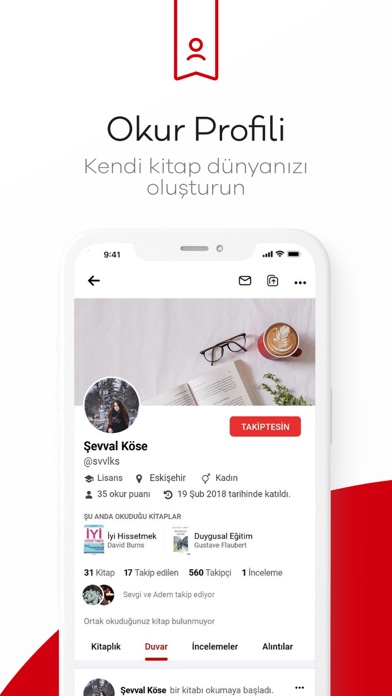How to Delete 1000Kitap. save (85.01 MB)
Published by 1000Kitap Teknoloji ve Bilisim Limited Sirketi on 2024-10-29We have made it super easy to delete 1000Kitap account and/or app.
Table of Contents:
Guide to Delete 1000Kitap 👇
Things to note before removing 1000Kitap:
- The developer of 1000Kitap is 1000Kitap Teknoloji ve Bilisim Limited Sirketi and all inquiries must go to them.
- Check the Terms of Services and/or Privacy policy of 1000Kitap Teknoloji ve Bilisim Limited Sirketi to know if they support self-serve account deletion:
- The GDPR gives EU and UK residents a "right to erasure" meaning that you can request app developers like 1000Kitap Teknoloji ve Bilisim Limited Sirketi to delete all your data it holds. 1000Kitap Teknoloji ve Bilisim Limited Sirketi must comply within 1 month.
- The CCPA lets American residents request that 1000Kitap Teknoloji ve Bilisim Limited Sirketi deletes your data or risk incurring a fine (upto $7,500 dollars).
-
Data Used to Track You: The following data may be used to track you across apps and websites owned by other companies:
- Diagnostics
-
Data Linked to You: The following data may be collected and linked to your identity:
- Contact Info
- User Content
- Identifiers
-
Data Not Linked to You: The following data may be collected but it is not linked to your identity:
- Usage Data
- Diagnostics
↪️ Steps to delete 1000Kitap account:
1: Visit the 1000Kitap website directly Here →
2: Contact 1000Kitap Support/ Customer Service:
- 100% Contact Match
- Developer: 1000Kitap
- E-Mail: destek@1000kitap.com
- Website: Visit 1000Kitap Website
- 55.56% Contact Match
- Developer: Kitaphana
- E-Mail: admin@kitaphana.net
- Website: Visit Kitaphana Website
- Support channel
- Vist Terms/Privacy
3: Check 1000Kitap's Terms/Privacy channels below for their data-deletion Email:
Deleting from Smartphone 📱
Delete on iPhone:
- On your homescreen, Tap and hold 1000Kitap until it starts shaking.
- Once it starts to shake, you'll see an X Mark at the top of the app icon.
- Click on that X to delete the 1000Kitap app.
Delete on Android:
- Open your GooglePlay app and goto the menu.
- Click "My Apps and Games" » then "Installed".
- Choose 1000Kitap, » then click "Uninstall".
Have a Problem with 1000Kitap? Report Issue
🎌 About 1000Kitap
1. Diğer insanların yaptığı kitap incelemelerini de görebilirsiniz.
2. Kişisel kitap arşivinize sahip olabilir ve diğer insanların arşivlerini de görüntüleyebilirsiniz.
3. Diğer yandan, kitabı okurken göremedikleri detayları kitap incelemelerini okuduklarında fark edebilirler.
4. 2012 yılında kurulan 1000Kitap, her insanın en az 1000 kitap okumasını amaçlamaktadır.
5. 1000kitap, kitapların ve okumanın ne kadar önemli olduğunun bilincindedir ve bu bilinci daha çok insana yaymayı amaçlamaktadır.
6. 1000Kitap üzerinden kitap okumanız şu an için mümkün değil.
7. 1000Kitap, kitap okumayı yaygınlaştırmayı amaçlayan ücretsiz bir uygulamadır.
8. Amacımız, kitap okumanın yaygınlaşması ve insanların kitaplarla olan ilişkisinin kuvvetlenmesidir.
9. 1000Kitap sayesinde kendi kitap dünyanızı yaratabilirsiniz.
10. 1000Kitap uygulamasını daha çok beğenmeniz için çalışmaya devam ediyoruz.
11. -Ne okuyacağınıza karar veremiyorsanız, profilinizin algoritmasına göre oluşturulan kitap önerilerimiz size yardımcı olabilir.
12. 1000Kitap'ın bütün özelliklerine erişebilmek için ‘’1000kitap.com’’ sitesini ziyaret edebilirsiniz.
13. -Okuduğunuz kitaplardan alıntılar yapabilir ya da diğer insanların yaptığı alıntıları okuyabilirsiniz.
14. Okumayı düşündüğünüz kitabı okuyan insanların yorumlarına ve deneyimlerine ulaşabilirsiniz.