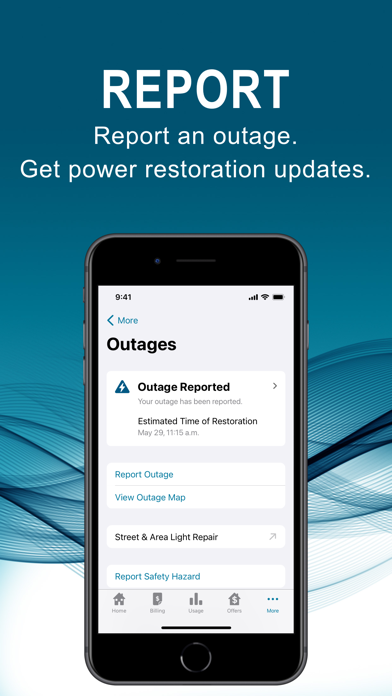How to Delete Duke Energy. save (69.04 MB)
Published by Duke Energy on 2024-10-16We have made it super easy to delete Duke Energy account and/or app.
Table of Contents:
Guide to Delete Duke Energy 👇
Things to note before removing Duke Energy:
- The developer of Duke Energy is Duke Energy and all inquiries must go to them.
- Check the Terms of Services and/or Privacy policy of Duke Energy to know if they support self-serve subscription cancellation:
- The GDPR gives EU and UK residents a "right to erasure" meaning that you can request app developers like Duke Energy to delete all your data it holds. Duke Energy must comply within 1 month.
- The CCPA lets American residents request that Duke Energy deletes your data or risk incurring a fine (upto $7,500 dollars).
-
Data Not Linked to You: The following data may be collected but it is not linked to your identity:
- Location
- Identifiers
- Usage Data
- Diagnostics
↪️ Steps to delete Duke Energy account:
1: Visit the Duke Energy website directly Here →
2: Contact Duke Energy Support/ Customer Service:
- 100% Contact Match
- Developer: Duke Energy
- E-Mail: mobileapp@duke-energy.com
- Website: Visit Duke Energy Website
- 68.75% Contact Match
- Developer: Duke Energy
- E-Mail: IdeaLabAdmin@duke-energy.com
- Website: Visit Duke Energy Website
- Support channel
- Vist Terms/Privacy
Deleting from Smartphone 📱
Delete on iPhone:
- On your homescreen, Tap and hold Duke Energy until it starts shaking.
- Once it starts to shake, you'll see an X Mark at the top of the app icon.
- Click on that X to delete the Duke Energy app.
Delete on Android:
- Open your GooglePlay app and goto the menu.
- Click "My Apps and Games" » then "Installed".
- Choose Duke Energy, » then click "Uninstall".
Have a Problem with Duke Energy? Report Issue
Reviews & Common Issues: 2 Comments
By V.Gayathri
1 year agoPlease delete my account from Duke energy.
By erick manoka
2 years agohello i am Erick Manoka i come to you to inform you that since december 30 i have not been in this address 8617 preakness dr florence ky 41042 i want you to cancel my lease contract has been canceled if i find a new house i you come back thank you is good understanding contact 3194338470
🎌 About Duke Energy
1. Using your Duke Energy account, you’ll be able to log in once and have options to set up either Touch ID® or Face ID® to easily access your account.
2. With the Duke Energy app, you’ll be able to easily manage and view your accounts anywhere, anytime.
3. View your past and recent energy use so you can better manage it and get more detailed information.
4. You can also view your billing history and easily compare bills from last year and last month.
5. • View and pay bill.
6. Access your bill from anywhere and set up automatic payments.
7. Take advantage of our energy and money-saving offers.
8. • Track energy usage.
9. • Set up bill reminders.
10. Stay on top of your bill and always know when to pay.
11. Inform us if your power is out and get updates on when it is estimated to be restored.
12. • Report an outage.
13. • Customer service.
14. Contact our customer support if you ever have questions about your service or your energy bill.