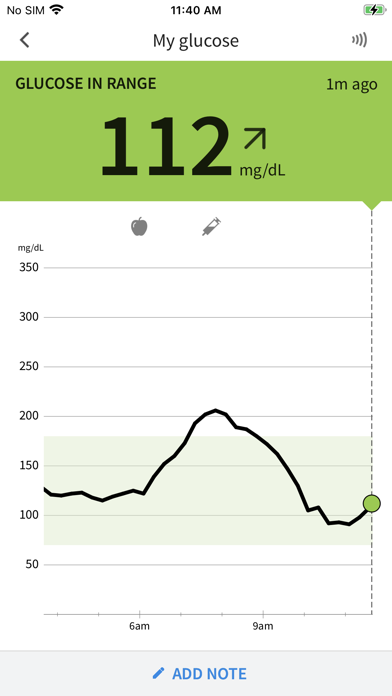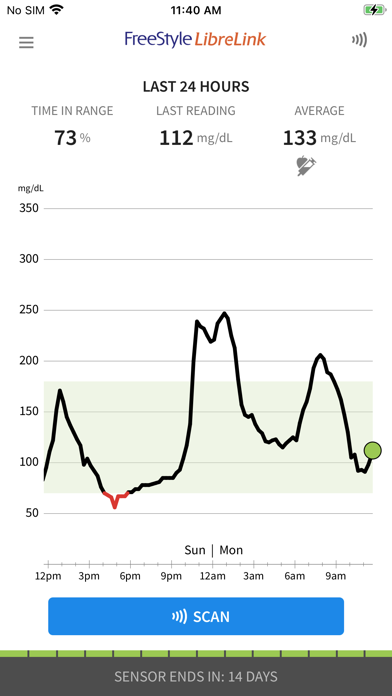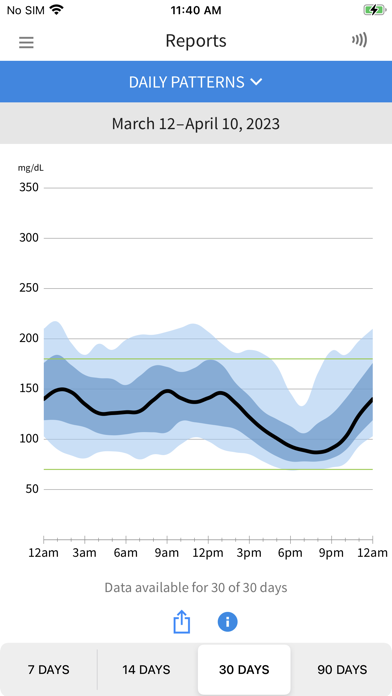How to Delete FreeStyle LibreLink. save (44.72 MB)
Published by Abbott Labs on 2024-05-29We have made it super easy to delete FreeStyle LibreLink - US account and/or app.
Table of Contents:
Guide to Delete FreeStyle LibreLink - US 👇
Things to note before removing FreeStyle LibreLink:
- The developer of FreeStyle LibreLink is Abbott Labs and all inquiries must go to them.
- Check the Terms of Services and/or Privacy policy of Abbott Labs to know if they support self-serve account deletion:
- The GDPR gives EU and UK residents a "right to erasure" meaning that you can request app developers like Abbott Labs to delete all your data it holds. Abbott Labs must comply within 1 month.
- The CCPA lets American residents request that Abbott Labs deletes your data or risk incurring a fine (upto $7,500 dollars).
-
Data Linked to You: The following data may be collected and linked to your identity:
- Health & Fitness
- Contact Info
- User Content
- Identifiers
-
Data Not Linked to You: The following data may be collected but it is not linked to your identity:
- Location
- Identifiers
- Usage Data
- Diagnostics
↪️ Steps to delete FreeStyle LibreLink account:
1: Visit the FreeStyle LibreLink website directly Here →
2: Contact FreeStyle LibreLink Support/ Customer Service:
- 100% Contact Match
- Developer: Abbott Diabetes Care Inc.
- E-Mail: support@abbottdiabetescare.com
- Website: Visit FreeStyle LibreLink Website
- 60% Contact Match
- Developer: Newyu, Inc.
- E-Mail: LibreLinkUp@newyu.com
- Website: Visit Newyu, Inc. Website
- Support channel
- Vist Terms/Privacy
3: Check FreeStyle LibreLink's Terms/Privacy channels below for their data-deletion Email:
Deleting from Smartphone 📱
Delete on iPhone:
- On your homescreen, Tap and hold FreeStyle LibreLink - US until it starts shaking.
- Once it starts to shake, you'll see an X Mark at the top of the app icon.
- Click on that X to delete the FreeStyle LibreLink - US app.
Delete on Android:
- Open your GooglePlay app and goto the menu.
- Click "My Apps and Games" » then "Installed".
- Choose FreeStyle LibreLink - US, » then click "Uninstall".
Have a Problem with FreeStyle LibreLink - US? Report Issue
Reviews & Common Issues: 1 Comments
By Nancy Woodman
1 year agoWhen I try to pair new freestyle 3 sensor get message there is an active sensor. However, the previous sensor stopped working after the 14 day limit.I tried removing app and reloading but nothing.
🎌 About FreeStyle LibreLink - US
1. FreeStyle LibreLink is intended for measuring glucose levels in people with diabetes when used with a FreeStyle Libre Sensor.
2. [1] If you are using the FreeStyle LibreLink app, you must also have access to a blood glucose monitoring system as the App does not provide one.
3. [1] Check your glucose by holding your iPhone near your FreeStyle Libre Sensor.
4. If you would like to use both the FreeStyle Libre Reader and the App with the same Sensor, you need to start the Sensor with the Reader first and then scan with your iPhone.
5. The circular shape of the sensor housing, FreeStyle, Libre, and related brand marks are marks of Abbott.
6. The FreeStyle LibreLink app allows you to monitor your glucose with your iPhone.
7. Fingersticks are required for treatment decisions when you see the Check Blood Glucose symbol, when symptoms do not match system readings, when you suspect readings may be inaccurate, or when you experience symptoms that may be due to high or low blood glucose.
8. [2] Use of the FreeStyle LibreLink app requires registration with the LibreView system, which is provided by Abbott and Newyu, Inc.
9. Note that FreeStyle LibreLink and Readers do not share data with each other.
10. For more information on how to use FreeStyle LibreLink, refer to the User’s Manual, which can be accessed through the App.
11. For complete information on a device, scan your Sensor every 8 hours with that device; otherwise, your reports will not include all your data.
12. Compatibility may vary between phones and operating systems.
13. The App is compatible with both 10-day and 14-day Sensors.