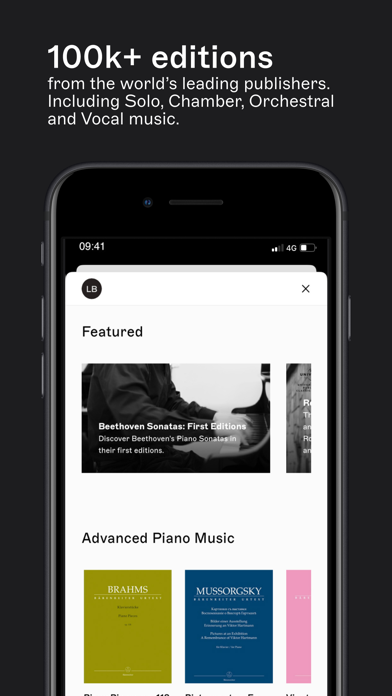Cancel nkoda Subscription & Save $149.99/yr
Published by nkoda Ltd on 2025-02-13Uncover the ways nkoda Ltd (the company) bills you and cancel your nkoda subscription.
🚨 Guide to Canceling nkoda 👇
Note before cancelling:
- How easy is it to cancel nkoda? It is Very Easy to Cancel a nkoda subscription.
- The developer of nkoda is nkoda Ltd and all inquiries go to them.
- Check nkoda Ltd's Terms of Services/Privacy policy if they support self-serve cancellation:
- Always cancel subscription 24 hours before it ends.
Your Potential Savings 💸
**Pricing data is based on average subscription prices reported by AppCutter.com users..
| Plan | Savings (USD) |
|---|---|
| Unlimited sheet music monthly | $14.99 |
| Unlimited sheet music annually | $149.99 |
🌐 Cancel directly via nkoda
- 🌍 Contact nkoda Support
- Mail nkoda requesting that they cancel your account:
- E-Mail: contact@nkoda.com
- Login to your nkoda account.
- In the menu section, look for any of these: "Billing", "Subscription", "Payment", "Manage account", "Settings".
- Click the link, then follow the prompts to cancel your subscription.
End nkoda subscription on iPhone/iPad:
- Goto Settings » ~Your name~ » "Subscriptions".
- Click nkoda (subscription) » Cancel
Cancel subscription on Android:
- Goto Google PlayStore » Menu » "Subscriptions"
- Click on nkoda: sheet music
- Click "Cancel Subscription".
💳 Cancel nkoda on Paypal:
- Goto Paypal.com .
- Click "Settings" » "Payments" » "Manage Automatic Payments" (in Automatic Payments dashboard).
- You'll see a list of merchants you've subscribed to.
- Click on "nkoda" or "nkoda Ltd" to cancel.
Subscription Costs (Saved) 💰
- Monthly subscription: $14.99/month
- Annual subscription: $149.99/year (20% saving compared to monthly subscription)
Both subscription options provide unlimited access to the entire nkoda library, features, and benefits. The subscription will be charged to the user's credit or debit card through their iTunes account once the free trial ends. The subscription will automatically renew unless the user turns off auto-renewal or cancels at least 24 hours before the end of the current period. Subscriptions can be managed by the user through their iTunes account settings after purchase.
Have a Problem with nkoda: sheet music? Report Issue
Reviews & Common Issues: 3 Comments
By Fatima Mammadzada
7 months agoI have unsubscribed from nkoda. But still it charges money from my card. But even I didn’t use this app. How can I get rid of this problem?
By Fatima
7 months agoMammadzada
By William Hinson
2 years agoI am trying to cancel my membership, because I do not use it. I did not remember my password, and have tried 4 times to reset it with no luck whatsoever assisting in the cancellation. My account is under wfhinson@redacted and it is being charged to my American Express card ending in 33002. It is not convenient to do this by telephone as the would require me obtaining an international calling plan for this some purpose. Please cancel my account. If you cannot, I will use this as evidence with American Express that I had requested cancellation, and disallow any further payments, starting today 1 June 2023. I hope we v can get this resolved easily. Thank you for your help. Kind regards. Bill Hinson
About nkoda: sheet music?
1. If you cancel your subscription before your trial ends, and re-subscribe after your trial has ended, we won’t be able to offer another full free trial.
2. Your subscription will be charged to your credit or debit card through your iTunes account once the free trial ends.
3. Both subscription options provide access to the unlimited use of our entire library, features, and benefits.
4. Our library includes editions from Bärenreiter, Boosey & Hawkes, Breitkopf & Härtel, Casa Ricordi, Chester Music & Faber Music.
5. Subscriptions can be managed by the user and auto-renewal can be turned off by going to the user's iTunes account settings after purchase.