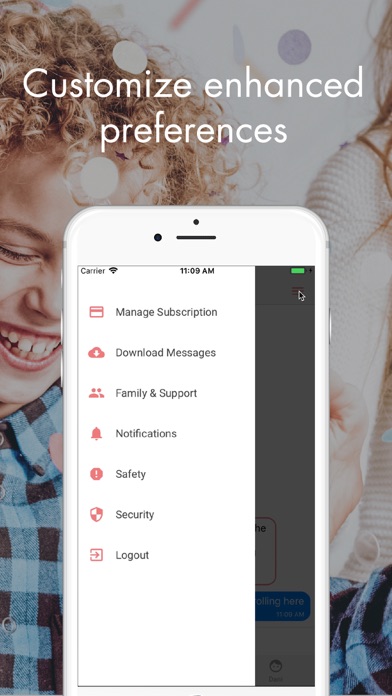How to Delete Divvito Messenger. save (45.45 MB)
Published by Divvito on 2023-09-24We have made it super easy to delete Divvito Messenger account and/or app.
Table of Contents:
Guide to Delete Divvito Messenger 👇
Things to note before removing Divvito Messenger:
- The developer of Divvito Messenger is Divvito and all inquiries must go to them.
- Check the Terms of Services and/or Privacy policy of Divvito to know if they support self-serve account deletion:
- The GDPR gives EU and UK residents a "right to erasure" meaning that you can request app developers like Divvito to delete all your data it holds. Divvito must comply within 1 month.
- The CCPA lets American residents request that Divvito deletes your data or risk incurring a fine (upto $7,500 dollars).
↪️ Steps to delete Divvito Messenger account:
1: Visit the Divvito Messenger website directly Here →
2: Contact Divvito Messenger Support/ Customer Service:
- 100% Contact Match
- Developer: Divvito
- E-Mail: development@divvito.com
- Website: Visit Divvito Messenger Website
- 69.23% Contact Match
- Developer: Facebook
- E-Mail: android-support@fb.com
- Website: Visit Facebook Website
3: Check Divvito Messenger's Terms/Privacy channels below for their data-deletion Email:
Deleting from Smartphone 📱
Delete on iPhone:
- On your homescreen, Tap and hold Divvito Messenger until it starts shaking.
- Once it starts to shake, you'll see an X Mark at the top of the app icon.
- Click on that X to delete the Divvito Messenger app.
Delete on Android:
- Open your GooglePlay app and goto the menu.
- Click "My Apps and Games" » then "Installed".
- Choose Divvito Messenger, » then click "Uninstall".
Have a Problem with Divvito Messenger? Report Issue
🎌 About Divvito Messenger
1. POSITIVE: With the Enhanced version, Juvo tries to ensure your communication stays as positive and child-focused as possible, and you don’t send a message in the heat of the moment that you’ll regret later.
2. COST-EFFECTIVE: Divvito Messenger is free to use, but if you want more control over your communication, you can upgrade to our Enhanced version for as little as $8/month per couple.
3. After this, either party can opt to subscribe to the enhanced version of Divvito Messenger for either a lifetime or yearly renewing subscription.
4. It’s easy to share information, including photos and files, and Juvo, your very own personal messaging assistant, is there to help keep communication organized, on track and positive.
5. With the Enhanced version, download your message history in seconds for easy reference or to share with your lawyer or mediator.
6. ORGANIZED: Do you find you’re always swapping between work emails, personal emails and text messages when communicating with your ex? Divvito Messenger ensures your communication can be all in the one place.
7. Choose either our FREE version or upgrade to ENHANCED to completely customize your communication preferences.
8. This includes do-not-disturb notifications, setting up Divvito to be your sole medium to communicate, customising words/phrases you don’t want to receive, and setting up your support network so you can call them with the tap of a button.
9. The credit card attached to the subscribers iTunes account will be charged on confirmation of purchasing a subscription, and yearly subscriptions will be renewed automatically unless turned off at least 24 hours before the end of the current period.
10. PERSONALIZED: With the Enhanced version, we’ve super-charged preferences so you can personalize how you communicate with your co-parent.
11. Once connected with your partner, you will receive a free month’s trial of the enhanced version.
12. Yearly subscriptions can be managed from your iTunes account settings, including changing your renewal options and cancelling the subscription.
13. The Enhanced subscription also enables you to download and share messages.
14. Our co-parenting app, Divvito Messenger, combines the best of email and messaging in one secure and convenient place.