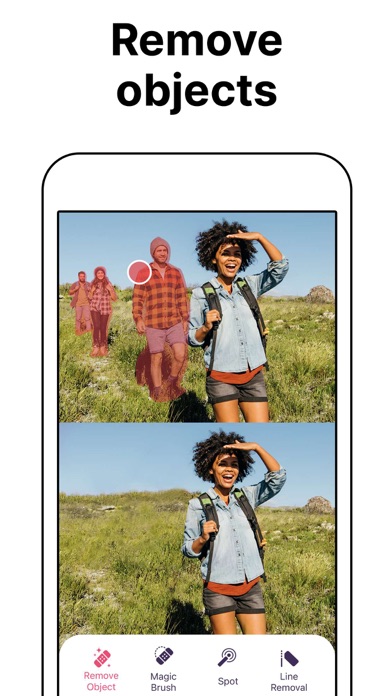Cancel Pixomatic Subscription & Save $79.99/yr
Published by Conceptiv Apps LLC on 2025-09-10Uncover the ways Conceptiv Apps LLC (the company) bills you and cancel your Pixomatic subscription.
🚨 Guide to Canceling Pixomatic 👇
Note before cancelling:
- How easy is it to cancel Pixomatic? It is Very Easy to Cancel a Pixomatic subscription.
- The developer of Pixomatic is Conceptiv Apps LLC and all inquiries go to them.
- Check Conceptiv Apps LLC's Terms of Services/Privacy policy if they support self-serve cancellation:
- Always cancel subscription 24 hours before it ends.
Your Potential Savings 💸
**Pricing data is based on average subscription prices reported by AppCutter.com users..
| Plan | Savings (USD) |
|---|---|
| Pixomatic Premium 1 Year | $79.99 |
| Pixomatic Premium 1 Year | $79.99 |
| Pixomatic PRO | $5.99 |
| Pixomatic Premium 1 Month | $10.99 |
| Pixomatic Premium 1 Month | $10.99 |
| Pixomatic Premium 1 Month | $9.99 |
| Pixomatic Premium 1 Month | $5.99 |
| Weekly Premium | $3.99 |
| Pixomatic Premium 1 Month | $10.99 |
| Weekly Bundle Subscription | $5.99 |
🌐 Cancel directly via Pixomatic
- 🌍 Contact Pixomatic Support
- Mail Pixomatic requesting that they cancel your account:
- E-Mail: support@pixomatic.us
- Login to your Pixomatic account.
- In the menu section, look for any of these: "Billing", "Subscription", "Payment", "Manage account", "Settings".
- Click the link, then follow the prompts to cancel your subscription.
End Pixomatic subscription on iPhone/iPad:
- Goto Settings » ~Your name~ » "Subscriptions".
- Click Pixomatic (subscription) » Cancel
Cancel subscription on Android:
- Goto Google PlayStore » Menu » "Subscriptions"
- Click on Pixomatic - AI Photo BG Eraser
- Click "Cancel Subscription".
💳 Cancel Pixomatic on Paypal:
- Goto Paypal.com .
- Click "Settings" » "Payments" » "Manage Automatic Payments" (in Automatic Payments dashboard).
- You'll see a list of merchants you've subscribed to.
- Click on "Pixomatic" or "Conceptiv Apps LLC" to cancel.
Subscription Costs (Saved) 💰
- 1-month Subscription
- 1-year Subscription with a 3-day Trial
The cost of renewal depends on the Subscription Plan chosen. Subscription payments will be charged to the App Store account upon confirmation of purchase. Subscriptions will automatically renew unless auto-renew is turned off or canceled at least 24 hours before the end of the current subscription or trial period. Any unused portion of a free trial period will be forfeited upon purchasing a premium subscription during the free trial period. Subscriptions and auto-renewal can be managed through Account Settings or by contacting Customer Support.
Have a Problem with Pixomatic - AI Photo BG Eraser? Report Issue
Reviews & Common Issues: 3 Comments
By Sheena McDonald
2 years agoI did not sign up for this app. I am being charged multiple times at $7.99. I have no way of unsubscribing It’s not being listed on my subscriptions.
By Bridget Spencer
3 years agoQuality of background eraser was terrible. Canceled by the free trial date and my subscription wasn't removed.
By Beth Keyes
4 years agoI just downloaded free trial, I think twice but now it isn’t showing in my subscriptions, I want to cancel and not subscribe, please confirm that I have not committed to subscribing?
About Pixomatic - AI Photo BG Eraser?
1. Wish you could shift the perspective of your photos? Create focused image effects for your pics with our Blur Background tool, or get creative with blur effects using our manual blur wand on faces and other photo objects.
2. Say goodbye to photo distractions! Use the Heal Tool to remove unwanted objects from photo backgrounds–even photobombers! Customize stock images with instant watermark removal, or use the magic object eraser for instant, AI-powered object selection and removal.
3. Whether you want to create an artsy collage, a new profile pic, or hilarious meme, you can choose from tons of different photo templates for any occasion.
4. Set the mood! Have different looks for different social networks? Choose from 100+ filters and 300+ effects for the look and feel you want.
5. Subscriptions will automatically renew and you will be charged unless auto-renew is turned off or unless you cancel at least 24 hours prior to the end of the current subscription or trial period.