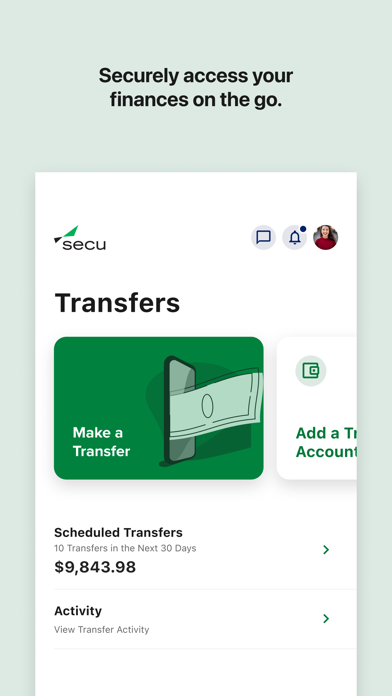How to Delete SECU. save (130.87 MB)
Published by State Employees Credit Union of Maryland, Inc. on 2024-08-27We have made it super easy to delete SECU - Maryland account and/or app.
Table of Contents:
Guide to Delete SECU - Maryland 👇
Things to note before removing SECU:
- The developer of SECU is State Employees Credit Union of Maryland, Inc. and all inquiries must go to them.
- Check the Terms of Services and/or Privacy policy of State Employees Credit Union of Maryland, Inc. to know if they support self-serve subscription cancellation:
- The GDPR gives EU and UK residents a "right to erasure" meaning that you can request app developers like State Employees Credit Union of Maryland, Inc. to delete all your data it holds. State Employees Credit Union of Maryland, Inc. must comply within 1 month.
- The CCPA lets American residents request that State Employees Credit Union of Maryland, Inc. deletes your data or risk incurring a fine (upto $7,500 dollars).
-
Data Linked to You: The following data may be collected and linked to your identity:
- Financial Info
- Location
- Contact Info
- Contacts
- User Content
- Identifiers
- Usage Data
- Diagnostics
-
Data Not Linked to You: The following data may be collected but it is not linked to your identity:
- Diagnostics
↪️ Steps to delete SECU account:
1: Visit the SECU website directly Here →
2: Contact SECU Support/ Customer Service:
- Verified email
- Contact e-Mail: mobile.reviews@secumd.com
- 47.06% Contact Match
- Developer: SECU of MD
- E-Mail: mobile.reviews@secumd.com
- Website: Visit SECU Website
- 100% Contact Match
- Developer: State Employees' Credit Union
- E-Mail: appfeedback@ncsecu.org
- Website: Visit State Employees' Credit Union Website
- Support channel
- Vist Terms/Privacy
Deleting from Smartphone 📱
Delete on iPhone:
- On your homescreen, Tap and hold SECU - Maryland until it starts shaking.
- Once it starts to shake, you'll see an X Mark at the top of the app icon.
- Click on that X to delete the SECU - Maryland app.
Delete on Android:
- Open your GooglePlay app and goto the menu.
- Click "My Apps and Games" » then "Installed".
- Choose SECU - Maryland, » then click "Uninstall".
Have a Problem with SECU - Maryland? Report Issue
🎌 About SECU - Maryland
1. Not a SECU member? Discover the Credit Union difference! Unlike traditional banks, credit unions are owned by our members, not shareholders, which lets us pass our profits on to our members through higher interest rates on deposits and lower loan rates, fees, and deposit requirements.
2. The app also offers financial management tools to help you set budgets, savings goals, and manage expenses to keep you on track, even when you are on the move.
3. The SECU mobile banking app offers Touch ID or 4-digit pin to log-in for added security.
4. Join SECU, and be part of the credit union community where your voice matters.
5. • Deposit checks: Just snap a picture of the check for quick deposits without going to a branch.
6. Don’t worry if you forget your password while out and about, you can request a code to be sent to you via email or text immediately so you can access your account.
7. Download the SECU mobile banking app today.
8. The app has tools to help you get the picture right the first time.
9. Be in control of your finances no matter where your life takes you.
10. The world moves fast, and so do you.