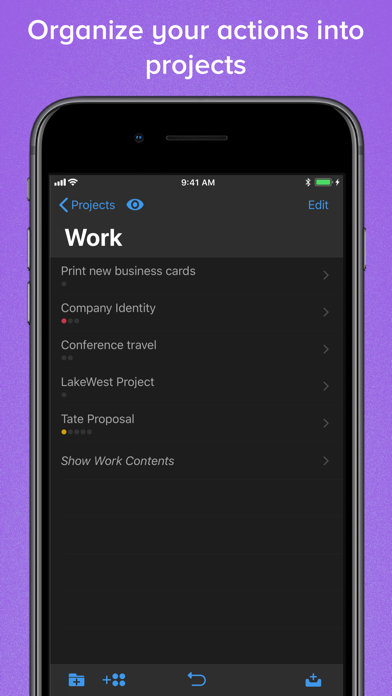Cancel OmniFocus 3 Subscription & Save $99.99/yr
Published by The Omni GroupUncover the ways The Omni Group (the company) bills you and cancel your OmniFocus 3 subscription.
🚨 Guide to Canceling OmniFocus 3 👇
Note before cancelling:
- The developer of OmniFocus 3 is The Omni Group and all inquiries go to them.
- Check The Omni Group's Terms of Services/Privacy policy if they support self-serve cancellation:
- Always cancel subscription 24 hours before it ends.
Your Potential Savings 💸
**Pricing data is based on average subscription prices reported by AppCutter.com users..
| Plan | Savings (USD) |
|---|---|
| Legacy OmniFocus Subscription | $9.99 |
| Free Trial | $0.00 |
| Free Trial | $0.00 |
| OmniFocus Subscription | $9.99 |
| Free Trial | $0.00 |
| Upgrade to v3 Pro | $37.99 |
| Unlock Standard | $49.99 |
| Unlock Pro | $74.99 |
| Upgrade to v3 Standard | $24.99 |
| Legacy OmniFocus Subscription | $99.99 |
🌐 Cancel directly via OmniFocus 3
- 🌍 Contact OmniFocus 3 Support
- Mail OmniFocus 3 requesting that they cancel your account:
- E-Mail: support@todoist.com
- Login to your OmniFocus 3 account.
- In the menu section, look for any of these: "Billing", "Subscription", "Payment", "Manage account", "Settings".
- Click the link, then follow the prompts to cancel your subscription.
End OmniFocus 3 subscription on iPhone/iPad:
- Goto Settings » ~Your name~ » "Subscriptions".
- Click OmniFocus 3 (subscription) » Cancel
Cancel subscription on Android:
- Goto Google PlayStore » Menu » "Subscriptions"
- Click on OmniFocus 3
- Click "Cancel Subscription".
💳 Cancel OmniFocus 3 on Paypal:
- Goto Paypal.com .
- Click "Settings" » "Payments" » "Manage Automatic Payments" (in Automatic Payments dashboard).
- You'll see a list of merchants you've subscribed to.
- Click on "OmniFocus 3" or "The Omni Group" to cancel.
Subscription Costs (Saved) 💰
- Two-week free trial available
- OmniFocus Standard and Pro are in-app purchases with discounts for previous users
- OmniFocus Subscription offers access to iOS, Mac, and web versions for one price
- Pricing for in-app purchases and subscription not specified in the description, must download the app for details
- Syncing supports end-to-end encryption for data safety
- Support available through email, phone, and Twitter
Have a Problem with OmniFocus 3? Report Issue
About OmniFocus 3?
1. OmniFocus — now celebrating 10 years as the trusted, gold-standard to-do list app — brings unrivaled power and flexibility to your iPhone and iPad, making it easy to work the way you want to work.
2. • Custom perspectives help you create new ways to see your data by filtering and grouping projects and tags.
3. NEW: The filtering rules are simpler to use while being more powerful than ever, letting you combine rules with “all,” “any,” and “none.” You can also choose any image to use as your custom perspective’s icon, and a custom tint color to go with it.
4. Download OmniFocus and start your free trial! The app includes a quick tutorial and a manual — and there’s plenty more on the website.
5. Create projects and tasks, organize them with tags, focus on what you can do right now — and get stuff done.