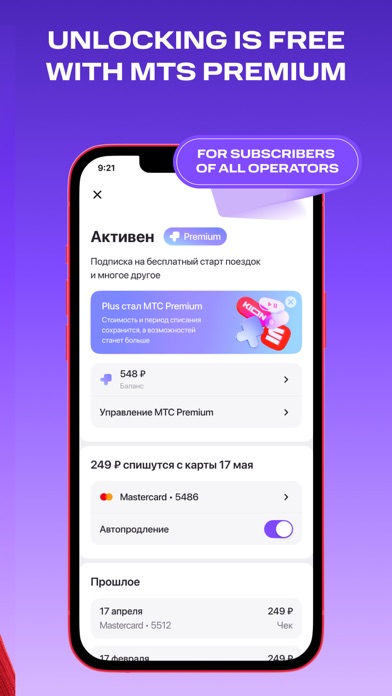How to Delete MTS Urent. save (408.20 MB)
Published by Urent on 2024-09-09We have made it super easy to delete MTS Urent account and/or app.
Table of Contents:
Guide to Delete MTS Urent 👇
Things to note before removing MTS Urent:
- The developer of MTS Urent is Urent and all inquiries must go to them.
- Check the Terms of Services and/or Privacy policy of Urent to know if they support self-serve account deletion:
- The GDPR gives EU and UK residents a "right to erasure" meaning that you can request app developers like Urent to delete all your data it holds. Urent must comply within 1 month.
- The CCPA lets American residents request that Urent deletes your data or risk incurring a fine (upto $7,500 dollars).
-
Data Used to Track You: The following data may be used to track you across apps and websites owned by other companies:
- Identifiers
- Usage Data
- Diagnostics
-
Data Not Linked to You: The following data may be collected but it is not linked to your identity:
- Financial Info
- Location
- Contact Info
- Identifiers
- Usage Data
- Diagnostics
↪️ Steps to delete MTS Urent account:
1: Visit the MTS Urent website directly Here →
2: Contact MTS Urent Support/ Customer Service:
- 100% Contact Match
- Developer: Urent
- E-Mail: support@urent.ru
- Website: Visit MTS Urent Website
- Support channel
- Vist Terms/Privacy
3: Check MTS Urent's Terms/Privacy channels below for their data-deletion Email:
Deleting from Smartphone 📱
Delete on iPhone:
- On your homescreen, Tap and hold MTS Urent until it starts shaking.
- Once it starts to shake, you'll see an X Mark at the top of the app icon.
- Click on that X to delete the MTS Urent app.
Delete on Android:
- Open your GooglePlay app and goto the menu.
- Click "My Apps and Games" » then "Installed".
- Choose MTS Urent, » then click "Uninstall".
Have a Problem with MTS Urent? Report Issue
🎌 About MTS Urent
1. If you want to go for a ride with friends or get to your favourite coffee shop quickly and easily – Urent is a service for you! Fast and convenient way to move around the city, hundreds of parking lots where you can rent an electric scooter and leave it afterwards.
2. You can close the lock and put the e-scooter in standby mode during rental – rent continues, but the lock will be closed, you can leave for a few minutes without worrying about your scooter safety.
3. - Hundreds of parking lots to lock the scooter easily and finish the rent.
4. - Keep an eye on the charge of the scooter to find parking complete the rent in time.
5. In general, sharing is similar to Whoosh, Eleven, Molnia, Lite, Poputi, Busyfly, YES Sharing, Lime, Bird, Dott, Voi, Tier, Circ and others.
6. Book a bike or electric scooter in the app, and it will wait for you for 10 minutes.
7. Petersburg, Kazan, Khabarovsk and the largest cities in the South of Russia, such as Sochi, Krasnaya Polyana, Anapa, Krasnodar, Rostov-on-Don and others.
8. Take up to 5 scooters and/or bikes per one account – just rent a few e-scooters or bicycles by scanning their QR-codes.
9. - Download the app and register – it takes a couple of minutes, only a phone number and a bank card are needed.
10. - Unlock the scooter, push off and press the gas – the lever on the right side of the wheel.
11. The rental rules may differ for each city, so we recommend checking them before renting.
12. MTS Urent – e-scooter and bike share app.
13. Get a free start and cashback on travel payments, as well as all other Premium features.
14. - Find the nearest e-scooter on the map in the app.