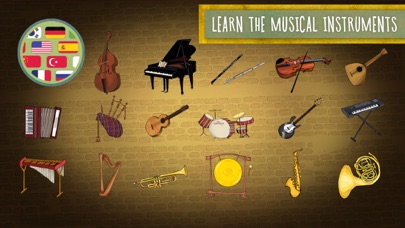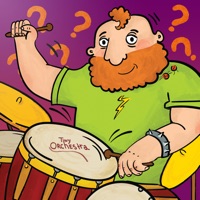
Cancel Tiny Orchestra Subscription
Published by Bamboo KidsUncover the ways Bamboo Kids (the company) bills you and cancel your Tiny Orchestra subscription.
🚨 Guide to Canceling Tiny Orchestra 👇
Note before cancelling:
- The developer of Tiny Orchestra is Bamboo Kids and all inquiries go to them.
- Check the Terms of Services and/or Privacy policy of Bamboo Kids to know if they support self-serve subscription cancellation:
- Always cancel subscription 24 hours before it ends.
🌐 Cancel directly via Tiny Orchestra
- 🌍 Contact Tiny Orchestra Support
- Mail Tiny Orchestra requesting that they cancel your account:
- E-Mail: support@symphony.live
- Login to your Tiny Orchestra account.
- In the menu section, look for any of these: "Billing", "Subscription", "Payment", "Manage account", "Settings".
- Click the link, then follow the prompts to cancel your subscription.
End Tiny Orchestra subscription on iPhone/iPad:
- Goto Settings » ~Your name~ » "Subscriptions".
- Click Tiny Orchestra (subscription) » Cancel
Cancel subscription on Android:
- Goto Google PlayStore » Menu » "Subscriptions"
- Click on Tiny Orchestra
- Click "Cancel Subscription".
💳 Cancel Tiny Orchestra on Paypal:
- Goto Paypal.com .
- Click "Settings" » "Payments" » "Manage Automatic Payments" (in Automatic Payments dashboard).
- You'll see a list of merchants you've subscribed to.
- Click on "Tiny Orchestra" or "Bamboo Kids" to cancel.
Have a Problem with Tiny Orchestra? Report Issue
About Tiny Orchestra?
1. Create your own unique orchestra and listen to a melody played on your favorite musical instruments from all over the world! Study musical instruments and their sounds in an exciting game.
2. The sound of classical musical instruments will enthrall your child for a long time, and additional mini-games will keep their interest alive and enhance their knowledge.
3. Let your child become a conductor, creating their own unique orchestra! Find out what will happen when there are the following instruments on one stage: violin and balalaika, bass guitar, piano and a drum kit.
4. Experiment and choose your unique combination of musical instruments! Bright special effects will please your little music lover.
5. Tiny Orchestra is ideal for the first acquaintance of the child with the world of music.