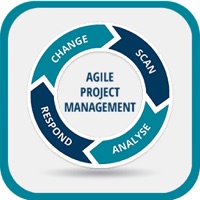How to Delete UDBapp Pro. save (44.40 MB)
Published by Ultimate Drill Book on 2024-08-23We have made it super easy to delete UDBapp Pro account and/or app.
Table of Contents:
Guide to Delete UDBapp Pro 👇
Things to note before removing UDBapp Pro:
- The developer of UDBapp Pro is Ultimate Drill Book and all inquiries must go to them.
- Check the Terms of Services and/or Privacy policy of Ultimate Drill Book to know if they support self-serve subscription cancellation:
- The GDPR gives EU and UK residents a "right to erasure" meaning that you can request app developers like Ultimate Drill Book to delete all your data it holds. Ultimate Drill Book must comply within 1 month.
- The CCPA lets American residents request that Ultimate Drill Book deletes your data or risk incurring a fine (upto $7,500 dollars).
-
Data Not Collected: The developer does not collect any data from this app.
↪️ Steps to delete UDBapp Pro account:
1: Visit the UDBapp Pro website directly Here →
2: Contact UDBapp Pro Support/ Customer Service:
- 100% Contact Match
- Developer: Ultimate Drill Book
- E-Mail: support@ultimatedrillbook.com
- Website: Visit UDBapp Pro Website
- Support channel
- Vist Terms/Privacy
Deleting from Smartphone 📱
Delete on iPhone:
- On your homescreen, Tap and hold UDBapp Pro until it starts shaking.
- Once it starts to shake, you'll see an X Mark at the top of the app icon.
- Click on that X to delete the UDBapp Pro app.
Delete on Android:
- Open your GooglePlay app and goto the menu.
- Click "My Apps and Games" » then "Installed".
- Choose UDBapp Pro, » then click "Uninstall".
Have a Problem with UDBapp Pro? Report Issue
🎌 About UDBapp Pro
1. - Learn and clean drill in seconds after it's been exported from Pyware by the designer.
2. - Learn and clean drill in seconds after it's been exported from Pyware by the designer.
3. - Student leadership can access everyone’s drill information.
4. - Watch the drill animation while listening to the music from any perspective (performer or director).
5. Multiple students can select a single performer label so directors can easily see and manage alternates, shadows, and primary performers.
6. Simply tap on a performer's dot while viewing the drill to see their name and photo.
7. - Follow your drill count by count with live updating coordinates.
8. - UDB view shows curved and straight-line path information for previous and next sets.
9. - Tap any performer to view coordinate and UDB view information.
10. - Easily add/delete/edit drill files in your ensemble's account directly from your app.
11. Tap ID allows directors to see the performer labels that your students have selected.
12. - View your individual coordinate sheet for sets in a song or counts in a set.
13. - Import music and scores from cloud services like Dropbox and Google Drive or take a picture.
14. See your full rehearsal and performance schedule, check-in to events, and track attendance throughout the season.