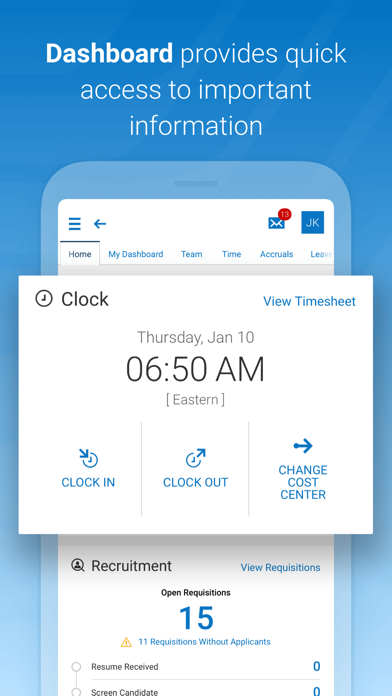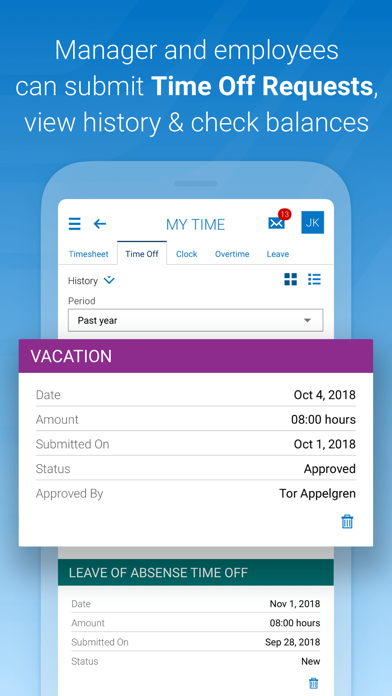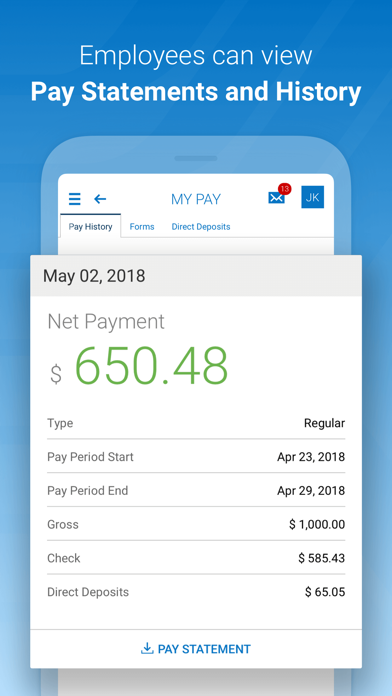How to Delete HCMToGo. save (17.67 MB)
Published by SaaShr.com on 2024-10-11We have made it super easy to delete HCMToGo account and/or app.
Table of Contents:
Guide to Delete HCMToGo 👇
Things to note before removing HCMToGo:
- The developer of HCMToGo is SaaShr.com and all inquiries must go to them.
- Check the Terms of Services and/or Privacy policy of SaaShr.com to know if they support self-serve subscription cancellation:
- The GDPR gives EU and UK residents a "right to erasure" meaning that you can request app developers like SaaShr.com to delete all your data it holds. SaaShr.com must comply within 1 month.
- The CCPA lets American residents request that SaaShr.com deletes your data or risk incurring a fine (upto $7,500 dollars).
-
Data Linked to You: The following data may be collected and linked to your identity:
- Financial Info
- Location
- Contact Info
- User Content
- Search History
- Identifiers
- Usage Data
- Sensitive Info
↪️ Steps to delete HCMToGo account:
1: Visit the HCMToGo website directly Here →
2: Contact HCMToGo Support/ Customer Service:
- 100% Contact Match
- Developer: Workforce Ready
- E-Mail: support@saashr.com
- Website: Visit HCMToGo Website
- Support channel
- Vist Terms/Privacy
Deleting from Smartphone 📱
Delete on iPhone:
- On your homescreen, Tap and hold HCMToGo until it starts shaking.
- Once it starts to shake, you'll see an X Mark at the top of the app icon.
- Click on that X to delete the HCMToGo app.
Delete on Android:
- Open your GooglePlay app and goto the menu.
- Click "My Apps and Games" » then "Installed".
- Choose HCMToGo, » then click "Uninstall".
Have a Problem with HCMToGo? Report Issue
Reviews & Common Issues: 2 Comments
By CASSIE Nichols
1 year agoYour system is not excepting my email address, so I am unable to login to my account
By Mary peterson
2 years agoUnable to do anything get constant error messGe
🎌 About HCMToGo
1. • Users need to be permissioned to have access via their UI Preferences widget within their security profile.
2. • Administrator should provide their company’s Short Name to users for login.
3. • Administrator should provide their company’s Short Name to users for login.
4. Company Shortname Required! This app requires a company shortname, which is a unique company identifier which you can get from your company administrator.
5. • Users need to have permission to access the new app via their security profile.
6. • Companies need to be using approval workflows to process To Do Items.
7. • Supported Timesheet Profiles are Bulk Hours and Start/End (All Days) only.
8. • Companies need to be using approval workflows to process To Do Items.
9. • Supported Timesheet Profiles are Bulk Hours and Start/End (All Days) only.
10. • If your administrator has not setup the new HCMtoGO app for your organization, you will NOT be able to get access.
11. Please check with your manager or company admin to get access to the new app.
12. • After you enter that information you will be prompted to enter in your Company, Username, and Password.
13. If you get stuck on this your COMPANY ADMIN can help you out.
14. Tada! The new HCMtoGo mobile app is here! Before you jump in and download it be sure to take a look at the following.