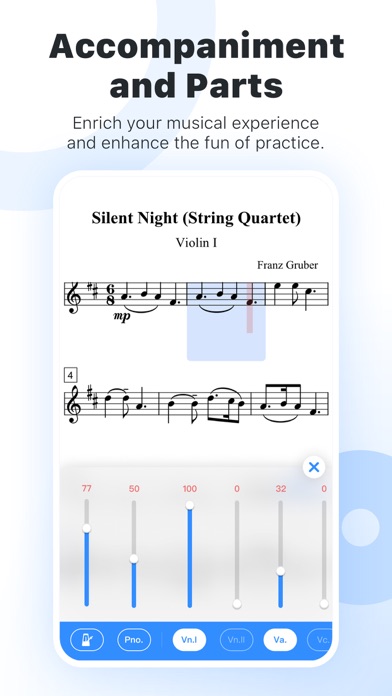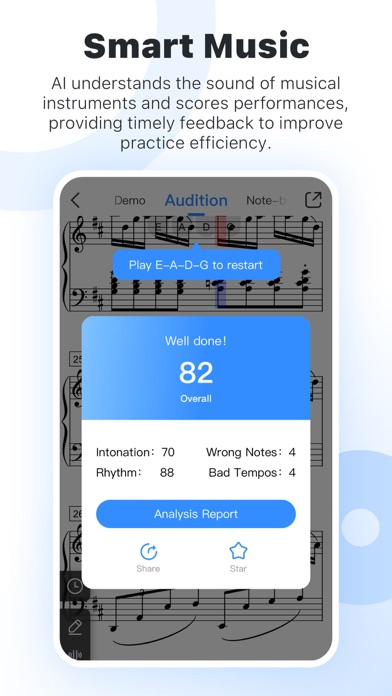How to Delete Violy. save (324.62 MB)
Published by Mango Future on 2024-09-20We have made it super easy to delete Violy - Violin Demo & Practice account and/or app.
Table of Contents:
Guide to Delete Violy - Violin Demo & Practice 👇
Things to note before removing Violy:
- The developer of Violy is Mango Future and all inquiries must go to them.
- Check the Terms of Services and/or Privacy policy of Mango Future to know if they support self-serve subscription cancellation:
- The GDPR gives EU and UK residents a "right to erasure" meaning that you can request app developers like Mango Future to delete all your data it holds. Mango Future must comply within 1 month.
- The CCPA lets American residents request that Mango Future deletes your data or risk incurring a fine (upto $7,500 dollars).
-
Data Not Linked to You: The following data may be collected but it is not linked to your identity:
- User Content
- Identifiers
- Usage Data
- Diagnostics
↪️ Steps to delete Violy account:
1: Visit the Violy website directly Here →
2: Contact Violy Support/ Customer Service:
- Verified email
- Contact e-Mail: Support@Violy.app
- 31.25% Contact Match
- Developer: Mango Future
- E-Mail: support@violy.app
- Website: Visit Violy Website
- Support channel
- Vist Terms/Privacy
Deleting from Smartphone 📱
Delete on iPhone:
- On your homescreen, Tap and hold Violy - Violin Demo & Practice until it starts shaking.
- Once it starts to shake, you'll see an X Mark at the top of the app icon.
- Click on that X to delete the Violy - Violin Demo & Practice app.
Delete on Android:
- Open your GooglePlay app and goto the menu.
- Click "My Apps and Games" » then "Installed".
- Choose Violy - Violin Demo & Practice, » then click "Uninstall".
Have a Problem with Violy - Violin Demo & Practice? Report Issue
🎌 About Violy - Violin Demo & Practice
1. Violy accompaniment feature offers music students, beginners, professional musicians with full control over thousands of classical and pop sheet music and backing tracks, including tempo, volume, and all kinds of musical notation.
2. It listens and auditions your music practice! At the end, Violy provides audition results and scores on each note.
3. -- Sectional Practice: to start playing at particular music bars, just click on the sheet music to set a start point and select the repeating section to practice.
4. Violy app makes it easier for music teachers, learners, and all-level musicians to practice their music instruments.
5. It's a smart music classroom, allowing music students to practice anytime anywhere, and allowing music teachers to start music class online and track music homework.
6. "Audition" feature provides instant pitch and rhythm feedback on music instrument practice.
7. -- Note-by-note: Violy recognizes your performance, meanwhile, the cursor on the sheet will catch up with the music notes have been played instantly.
8. Practice Violy, it makes music instrument practice easier.
9. -- Polyphonic Ensembles: Violy plays multiple parts of the sheet music.
10. Practice your favourite music accompanied by high-quality tracks made by professional musicians.
11. -- Music following: During the Audition and Note-by-note, the cursor follows the music sound, and automatically moves to the next note.
12. Violy is a smart App that connects music educators, instrument learners, and music friends.
13. Enter "Music Cloud" and search a music piece to practice.
14. Click to enter the sheet music.