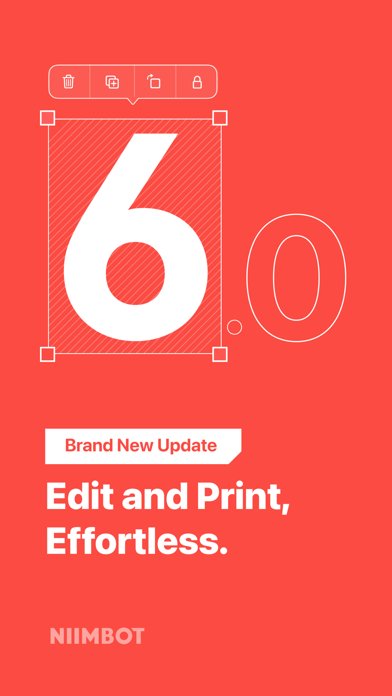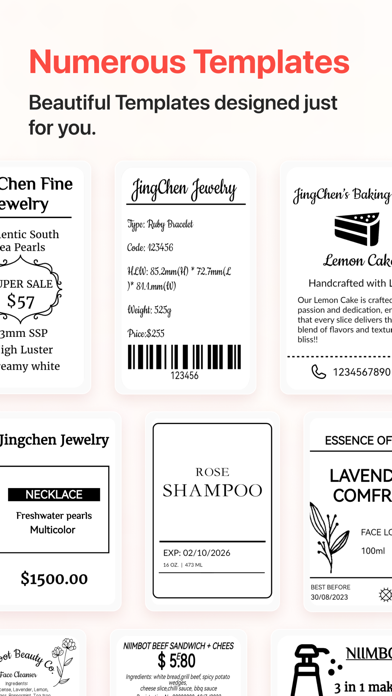Cancel NIIMBOT Subscription & Save $49.99/mth
Published by WUHAN JINGCHEN INTELLIGENT IDENTIFICATION TECHNOLOGY CO., LTD on 2025-07-31Uncover the ways WUHAN JINGCHEN INTELLIGENT IDENTIFICATION TECHNOLOGY CO., LTD (the company) bills you and cancel your NIIMBOT subscription.
🚨 Guide to Canceling NIIMBOT 👇
Note before cancelling:
- How easy is it to cancel NIIMBOT? It is Difficult to Cancel a NIIMBOT subscription.
- The developer of NIIMBOT is WUHAN JINGCHEN INTELLIGENT IDENTIFICATION TECHNOLOGY CO., LTD and all inquiries go to them.
- Check WUHAN JINGCHEN INTELLIGENT IDENTIFICATION TECHNOLOGY CO., LTD's Terms of Services/Privacy policy if they support self-serve cancellation:
- Always cancel subscription 24 hours before it ends.
Your Potential Savings 💸
**Pricing data is based on average subscription prices reported by AppCutter.com users..
| Plan | Savings (USD) |
|---|---|
| Continuous monthly VIP | $4.99 |
| Continuous Annual VIP | $34.99 |
| Monthly VIP | $6.99 |
| Monthly VIP | $2.99 |
| Annual VIP | $49.99 |
| Annual VIP | $25.99 |
| Monthly VIP | $6.99 |
🌐 Cancel directly via NIIMBOT
- 🌍 Contact NIIMBOT Support
- Mail NIIMBOT requesting that they cancel your account:
- E-Mail: kefu@jc-ai.com
- Login to your NIIMBOT account.
- In the menu section, look for any of these: "Billing", "Subscription", "Payment", "Manage account", "Settings".
- Click the link, then follow the prompts to cancel your subscription.
End NIIMBOT subscription on iPhone/iPad:
- Goto Settings » ~Your name~ » "Subscriptions".
- Click NIIMBOT (subscription) » Cancel
Cancel subscription on Android:
- Goto Google PlayStore » Menu » "Subscriptions"
- Click on NIIMBOT
- Click "Cancel Subscription".
💳 Cancel NIIMBOT on Paypal:
- Goto Paypal.com .
- Click "Settings" » "Payments" » "Manage Automatic Payments" (in Automatic Payments dashboard).
- You'll see a list of merchants you've subscribed to.
- Click on "NIIMBOT" or "WUHAN JINGCHEN INTELLIGENT IDENTIFICATION TECHNOLOGY CO., LTD" to cancel.
Subscription Costs (Saved) 💰
Automatic Renewal VIP Membership Package
- Subscription Period: 1 month (continuous monthly subscription product), 12 months (continuous annual subscription product)
- Subscription Price: Corresponds to the same price segment set in the "Apple's App Store Matrix" for other currencies
- Payment: Credited to the iTunes account after the user confirms the purchase and payment
- Cancel Renewal: Manually turn off the automatic renewal function in the iTunes/Apple 1D settings management 24 hours before the current subscription period expires
- Renewal: Apple’s iTunes account will be deducted within 24 hours before expiration. After the deduction is successful, the subscription period will be extended by one subscription period.
- Availability: Currently available only in some countries and regions
- Privacy Policy: https://print.niimbot.com/h5#/agree?type=0
- Automatic Renewal Service Agreement: https://print.niimbot.com/h5#/autopay
Have a Problem with NIIMBOT? Report Issue
Reviews & Common Issues: 2 Comments
By steve
10 months agohi there , i am being charged 48 every month for this subscription, and its suppose to be a yearly thing. what is going on?
By David hyman
1 year agoCancel my membership please
About NIIMBOT?
1. --Cancel renewal: If you need to cancel the renewal, please manually turn off the automatic renewal function in the iTunes/Apple 1D settings management 24 hours before the current subscription period expires.
2. NIIMBOT can be easily operated via Bluetooth connection with a NIIMBOT label printer, and is suitable for label printing in multiple scenarios across various industries.
3. NIIMBOT is a leading APP in intelligent label printing which serves more than 4 million users.
4. [Batch printing] Import a commodity library for batch printing with one key, freeing your hands and saving you time, effort and worry.
5. [Cloud storage] The label templates under your account are kept in cloud storage and can be used on a different phone.