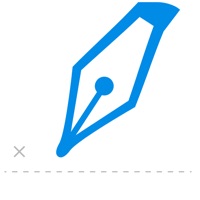Cancel Fill and Sign e Signature App Subscription & Save $119.99/yr
Published by Crowded Road on 2025-10-27Uncover the ways Crowded Road (the company) bills you and cancel your Fill and Sign e Signature App subscription.
🚨 Guide to Canceling Fill and Sign e Signature App 👇
Note before cancelling:
- The developer of Fill and Sign e Signature App is Crowded Road and all inquiries go to them.
- Check Crowded Road's Terms of Services/Privacy policy if they support self-serve cancellation:
- Always cancel subscription 24 hours before it ends.
Your Potential Savings 💸
**Pricing data is based on average subscription prices reported by AppCutter.com users..
| Plan | Savings (USD) |
|---|---|
| Fill and Sign Plus: PDF Editor | $119.99 |
| Fill Plan - Free for 7 days | $14.99 |
| Fill and Sign Now: PDF Expert | $99.99 |
| Fill and Sign Now: PDF Filler | $79.99 |
| Fill and Sign Pro: PDF Editor | $119.99 |
| Fill and Sign Now: PDF Editor | $59.99 |
| Fill Plus: Edit PDF & Sign Now | $0.99 |
| Fill, Edit and eSign PDF Form | $9.99 |
| Unlimited Plan | $14.99 |
| Unlimited Export Credits | $4.99 |
🌐 Cancel directly via Fill and Sign e Signature App
- 🌍 Contact Fill and Sign e Signature App Support
- Mail Fill and Sign e Signature App requesting that they cancel your account:
- E-Mail: support@amplify.xyz
- Login to your Fill and Sign e Signature App account.
- In the menu section, look for any of these: "Billing", "Subscription", "Payment", "Manage account", "Settings".
- Click the link, then follow the prompts to cancel your subscription.
End Fill and Sign e Signature App subscription on iPhone/iPad:
- Goto Settings » ~Your name~ » "Subscriptions".
- Click Fill and Sign e Signature App (subscription) » Cancel
Cancel subscription on Android:
- Goto Google PlayStore » Menu » "Subscriptions"
- Click on Fill and Sign e Signature App
- Click "Cancel Subscription".
💳 Cancel Fill and Sign e Signature App on Paypal:
- Goto Paypal.com .
- Click "Settings" » "Payments" » "Manage Automatic Payments" (in Automatic Payments dashboard).
- You'll see a list of merchants you've subscribed to.
- Click on "Fill and Sign e Signature App" or "Crowded Road" to cancel.
Subscription Costs (Saved) 💰
Unlimited Export Credits
- Annual subscription that allows for unlimited editing, exporting, and sharing of PDF files
- Free trial period of 7 days
- Auto-renewable subscription that charges the user's payment account unless canceled 24 hours prior to the end of the trial period
- Prices vary based on user region
- Subscriptions can be managed by the user and auto-renewal can be turned off in the user's Account Settings after purchase
- Any unused portion of a free trial period will be forfeited when the user purchases a subscription to that publication
- Free trial only available once per subscription per user.
Have a Problem with Fill and Sign e Signature App? Report Issue
Reviews & Common Issues: 1 Comments
By Juliana M D Silva
4 years agoI made a mistake I don’t need this app, was just a trial, I really don’t need this kind of app I never use that I need to cancel that and have a refund was a completely mistake My phone number is 321 9461884 Juliana
About Fill and Sign e Signature App?
1. Edit a file or word, esign a document or docusign as easily as you would send an email with the Fill PDF reader editor, maker, converter & pdffiller.
2. Editing files with Fill PDF editor, word to pdf, image to pdf, signer, converter & maker are cheaper than traditional printers & scanners or word to odf, image to pdf, pdf editing & esign signing services such as DocuSign.
3. View: Fill & Scan, read, view & annotate digitally edited PDF files on the Fill PDF Reader, Editor, Signer, Viewer, Creator & Writer app before sharing them via email or fax.
4. Go Green: Use Fill app to fill & send forms, use e signature, docusign, by email or fax, eliminating the use of traditional printing & paper scanning.
5. Download Fill: PDF Editor, Reader, Creator, Viewer, electronic Signature, Filler, Writer now and make sign easy on-the-go with docusign.