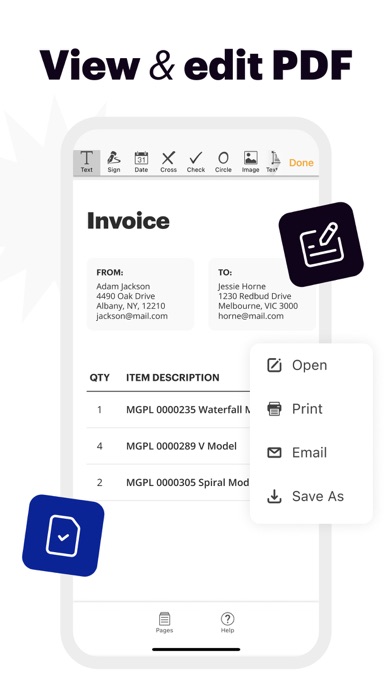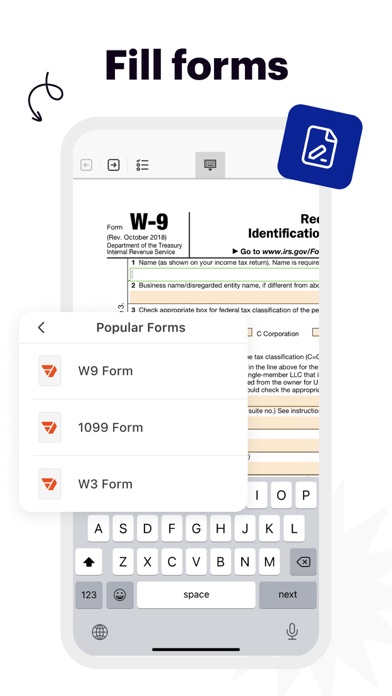Cancel pdfFiller Subscription & Save $17.50/mth
Published by airSlate, Inc. on 2026-02-18Uncover the ways airSlate, Inc. (the company) bills you and cancel your pdfFiller subscription.
🚨 Guide to Canceling pdfFiller 👇
Note before cancelling:
- How easy is it to cancel pdfFiller? It is Very Easy to Cancel a pdfFiller subscription.
- The developer of pdfFiller is airSlate, Inc. and all inquiries go to them.
- Check airSlate, Inc.'s Terms of Services/Privacy policy if they support self-serve cancellation:
- Always cancel subscription 24 hours before it ends.
Your Potential Savings 💸
**Pricing data is based on average subscription prices reported by AppCutter.com users..
| Duration | Amount (USD) |
|---|---|
| One-time savings | $66.82 |
| Weekly savings | $98.00 |
| Monthly savings | $17.50 |
| Yearly savings | $96.50 |
🌐 Cancel directly via pdfFiller
- 🌍 Contact pdfFiller Support
- Mail pdfFiller requesting that they cancel your account:
- E-Mail: support@pdffiller.com
- Login to your pdfFiller account.
- In the menu section, look for any of these: "Billing", "Subscription", "Payment", "Manage account", "Settings".
- Click the link, then follow the prompts to cancel your subscription.
End pdfFiller subscription on iPhone/iPad:
- Goto Settings » ~Your name~ » "Subscriptions".
- Click pdfFiller (subscription) » Cancel
Cancel subscription on Android:
- Goto Google PlayStore » Menu » "Subscriptions"
- Click on pdfFiller: edit PDF documents
- Click "Cancel Subscription".
💳 Cancel pdfFiller on Paypal:
- Goto Paypal.com .
- Click "Settings" » "Payments" » "Manage Automatic Payments" (in Automatic Payments dashboard).
- You'll see a list of merchants you've subscribed to.
- Click on "pdfFiller" or "airSlate, Inc." to cancel.
Subscription Costs (Saved) 💰
- Basic: $6 per month or $72 per year
- Plus: $10 per month or $120 per year
- Premium: $15 per month or $180 per year
All subscriptions include a 7-day free trial. The Basic plan includes unlimited document storage, access to all editing tools, and the ability to eSign up to 5 documents per month. The Plus plan includes all Basic features plus the ability to eSign up to 20 documents per month, use of the direct SendToSign feature, and priority customer support. The Premium plan includes all Plus features plus the ability to eSign an unlimited number of documents, use of the API integration, and phone support.
Have a Problem with pdfFiller: edit PDF documents? Report Issue
Reviews & Common Issues: 4 Comments
By Beth Platz
3 years agoPlease cancell my subscription to PDF filler. I will file a grievance against you on my credit card if I get charged for something thats been taking me hours to get cancelled.
By Debra Sue Cotten
3 years agoI did not authorize $96.00 on CC for the PDFiller. Please remove
By Sinethemba Corondimus
4 years agoI'M NOT SUBSCRIPTED TO ANY PLAN YET THEY DEBITED MONEY FROM ACCOUNT. i WAS PART OF THE FREE TRAIL, WHY WAS MY ACCOUNT DEBITED. PLEASE REFUND MY MONEY
By Susan Sonterre
4 years agoI canceled this when i first got it havent had it on mt phone since i downliaded and uninstalled u took 96 dollars from my account i willl be pressing fraud charges for the fact i didnt approve this..
About pdfFiller: edit PDF documents?
1. pdfFiller, by airSlate, tops the list of best document editing apps used to write and edit PDF forms or templates using an iOS-based device.
2. Get a free trial! Explore all of pdfFiller's beneficial features for your iOS device and choose the paid plan that suits you best.
3. Your iTunes account will be charged for renewal within 24-hours prior to the end of the current period.
4. • Easily search for files in your pdfFiller account synchronized for iPhone, iPad and Mac.
5. Subscriptions will be charged to your credit card through your iTunes account.