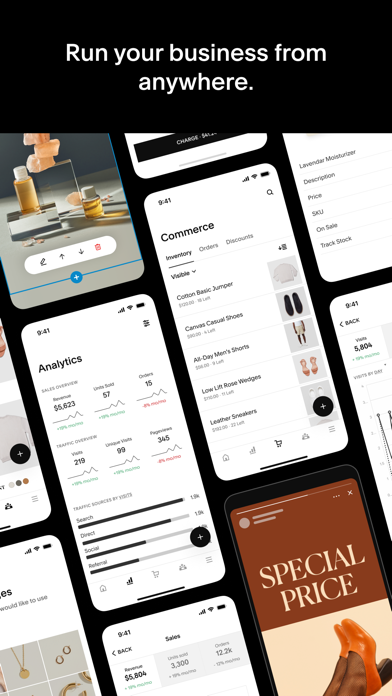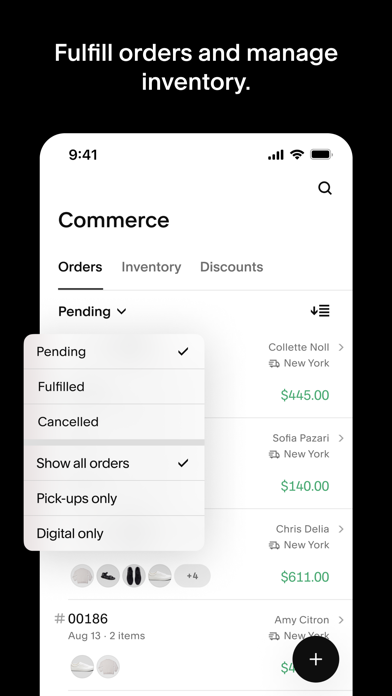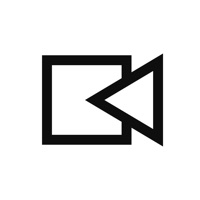How to Delete Squarespace. save (166.11 MB)
Published by Squarespace, Inc. on 2024-11-05We have made it super easy to delete Squarespace: Run your business account and/or app.
Table of Contents:
Guide to Delete Squarespace: Run your business 👇
Things to note before removing Squarespace:
- The developer of Squarespace is Squarespace, Inc. and all inquiries must go to them.
- Check the Terms of Services and/or Privacy policy of Squarespace, Inc. to know if they support self-serve subscription cancellation:
- The GDPR gives EU and UK residents a "right to erasure" meaning that you can request app developers like Squarespace, Inc. to delete all your data it holds. Squarespace, Inc. must comply within 1 month.
- The CCPA lets American residents request that Squarespace, Inc. deletes your data or risk incurring a fine (upto $7,500 dollars).
-
Data Linked to You: The following data may be collected and linked to your identity:
- Location
- Contact Info
- User Content
- Identifiers
- Usage Data
- Diagnostics
↪️ Steps to delete Squarespace account:
1: Visit the Squarespace website directly Here →
2: Contact Squarespace Support/ Customer Service:
- 100% Contact Match
- Developer: Squarespace, Inc.
- E-Mail: mobile@squarespace.com
- Website: Visit Squarespace Website
- 70.97% Contact Match
- Developer: Squarespace, Inc.
- E-Mail: customercare@squarespace.com
- Website: Visit Squarespace, Inc. Website
- Support channel
- Vist Terms/Privacy
Deleting from Smartphone 📱
Delete on iPhone:
- On your homescreen, Tap and hold Squarespace: Run your business until it starts shaking.
- Once it starts to shake, you'll see an X Mark at the top of the app icon.
- Click on that X to delete the Squarespace: Run your business app.
Delete on Android:
- Open your GooglePlay app and goto the menu.
- Click "My Apps and Games" » then "Installed".
- Choose Squarespace: Run your business, » then click "Uninstall".
Have a Problem with Squarespace: Run your business? Report Issue
🎌 About Squarespace: Run your business
1. Edit your website: Create and publish new content, make changes, upload photos from your camera roll, and effortlessly update your website’s design.
2. Effortlessly design and draft email content with your images, products, blog posts and branding.
3. Email Campaigns: Manage your mailing list and send beautiful emails.
4. View customers’ accounts, access order details, and send order confirmations or custom messages.
5. If you are a current Squarespace customer, log in to manage your website on the go.
6. Sign up in the app to start your free 14-day trial and get started with Squarespace.
7. Analytics: Make better decisions for your brand and business by tracking your performance.
8. Build your brand and your business with the Squarespace app.
9. Keep tabs on key metrics, learn about your audience and identify trends.
10. Commerce: Fulfill orders and manage your inventory.
11. Add products to your store and update product listings.
12. Personalized Support: Have a question? We’re here to help.
13. Keep track of analytics.
14. Edit on the go.