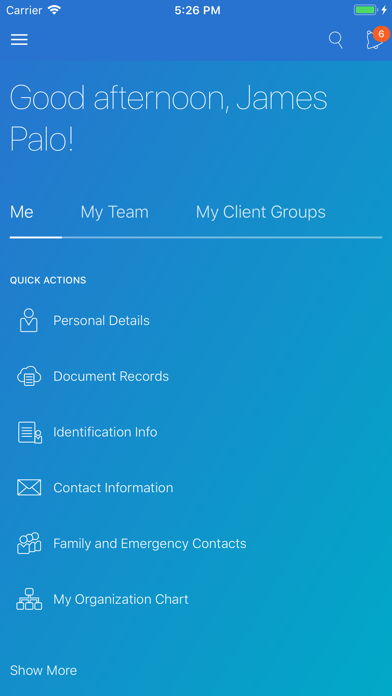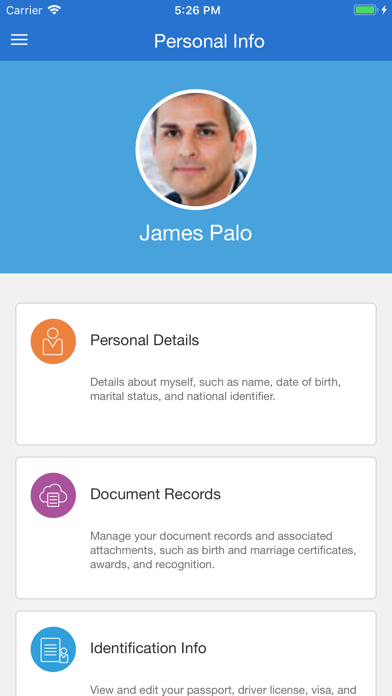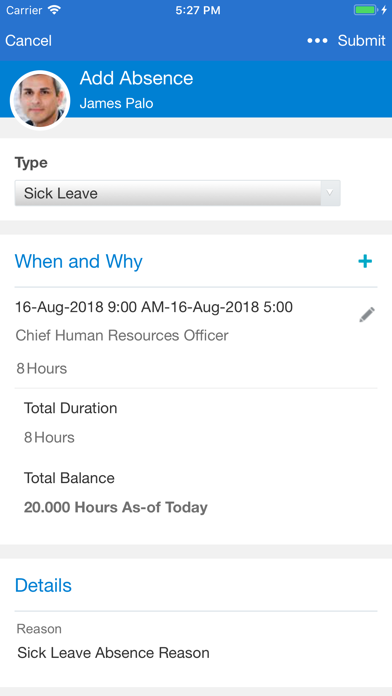How to Delete Oracle Fusion Applications. save (22.09 MB)
Published by Oracle America, Inc. on 2024-06-03We have made it super easy to delete Oracle Fusion Applications account and/or app.
Table of Contents:
Guide to Delete Oracle Fusion Applications 👇
Things to note before removing Oracle Fusion Applications:
- The developer of Oracle Fusion Applications is Oracle America, Inc. and all inquiries must go to them.
- Check the Terms of Services and/or Privacy policy of Oracle America, Inc. to know if they support self-serve subscription cancellation:
- The GDPR gives EU and UK residents a "right to erasure" meaning that you can request app developers like Oracle America, Inc. to delete all your data it holds. Oracle America, Inc. must comply within 1 month.
- The CCPA lets American residents request that Oracle America, Inc. deletes your data or risk incurring a fine (upto $7,500 dollars).
-
Data Linked to You: The following data may be collected and linked to your identity:
- Health & Fitness
- Identifiers
- Diagnostics
↪️ Steps to delete Oracle Fusion Applications account:
1: Visit the Oracle Fusion Applications website directly Here →
2: Contact Oracle Fusion Applications Support/ Customer Service:
- 38.1% Contact Match
- Developer: Oracle America, Inc.
- E-Mail: oracleandroidmobileadmin_us@oracle.com
- Website: Visit Oracle Fusion Applications Website
- Support channel
- Vist Terms/Privacy
Deleting from Smartphone 📱
Delete on iPhone:
- On your homescreen, Tap and hold Oracle Fusion Applications until it starts shaking.
- Once it starts to shake, you'll see an X Mark at the top of the app icon.
- Click on that X to delete the Oracle Fusion Applications app.
Delete on Android:
- Open your GooglePlay app and goto the menu.
- Click "My Apps and Games" » then "Installed".
- Choose Oracle Fusion Applications, » then click "Uninstall".
Have a Problem with Oracle Fusion Applications? Report Issue
🎌 About Oracle Fusion Applications
1. Refer to the What’s New for the Redesigned User Experience features in Oracle Cloud Release Readiness for detailed information about mobile responsive features.
2. The same responsive user experience enabled in the web application is available in this mobile app, and provides a seamless and consistent experience when managing yourself, your team, and your organization.
3. - Only mobile responsive features enabled in your HCM Cloud web application are available.
4. The HCM Cloud mobile app gives organizations secure access to their Oracle HCM Cloud Application while on the go.
5. - Your mobile device must have internet access and be connected to a live HCM Cloud server.
6. When the user enables the transfer for the first time, Health will request permission to read fitness data such as daily steps, distance, and active time.
7. - You must have an active Oracle HCM Cloud Applications user account.
8. You can also transfer recent fitness data from Apple Health to Oracle Employee Wellness to support corporate wellness initiatives.
9. All users, can also view their notifications and approve or reject a request from their mobile device using this application.
10. As an employee, you can manage your personal information, view your payslip, manage your goals, view and manage your benefits elections, manage your skills and qualifications, look up colleagues in the directory, and much more.
11. As a manager, you can hire an employee, promote, transfer, change the working hours, and manage salary and compensation of current employees.
12. - You must have access to an HCM Cloud environment on release 11.13.18.05.0 (R13 18B) or later.
13. - Your HCM Cloud home page must be configured to use the News Feed Default Layout.
14. As a new hire, you can view and manage your onboarding tasks before your first day of work.