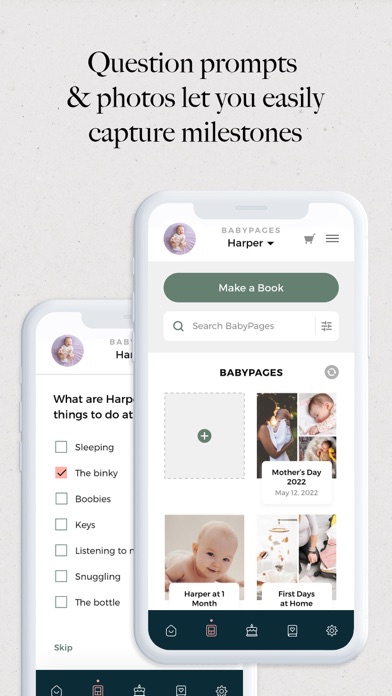Cancel Ba Subscription & Save $44.99/mth
Published by BabyPage Inc on 2025-11-19Uncover the ways BabyPage Inc (the company) bills you and cancel your Ba subscription.
🚨 Guide to Canceling Ba 👇
Note before cancelling:
- How easy is it to cancel Ba? It is Very Easy to Cancel a Ba subscription.
- The developer of Ba is BabyPage Inc and all inquiries go to them.
- Check BabyPage Inc's Terms of Services/Privacy policy if they support self-serve cancellation:
- Always cancel subscription 24 hours before it ends.
Your Potential Savings 💸
**Pricing data is based on average subscription prices reported by AppCutter.com users..
| Plan | Savings (USD) |
|---|---|
| Monthly Subscription | $7.99 |
| Three Months Subscription | $13.99 |
| One Year Subscription | $44.99 |
🌐 Cancel directly via Ba
- 🌍 Contact Ba Support
- Mail Ba requesting that they cancel your account:
- E-Mail: support@mybabybookapp.com
- Login to your Ba account.
- In the menu section, look for any of these: "Billing", "Subscription", "Payment", "Manage account", "Settings".
- Click the link, then follow the prompts to cancel your subscription.
End Ba subscription on iPhone/iPad:
- Goto Settings » ~Your name~ » "Subscriptions".
- Click Ba (subscription) » Cancel
Cancel subscription on Android:
- Goto Google PlayStore » Menu » "Subscriptions"
- Click on BabyPage: Baby Book & Journal
- Click "Cancel Subscription".
💳 Cancel Ba on Paypal:
- Goto Paypal.com .
- Click "Settings" » "Payments" » "Manage Automatic Payments" (in Automatic Payments dashboard).
- You'll see a list of merchants you've subscribed to.
- Click on "Ba" or "BabyPage Inc" to cancel.
Subscription Costs (Saved) 💰
- BabyPage PLUS
- Monthly Subscription - $7.99
- Three Months Subscription - $13.99
- One Year Subscription - $44.99
- Features:
- 10% off all orders
- Free shipping on all orders
- Create multiple profiles to keep track of each child in your family
- Access to premium illustrations, design elements and book cover options
- Friends & Family access
- Access ‘Photo-Only’ page creation
Have a Problem with BabyPage: Baby Book & Journal? Report Issue
About BabyPage: Baby Book & Journal?
1. Who has time to print out pictures and create handwritten entries in a traditional baby book? BabyPage prompts you to record every stage of your baby’s growth – 2 weeks, 2 months, 2 years (and everything in between), plus holidays, special occasions, accomplishments –along with photos, to collect a beautiful story of their childhood in digital form on your BabyPage dashboard and/or within a printed book to cherish.
2. Baby books – BabyPage helps you record each chapter of your child’s story with photos and personalized content.
3. BabyPage helps parents to complete baby books, pregnancy journals, and child memory books, quickly and easily.
4. Pregnancy journals – With our Pregnancy Milestones, you can record every moment of your unique pregnancy journey, from positive pregnancy test to gender reveal, ultrasounds, and birth story.
5. However, if you would like access to premium designs, illustrations, book cover options as well as 10% off and free shipping on all orders, you may elect to subscribe to BabyPage PLUS.