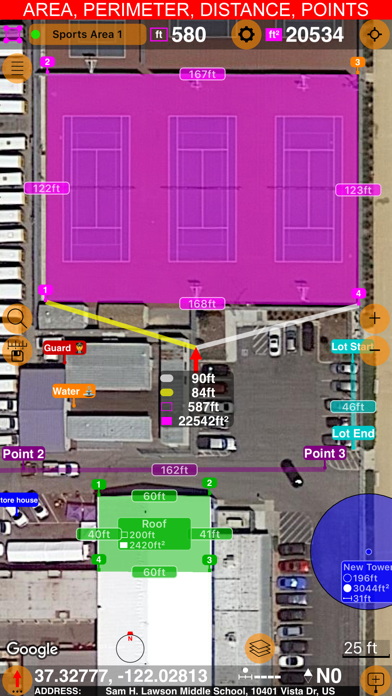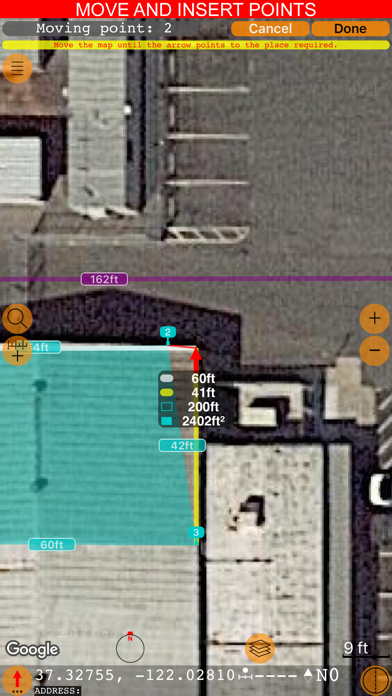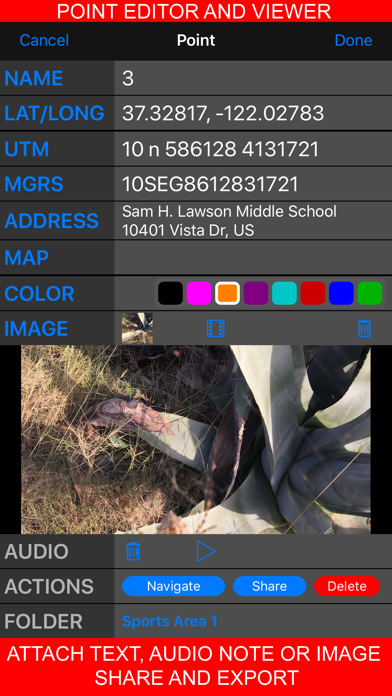How to Delete Planimeter 55. Measure on map.. save (69.67 MB)
Published by Kalimex-Consulting s.r.o. @Blocoware & Stanislav Dvoychenko on 2024-09-20We have made it super easy to delete Planimeter 55. Measure on map. account and/or app.
Table of Contents:
Guide to Delete Planimeter 55. Measure on map. 👇
Things to note before removing Planimeter 55. Measure on map.:
- The developer of Planimeter 55. Measure on map. is Kalimex-Consulting s.r.o. @Blocoware & Stanislav Dvoychenko and all inquiries must go to them.
- Check the Terms of Services and/or Privacy policy of Kalimex-Consulting s.r.o. @Blocoware & Stanislav Dvoychenko to know if they support self-serve subscription cancellation:
- The GDPR gives EU and UK residents a "right to erasure" meaning that you can request app developers like Kalimex-Consulting s.r.o. @Blocoware & Stanislav Dvoychenko to delete all your data it holds. Kalimex-Consulting s.r.o. @Blocoware & Stanislav Dvoychenko must comply within 1 month.
- The CCPA lets American residents request that Kalimex-Consulting s.r.o. @Blocoware & Stanislav Dvoychenko deletes your data or risk incurring a fine (upto $7,500 dollars).
-
Data Not Collected: The developer does not collect any data from this app.
↪️ Steps to delete Planimeter 55. Measure on map. account:
1: Visit the Planimeter 55. Measure on map. website directly Here →
2: Contact Planimeter 55. Measure on map. Support/ Customer Service:
- Verified email
- Contact e-Mail: stan@blocoware.com
- 50% Contact Match
- Developer: vistech.projects
- E-Mail: support@vistechprojects.com
- Website: Visit Planimeter 55. Measure on map. Website
- Support channel
- Vist Terms/Privacy
Deleting from Smartphone 📱
Delete on iPhone:
- On your homescreen, Tap and hold Planimeter 55. Measure on map. until it starts shaking.
- Once it starts to shake, you'll see an X Mark at the top of the app icon.
- Click on that X to delete the Planimeter 55. Measure on map. app.
Delete on Android:
- Open your GooglePlay app and goto the menu.
- Click "My Apps and Games" » then "Installed".
- Choose Planimeter 55. Measure on map., » then click "Uninstall".
Have a Problem with Planimeter 55. Measure on map.? Report Issue
🎌 About Planimeter 55. Measure on map.
1. - Native Google maps support adds extra zoom-in ability for satellite and hybrid maps.
2. - Kmz export and import option allows to transfer shapes and point collections in their entirety, including images and audio notes.
3. Google maps adds extra zoom ability for satellite and hybrid maps.
4. - Google and custom url, offline, imported maps support.
5. The app supports adding custom url maps, downloading offline maps or importing maps (mbtiles, sqlitedb) that you might have crafted on your PC or Mac.
6. Basic version allows you to create unlimited number of points and temporary measurement shapes (areas or routes), so you can measure with no limits.
7. - Custom url, offline and import maps.
8. - You can move point directly on a main map screen (tap on a point and pick Move option) or in the dedicated point editor screen.
9. Apple maps and Google maps are built into the app.
10. - Import and export for a single point and whole shapes/collections.
11. - Every point can have its own color and have text, audio and image attached.
12. - You can hide/show shapes and point collections.
13. Just in case, support email is stan@blocoware.com. All emails are answered within hours or up to 9 hours if they come during CET/EU night time.
14. - Ability to save multiple point collections/shapes.